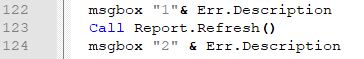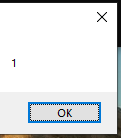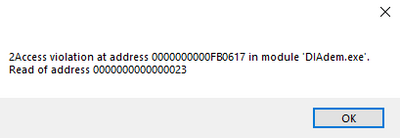- Subscribe to RSS Feed
- Mark Topic as New
- Mark Topic as Read
- Float this Topic for Current User
- Bookmark
- Subscribe
- Mute
- Printer Friendly Page
Access violation error while running DIAdem script
08-28-2023 10:48 AM
- Mark as New
- Bookmark
- Subscribe
- Mute
- Subscribe to RSS Feed
- Permalink
- Report to a Moderator
Hi,
I am running a script to load a report template and do formatting and export to PDF using DIAdem script.
Now a days, I am frequently getting the below error,
"Access violation at address 0000000000FB0617 in module 'DIAdem.exe'. Read of address 0000000000000023"
Same script is running fine and suddenly started showing this error. Once this error occurs, then continuously its showing same error even if we change to any input file[ which worked fine previously].
If I close DIAdem through task manager and open a new session, everything stated working fine. For the same input file which was having error, started working fine without any change in script.
Why this error occurs? how to avoid this?
I am running script in silent mode, so not getting any other error information.
please suggest a way to run the script without this issues.
08-29-2023 02:25 AM
- Mark as New
- Bookmark
- Subscribe
- Mute
- Subscribe to RSS Feed
- Permalink
- Report to a Moderator
Hello Durai26,
to reproduce the error we developers would need a piece of script that generates this error. Then we can see if there is a workaround and if the error has already been fixed for the next version.
Which DIAdem version do you use?
Regards,
AnJalpaka
08-29-2023 03:02 AM
- Mark as New
- Bookmark
- Subscribe
- Mute
- Subscribe to RSS Feed
- Permalink
- Report to a Moderator
I am using DIAdem 2023 Q2 version.
08-29-2023 04:21 AM
- Mark as New
- Bookmark
- Subscribe
- Mute
- Subscribe to RSS Feed
- Permalink
- Report to a Moderator
part of script where the error generates,
at line 122, no error occurs.
At line 124, I am started getting violation error.
Between these 2 lines, I have only report.refresh command. this is the place where my violation error generates.
After closed DIAdem from task manager, everything works fine without any change in script. But it reappears after sometime.
please suggest.
08-29-2023 04:58 AM
- Mark as New
- Bookmark
- Subscribe
- Mute
- Subscribe to RSS Feed
- Permalink
- Report to a Moderator
The Report.Refresh command makes all the changes previously made in the script visible in the layout. Unfortunately, this call alone does not help us to find the cause of the error. It is important to know what actions are performed in the script before. Only if I can reproduce the issue with a script, it is possible to find a workaround or to get to the cause of the error.
You could try to copy parts of your script into a new script, with which the error can be reproduced. Additionally it depends on the loaded data, which are displayed in the layout.
Another way is to figure out which previous action causes the error. To do this, comment out parts of your code and try to force the error again. In this way, the error can be isolated.
08-29-2023 05:08 AM
- Mark as New
- Bookmark
- Subscribe
- Mute
- Subscribe to RSS Feed
- Permalink
- Report to a Moderator
Hi,
I am not able to understand how it would be a error from script?
After closed DIAdem from task manager, new session with same script and same input works fine.
If its issue from script, I expect it to appear every time.
I will try your suggestion on comment out the script to isolate the error.
08-29-2023 05:18 AM
- Mark as New
- Bookmark
- Subscribe
- Mute
- Subscribe to RSS Feed
- Permalink
- Report to a Moderator
If it is an error related to the memory management, it is usually the case that the error does not occur immediately, but only after several times.
09-01-2023 01:42 AM
- Mark as New
- Bookmark
- Subscribe
- Mute
- Subscribe to RSS Feed
- Permalink
- Report to a Moderator
More information on error:
The issue occurs only when I run DIAdem in silent mode.
with same script, same input file, visible normal mode of DIAdem everything works fine.
09-01-2023 03:50 AM
- Mark as New
- Bookmark
- Subscribe
- Mute
- Subscribe to RSS Feed
- Permalink
- Report to a Moderator
Is it possible to provide the code or a sample code that shows the error? Only then it is possible for us to find a workaround or/and to fix the error.