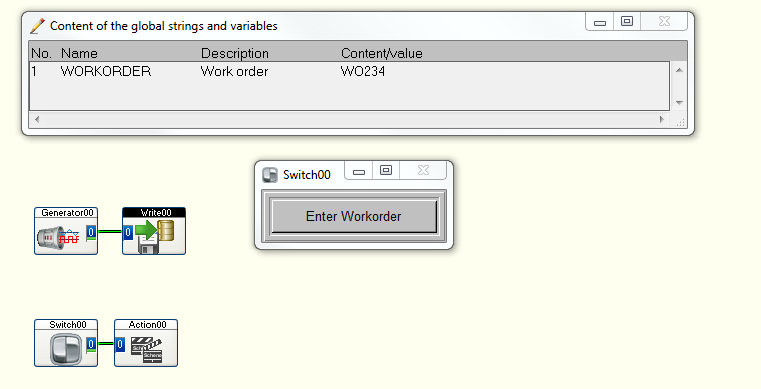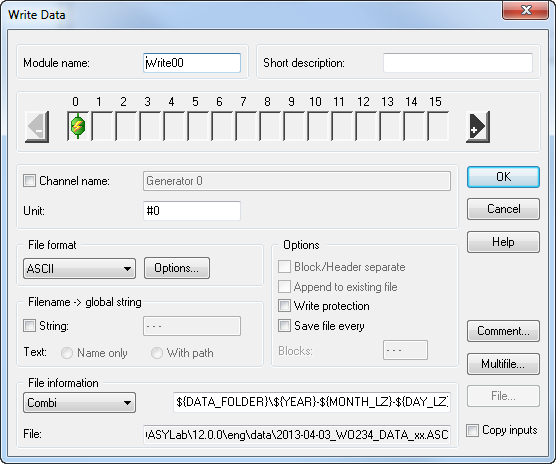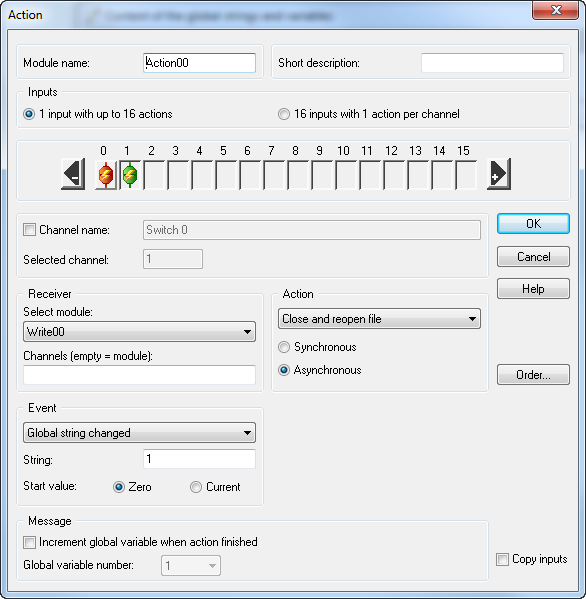- Subscribe to RSS Feed
- Mark Topic as New
- Mark Topic as Read
- Float this Topic for Current User
- Bookmark
- Subscribe
- Mute
- Printer Friendly Page
single interface
Solved!04-02-2013 07:00 AM
- Mark as New
- Bookmark
- Subscribe
- Mute
- Subscribe to RSS Feed
- Permalink
- Report to a Moderator
Hello,
I was just wondering if there is a way to combine the displays from modules (a couple status displays and a few slider control modules) into a single user interface. I know this feature is available in labview, but have not be able to find instructions or reference to it in dasylab.
Also, I am currious to see if there was some way to protect a worksheet (possibly password protect), ultimately what I would be hoping to accomplish is create a worksheet to run an experiment, then create a single user interface so anyone could run the test with being able to adjust a couple values on slides, but without the power to go change the logic paths.
Thanks for the help.
Solved! Go to Solution.
04-02-2013 07:10 AM
- Mark as New
- Bookmark
- Subscribe
- Mute
- Subscribe to RSS Feed
- Permalink
- Report to a Moderator
DASYLab provides the possibility to password protect the worksheet as well as the possibility to create Layouts.
Layouts are full screens that you can use to create custom interfaces by integrating display modules, create texts fileds and display VAR and TEXT.
I would suggest the Full or Pro version if this is the way you want to go.
InSyS Corp.
www.insyscorp.com
Your DASYLab integrator
04-02-2013 10:06 AM
- Mark as New
- Bookmark
- Subscribe
- Mute
- Subscribe to RSS Feed
- Permalink
- Report to a Moderator
I concur with Tom... the Layout windows feature is the way to create your custom display panel. There are several examples in the Help->>Examples, as well as a short tutorial on how to create one in the Getting Started Help.
DASYLab Full is the best choice to create a protected setup, with layout(s), user and program controls. You can do some of it with DASYLab Basic, but you only have one layout. DASYLab Full has 200.
04-03-2013 08:03 AM
- Mark as New
- Bookmark
- Subscribe
- Mute
- Subscribe to RSS Feed
- Permalink
- Report to a Moderator
Thanks guys I was able to figure it out.
Now I am trying to to find an effective way to name the ASC file generated by the same worksheet.
Currently I have the filename including date and time so every run of the program will write a file with a unique name, however I would like to try to give the user the ability to name the file. I know that to do this I will need to use a global string, which will have to be defined prior to the start of recording because DASYlab cannot handle global strings being changed in the middle of recording.
Is there anyway I can create a GUI where the user can enter a filename (from the layout preferably) to be stored as a global string prior to recording, that way when recording starts the string will be correctly defined and could be used as the filename.
04-03-2013 11:06 AM
- Mark as New
- Bookmark
- Subscribe
- Mute
- Subscribe to RSS Feed
- Permalink
- Report to a Moderator
Here's how to do it....
Define one or more global strings; specify that the user needs to enter them at measurement start.
For convenience, name them (click the Definition button (V12) or the Extended button (earlier).
Now, when you start, the user is prompted.
Use the File name "Combi" option to create a file name like this:
${DATA_FOLDER}\${YEAR}-${MONTH_LZ}-${DAY_LZ}_${WORKORDER}_DATA.ASC
${DATA_FOLDER} is the default DASYLab folder (see the Options/Default Folder settings). Of course, you can use any path that you like.
Now the worksheet starts with the initial settings.
If you want to change it while running, it's a two step process.
Use a Switch - Action combination. Action 0 prompts the user to enter the string again. Action 1 monitors the string, and if it changes, it tells the write module to close and reopen the file. That forces the file name change without having to stop and restart DASYLab.
See the attached DASYLab 12 example.
04-03-2013 11:19 AM - edited 04-03-2013 11:20 AM
- Mark as New
- Bookmark
- Subscribe
- Mute
- Subscribe to RSS Feed
- Permalink
- Report to a Moderator
In case you can't read my worksheet
04-03-2013 01:28 PM
- Mark as New
- Bookmark
- Subscribe
- Mute
- Subscribe to RSS Feed
- Permalink
- Report to a Moderator
Awesome, thanks for the help cj