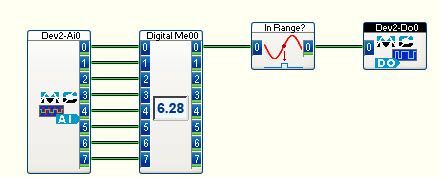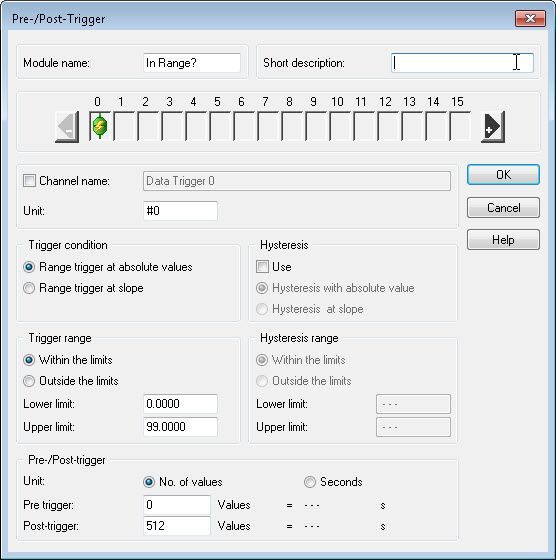- Subscribe to RSS Feed
- Mark Topic as New
- Mark Topic as Read
- Float this Topic for Current User
- Bookmark
- Subscribe
- Mute
- Printer Friendly Page
Questions regarding temperature controlled setup in Dasylab
Solved!10-04-2017 03:40 AM
- Mark as New
- Bookmark
- Subscribe
- Mute
- Subscribe to RSS Feed
- Permalink
- Report to a Moderator
Hello everyone
Currently im working on a student project, where i need to make control my setup by using dasylab.
Im using dasylab version 13.0 atm. and a DAC controller.
The temperature measurement is done with a termocupler and im aplying 5 volt to the "heating" element.
But what im trying to figure out is how to stop the 5 voltage when the temperature reaches 99 degrees, with out stopping the measurement completely ?
I have tryed with a coded switch that connects to the analog input, but the program just ignores when im changing the voltages from 5V to 0V.
I really hope that there are someone who can help me with figuring this out? and i should also admit that i havent that much experience in dasylab.
Regards
The student 🙂
Solved! Go to Solution.
10-04-2017 08:26 AM
- Mark as New
- Bookmark
- Subscribe
- Mute
- Subscribe to RSS Feed
- Permalink
- Report to a Moderator
Dear Mr. Student,
It would help to know the DAQ device.
How are you applying the 5V?
You can use a Pre-Post trigger module to monitor the temperature reading and when it is in the acceptable range, output 5V to the DAC device. When it is out of range, output 0V to the DAC device.
If you are using an analog output and can do proportional control, consider the PID module in the Control group.
10-05-2017 02:42 AM
- Mark as New
- Bookmark
- Subscribe
- Mute
- Subscribe to RSS Feed
- Permalink
- Report to a Moderator
oh im sorry.
The DAQ device, is a usb 2408 from measurement computing.
The 5 volt are being controlled (or should be controlled) from my DAQ device.
I have tryed the PID controll, but i can't get it to work, thats why i was hoping for another option or some help to configurate the setup so it would work.
I think the problem with the pre-post trigger is that im still using the DAQ to get the data from my other sensors, so im not sure how it would work with "cutting" the 5 volt to it ?
regards
Mr_student
10-05-2017 07:54 AM
- Mark as New
- Bookmark
- Subscribe
- Mute
- Subscribe to RSS Feed
- Permalink
- Report to a Moderator
You can branch a wire by clicking on it. You'll get the wiring tool and can move it to the next function icon to connect.
You can also configure your display modules to output values by clicking on the "copy channels" setting in the lower right of the properties dialog.
Or, if you need to check all temperatures, you would do something like this. Set up the trigger to look at all channels... use the Arithmetic module, All channels mode to do an AND. That AND will give you 0 or 5. All channels must be high (5 V) for the output to be high.
If you are just monitoring one channel for temperature, then it could be like this.
From your description, I would set up the Pre/Post Trigger like this
10-11-2017 03:39 AM
- Mark as New
- Bookmark
- Subscribe
- Mute
- Subscribe to RSS Feed
- Permalink
- Report to a Moderator
I finally got some time to use the pc with dasylab on again, so now i tryed to put of the setup that you suggested.
I took some pictures of the setup in dasylab, but i still got some questions regarding the arithmetic module and how to use the pre-post trigger. But to give you a better idea of what each of my channels measure i will give you a short explanation of it.
Channel 0 is my thermocouple, channel 1-4 are my voltage values measured with my wheatstone bridges. Where the fourth resistor is a strain gauge. So Channel 1 and 2 are the in and out measured voltage in my first wheatstone bridge, where the 3 and 4th are for my second wheatstone bridge.
So my questions:
I need the AND channel to give 5 Voltages while the temperature measured on channel 0 are below 99 degrees, and when the temperature measured are on 99 or above it needs to send 0 voltages to the AND, but this only needs to happen once per measurement - so my question: the pre-post trigger wont it give 5 voltages to the AND every time the measured temperature is below the 99 degrees ?
Another question :
The Arithmetic module: if it setup correctly? you can see the picture of the settings.
Btw. thanks alot that you want to give me some insight into this.
Regards
The student
10-11-2017 07:44 AM
- Mark as New
- Bookmark
- Subscribe
- Mute
- Subscribe to RSS Feed
- Permalink
- Report to a Moderator
You do not need the Arithmetic module for the one channel temperature scenario. That was only to evaluate multiple temperatures.
Remove it, and you should have a working setup.
10-11-2017 07:49 AM - edited 10-11-2017 07:49 AM
- Mark as New
- Bookmark
- Subscribe
- Mute
- Subscribe to RSS Feed
- Permalink
- Report to a Moderator
That was what i though as well, so i removed it , and tryed a measurement - But i did not "cut" the 5 voltages to the setup when the temperature hit the "desired" value?
regards
Mr student
10-11-2017 08:00 AM
- Mark as New
- Bookmark
- Subscribe
- Mute
- Subscribe to RSS Feed
- Permalink
- Report to a Moderator
Please post the .dsb file as a zipped file, so that I can run it here.
If you are not running the MCC Driver 13.4, please download it from here:
https://www.mccdaq.com/Software-Downloads#dasylab
10-11-2017 08:06 AM
- Mark as New
- Bookmark
- Subscribe
- Mute
- Subscribe to RSS Feed
- Permalink
- Report to a Moderator
Here you go, i have zipped the file here.
And currently im running the file on version 13.0.
regards
Mr student.
10-11-2017 08:52 AM
- Mark as New
- Bookmark
- Subscribe
- Mute
- Subscribe to RSS Feed
- Permalink
- Report to a Moderator
Unfortunately, I do not have the exact same device as you. I will have to do some additional testing.
Please tell me the file version info from Help->MCC-DRV->Driver Information (at the bottom of the dialog box).
Please tell me the time base name, sample rate, and block size for the Analog Input
Please tell me the time base name, sample rate and block size for the Analog Output -- is it configured to use the input data for timing?
Pictures are a good way to do this.