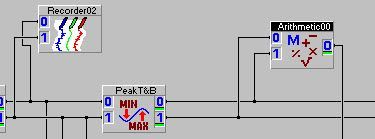- Subscribe to RSS Feed
- Mark Topic as New
- Mark Topic as Read
- Float this Topic for Current User
- Bookmark
- Subscribe
- Mute
- Printer Friendly Page
DASYLab error
12-06-2019 05:16 AM
- Mark as New
- Bookmark
- Subscribe
- Mute
- Subscribe to RSS Feed
- Permalink
- Report to a Moderator
Hello. I am new to using DASYLab.
I have a tablet press at work that contains Load cells measuring the compression forces of the top and bottom punches during tablet production. The load cells are hooked up to signal conditioners, which are hooked up to a windows 98 computer with DASYLab version 7.00.03. It's a university teaching lab hence the ancient system. DASYLab is used to convert the signals to numerical values for the compression forces in kN.
I keep getting an error message for the arithmetic module. 'Mismatched input channels: The time information or block length of the input channels do not match. These channels cannot be linked in this module'.
It's very sporadic, sometimes everything is fine and no error messages come up and I can collect data for a batch of about 250 tablets no problem, and sometimes the error comes up straight away and I get no data.
I did not make the worksheet, nor do I understand what half the modules are even there for! The people who set it up have long retired and I have inherited this worksheet. Which is what brings me here. Can anyone offer any suggestions? I've attached the worksheet. I can provide a screenshot if you can't view it because of the old software version.
Many thanks,
Sophia
12-06-2019 08:35 AM
- Mark as New
- Bookmark
- Subscribe
- Mute
- Subscribe to RSS Feed
- Permalink
- Report to a Moderator
To be honest, I'm not sure why it ever works.
the Arithmetic is computing the ratio between the two maxima of the two input channels. If the maxima happen at exactly the same time then it will do the computation.
Arithmetic operates on two input signal channels that are at exactly the same time. The channel characteristics of sample rate, block size and start time must match.
If they do not match, then you get the error that the inputs are not synchronized.
The Min/Max module is computing a single function value with a time stamp for each peak (maxima). If there is any delay between the two inputs, for whatever reason, the two outputs will happen at different time stamps - thus annoying the Arithmetic.
This will continue to be an issue in the most current releases of the software.
It's possible that you could fix it with a Latch module, but I can't do any development on this setup in Windows 7.0. I could assist you in understanding the setup -- it's quite straightforward -- or I can put you in contact with a local reseller.
Please ensure that this system is completely backed up and documented. With some help, the worksheet could be loaded into DASYLab 2106 or DASYLab 2020, but the DAQ device is obsolete and not supported on Windows 10. It would not take much to convert it to a new DAQ card and Windows 10.
12-09-2019 06:26 AM
- Mark as New
- Bookmark
- Subscribe
- Mute
- Subscribe to RSS Feed
- Permalink
- Report to a Moderator
Thank you for having a look at my worksheet. I would like to try adding the latch module and see if that helps resolve the issue. Could you please talk me through what I need to do?
Many thanks,
Sophia
02-20-2020 02:08 AM
- Mark as New
- Bookmark
- Subscribe
- Mute
- Subscribe to RSS Feed
- Permalink
- Report to a Moderator
Hello, I still seem to be having some issues with this worksheet. Any tips on how to correctly install a latch module? Many thanks, Sophia
02-20-2020 08:31 AM
- Mark as New
- Bookmark
- Subscribe
- Mute
- Subscribe to RSS Feed
- Permalink
- Report to a Moderator
Sophia,
Please view the attached video. I think that this is how you want to add the Latch to synchronize the channels.
Use the Latch: Synchronize with Control Input module to synchronize data channels with a control input. While the module outputs the measurement values of the data channels unchanged, the module transfers the data type, the block size, and the sampling rate of the control channel onto the data channels.
Use this module to synchronize data channels from different data sources so that DASYLab can then process these channels together.
03-05-2020 05:27 AM
- Mark as New
- Bookmark
- Subscribe
- Mute
- Subscribe to RSS Feed
- Permalink
- Report to a Moderator
Thank you so much for taking the time to help me with this. Teaching has finally come to an end in my lab so I will be attempting to install the latch module and trialling some tablet batches to see if it resolves my issues.
many thanks,
sophia