Turn on suggestions
Auto-suggest helps you quickly narrow down your search results by suggesting possible matches as you type.
Showing results for
Document Options
- Document History
- Subscribe to RSS Feed
- Mark as New
- Mark as Read
- Bookmark
- Subscribe
- Printer Friendly Page
- Report to a Moderator
Document options
- Subscribe to RSS Feed
- Mark as New
- Mark as Read
- Bookmark
- Subscribe
- Printer Friendly Page
- Report to a Moderator
Unit 4 - DAQ: Lesson 1
Introduction
In this lesson we are going to discuss Data Acquisition, commonly refered to as DAQ.
We will do our data acquisition using the DAQ Assistant Express VI. The DAQ Assistant provides a user interface to assist with DAQ configuration. Through this interface, all required data acquisition parameters can be conveniently setup using a wizard.
Lessons Video
Example Snippet
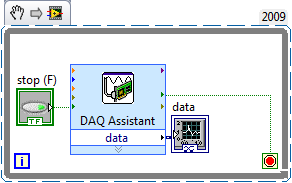
Practice Problem
Procedure: Create the required VI(s) to achieve the following tasks.
Requirement:
- Write data to one channel of the MyDAQ audio out (Hint: use the function generator found in the signal processing palette)
- Modify the program so that data is written to both the audio out channels (Hint: use the build array function)
Practice Solution

Next Step
Labels:
Download All
Virus scan in progress. Please wait to download attachments.
Comments
Options
- Mark as Read
- Mark as New
- Bookmark
- Permalink
- Report to a Moderator
07-08-2015
10:51 AM
nice,
