- Subscribe to RSS Feed
- Mark Topic as New
- Mark Topic as Read
- Float this Topic for Current User
- Bookmark
- Subscribe
- Mute
- Printer Friendly Page
LabVIEW CLI Jenkins Plugin
06-04-2020 07:46 AM - edited 06-04-2020 08:07 AM
- Mark as New
- Bookmark
- Subscribe
- Mute
- Subscribe to RSS Feed
- Permalink
- Report to a Moderator
Hi
for those who use Jenkins with the NI LabVIEW CLI we have created a plugin that allows the user to configure a buildjob directly in Jenkins without knowledge of the command line commands. The plugin can record and visualize the issues/warnings the results from the VI Analyzer task. Different LabVIEW installations can be managed and it is pipeline compatible.

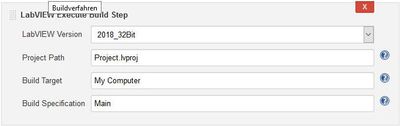
The plugin currently supports the following steps:
- Build
- VI Analyzer
- Mass Compile
- Run a VI
- Close LabVIEW
- Change Revision and Debug Flag
We have plans to add a step to define Conditional Disable Symbols before building.
It can be downloaded free of charge from www.kubes.ch/Jenkins
We would love to have feedback from you
03-28-2023 08:57 AM
- Mark as New
- Bookmark
- Subscribe
- Mute
- Subscribe to RSS Feed
- Permalink
- Report to a Moderator
Dear Kubes,
Thanks for this great plugin !
I have the following question, in one of my jobs, I got the error :
Error code : -350000 Error message : LabVIEW CLI: (Hex 0xFFFAA8D0) The CLI for LabVIEW failed to establish a connection with LabVIEW. Ensure LabVIEW is running with VI server enabled on the correct port number. To enable VI server in LabVIEW, select "Tools>>Options>>VI Server" and enable the "TCP/IP" checkbox. If the port number under "TCP/IP" is not 3363, you must specify the port number using the "-PortNumber" argument. An error occurred while running the LabVIEW CLI
Every two attempts, I solved using the plugin: https://plugins.jenkins.io/naginator/
Do you know a cleaner way to avoid the timeout error? I also tried to change the configuration file of Labview CLI and follow the best practices described here but without any success...
Best regards,
Thomas
Tech Lead - CLA
06-05-2024 10:56 PM
- Mark as New
- Bookmark
- Subscribe
- Mute
- Subscribe to RSS Feed
- Permalink
- Report to a Moderator
Hello Matthias.
I've been successfully your plugin for a few weeks now, and now I would like to move from a Freestyle project to Pipelines (this is my first contact with Jenkins so I'm going a bit slow). I'm wondering if you have a sample or two of pipeline files that use your plugin for different steps.
Thanks for a great plugin... And I'm looking forward for the TestStand Analyzer step 🙂
