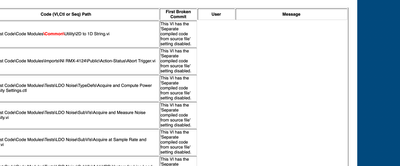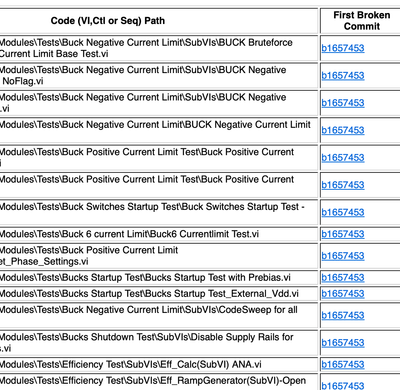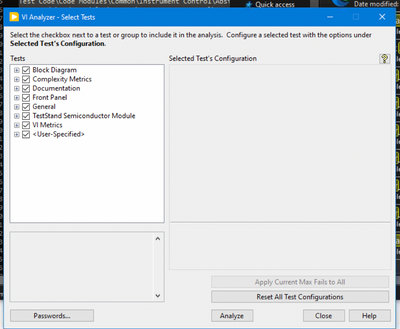- Subscribe to RSS Feed
- Mark Topic as New
- Mark Topic as Read
- Float this Topic for Current User
- Bookmark
- Subscribe
- Mute
- Printer Friendly Page
Issues with broken code detection after updating ABCD tool to later version LabVIEW
02-03-2023 04:11 PM
- Mark as New
- Bookmark
- Subscribe
- Mute
- Subscribe to RSS Feed
- Permalink
- Report to a Moderator
This was asked on another section but they cannot seem to solve it since it's more related to continues integration (https://forums.ni.com/t5/LabVIEW/Continuous-integration-w-gitLab-not-working-after-updating/m-p/4281...😞
We have a CI/CD git runner setup working before. It used to run on Labview 2019 and I have mass compiled it into Labview 2022 and now the broken code report looks odd, at the First Broken Commit column, it says that "This VI has the 'Separate compiled code from source file' setting disabled" instead of showing actually commit#.
This is what is like now after running the pipeline:
This is what it used to do on another project:
02-06-2023 11:14 AM - edited 02-06-2023 11:15 AM
- Mark as New
- Bookmark
- Subscribe
- Mute
- Subscribe to RSS Feed
- Permalink
- Report to a Moderator
Hi all,
This is an internal tool that, I will be supporting the team.
Regards
Anish T.
அன்புடன்
அனிச்பிரபு தி.
முதல் இந்திய ஆய்வுமெகபொப சிற்பி
சோதனைநிறுத்தம் சிற்பி
மற்ற சான்றிதழ்கள்
யாதும் ஊரே! யாவரும் கேளிர்!!
03-01-2023 04:12 PM
- Mark as New
- Bookmark
- Subscribe
- Mute
- Subscribe to RSS Feed
- Permalink
- Report to a Moderator
The vi broken code analyzer is working now but I am getting items that are supposedly warning items (not using high resolution polling wait vi instead of using wait (ms) vi) rather than actually broken vis in the broken code list now. Are there any way to ignore these type of warnings?
03-01-2023 09:34 PM
- Mark as New
- Bookmark
- Subscribe
- Mute
- Subscribe to RSS Feed
- Permalink
- Report to a Moderator
The VI Analyser is uses configuration (*.vian) file, looks like that file is modified. Open the file in VI Analyser and uncheck all items except for broken VI Test.
அன்புடன்
அனிச்பிரபு தி.
முதல் இந்திய ஆய்வுமெகபொப சிற்பி
சோதனைநிறுத்தம் சிற்பி
மற்ற சான்றிதழ்கள்
யாதும் ஊரே! யாவரும் கேளிர்!!
03-08-2023 06:19 PM
- Mark as New
- Bookmark
- Subscribe
- Mute
- Subscribe to RSS Feed
- Permalink
- Report to a Moderator
Hi Anish, where is this VI analyzer you are talking about. I was trying to find it but only could find a VI analyzer launcher and after running it I was able to see analyzer GUI. Is that what you are talking about? But I cannot find the option to open the .vlan file.
03-08-2023 08:56 PM
- Mark as New
- Bookmark
- Subscribe
- Mute
- Subscribe to RSS Feed
- Permalink
- Report to a Moderator
Yes, that is VI analyzer app. The configuration is openable from another app menu. All the test items must be deselected, and only Broken Vi test should be selected.
அன்புடன்
அனிச்பிரபு தி.
முதல் இந்திய ஆய்வுமெகபொப சிற்பி
சோதனைநிறுத்தம் சிற்பி
மற்ற சான்றிதழ்கள்
யாதும் ஊரே! யாவரும் கேளிர்!!
03-09-2023 03:04 PM
- Mark as New
- Bookmark
- Subscribe
- Mute
- Subscribe to RSS Feed
- Permalink
- Report to a Moderator
My issue is that the config file only has Broken Code Vi selected, but in reality it's checking something else as well.