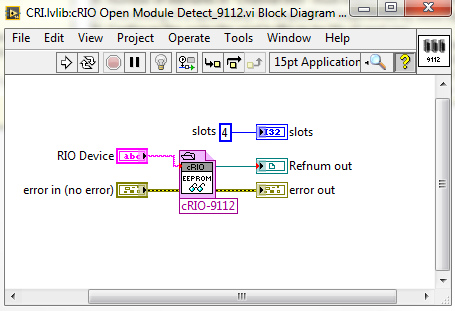- Subscribe to RSS Feed
- Mark Topic as New
- Mark Topic as Read
- Float this Topic for Current User
- Bookmark
- Subscribe
- Mute
- Printer Friendly Page
cRIO System Configuration Information (CRI) Library
08-12-2015 03:43 PM - edited 08-12-2015 03:45 PM
- Mark as New
- Bookmark
- Subscribe
- Mute
- Subscribe to RSS Feed
- Permalink
- Report to a Moderator
I believe there is a bug in the "cRIO Open Module Detect_9112.vi" VI. The 9112 is an 8 slot chassis: http://sine.ni.com/nips/cds/view/p/lang/en/nid/206763 The VI has a 4 hardcoded instead of an 8.
08-17-2015 09:22 AM
- Mark as New
- Bookmark
- Subscribe
- Mute
- Subscribe to RSS Feed
- Permalink
- Report to a Moderator
You are absolutely correct. I will make sure that this makes it into the next release.
Thanks,
Lee
08-19-2015 02:00 PM
- Mark as New
- Bookmark
- Subscribe
- Mute
- Subscribe to RSS Feed
- Permalink
- Report to a Moderator
Is there anyway to programmatically get the type of chassis/backplane in the current project? If there is could we use this to decide which FPGA bitfiles to deploy to the target instead of deploying them all? Adding the default CRI example to a cRIO project noticably increase the deployment time.
10-07-2015 12:33 PM
- Mark as New
- Bookmark
- Subscribe
- Mute
- Subscribe to RSS Feed
- Permalink
- Report to a Moderator
I have a PXIe-8108 RT, an NI 9146 with two NI 9214 temperature modules installed. Trying to read which modules are installed in the 9146 from the 8108 using C:\Program Files (x86)\National Instruments\LabVIEW 2014\vi.lib\NI\CRI\Get Remote cRIO Modules Info.vi.
The MAX name of the 9146 is NI9146-019187F1 the the Ethernet RIO Open Module Detece_9146.vi builds the RIO Device as rio://10.0.0.15/NI9146-019187F1
I get error code -63192 and error source niLvFpga_Open_NI 9146.vi.
Any ideas to resolve this?
10-14-2015 02:11 PM
- Mark as New
- Bookmark
- Subscribe
- Mute
- Subscribe to RSS Feed
- Permalink
- Report to a Moderator
Darrell,
I will assemble a similar system configuration in order to try and reproduce this behavior. In the meantime, can you tell me which version of LabVIEW you are using, and the NI-RIO driver version you have?
Thanks,
Lee
10-14-2015 02:23 PM
- Mark as New
- Bookmark
- Subscribe
- Mute
- Subscribe to RSS Feed
- Permalink
- Report to a Moderator
LabVIEW 2014 2014 SP1 f3 and RIO 14.5.
11-04-2015 09:44 PM
- Mark as New
- Bookmark
- Subscribe
- Mute
- Subscribe to RSS Feed
- Permalink
- Report to a Moderator
Dear team members,
I am very new to LABView and VI manager, but I am trying to run cRIO Information (CRI) that i found in
http://www.ni.com/example/51852/en/#toc3 or
http://www.ni.com/example/51852/en/
I have downloaded all files,
http://ftp.ni.com/pub/devzone/epd/ni_lib_cri-2.0.1.2.vip
http://ftp.ni.com/pub/devzone/epd/cri_10.zip
http://ftp.ni.com/pub/devzone/epd/ni_lib_cri_lv2010-1.1.1.0.vip
http://ftp.ni.com/pub/devzone/epd/cri_lv2010_1110.zip
we have labview 2012 sp1 (32-bit), VI packet manager 2012, Process Trainer Fabien Chastel.exe to run the system,
whenever i double click on CRI Get cRIO-9074 Modules Info.vi or CRI Get Remote cRIO System Info.vi
it says something like this Find the VI Named "NI_Real-TIme Libraries.lvlib:FPC parse system info.vi" inside
C:\Users\Public\Process Trainer Fabien Chastel\, which is actually not there,
this case is same for if i double clicked on other VIs of cri_lv2010_1110 or cri_10 and says similar things as above "Find the VI Named "NI_Real-TIme Libraries.lvlib:FPC Query system info.vi"
I have installed ni_lib_cri_lv2010-1.1.1.0.vi
ni_lib_cri-2.0.1.2.vi
would you please help to run this CRI successfully,
Thank you
Vikal
11-05-2015 09:49 AM - edited 11-05-2015 09:52 AM
- Mark as New
- Bookmark
- Subscribe
- Mute
- Subscribe to RSS Feed
- Permalink
- Report to a Moderator
Vikal,
Due to your using LabVIEW 2012 SP1, a version not supported by the current CRI package (LabVIEW 2013 and later versions are supported), it will be difficult for us to support you. Is an upgrade to LabVIEW 2015 possible for your team? It also appears that you have not installed NI LabVIEW Real-Time, a software add-on for LabVIEW (as evidenced by missing "NI_Real-Time Libraries.lvlib"). This add-on is required for running real-time executable applications on hardware such as the CompactRIO (cRIO) which has a Real-Time OS.
In principle, it would be possible to install the newest of the LabVIEW 2010 compatible VIPM packages (ni_lib_cri-2.0.1.2.vip) with the appropriate NI-RIO driver version (from 2012). With regard to the example you mentioned ("Process Trainer..."), this is not part of the shipping CRI library, and is an application of some type (.EXE file). When the CRI package is installed on your system, a new palette will appear which can be accessed from right-clicking on the block diagram ("Functions >> Addons..." or similar - this is an old CRI version, so not positive here). The best way to test CRI is to use the "Get Remote cRIO System Info.vi." If this VI has a broken run arrow, then the CRI installation most likely has a missing dependency. Assuming that you are only running CRI from the desktop (remote detection only), I believe that installing NI LabVIEW Real-Time is unnecessary. However, if you intend to run real-time executable (RTEXE) code on a cRIO, which could include CRI palette member VI's, then yes you will need to install NI LabVIEW Real-Time.
All things considered, the most supportable path forward would be an upgrade to the current version of LabVIEW and a download of the newest CRI package.
Lee
11-23-2015 11:35 PM
- Mark as New
- Bookmark
- Subscribe
- Mute
- Subscribe to RSS Feed
- Permalink
- Report to a Moderator
dear team,
We have tried with licensed server version of LABVIEW 2014 (32 - Bit ), But we could not install Real Time Module 2014 (http://www.ni.com/download/labview-real-time-module-2014/4832/en/ )as it asked serial number, but we I have only licensed server version only, but not the serial number. We tried with trial version of real time module, but we got similar dependecy problem as previous.
We are trying to see how CRI package uses to get device info, if possible we will implement similar things using Java,
Would you please let me know if there is there any documentation or report available regarding CRI Package,
how it is build ? and how it is implemented to get Device info as mentioned in this page
http://www.ni.com/example/51852/en/#toc3
we would be grateful.
regards,
vikal
01-04-2016 04:26 PM
- Mark as New
- Bookmark
- Subscribe
- Mute
- Subscribe to RSS Feed
- Permalink
- Report to a Moderator
A new reference library is currently under development which will use a dynamic FPGA bitfile reference for NI RIO hardware, making it possible to deploy only the files that are needed for a particular target. In the interim, before the release of the new reference library (to replace CRI), an example has been provided, beginning in CRI v2015.0.0.1 in the following VI (diagram disable structure):
C:\Program Files (x86)\National Instruments\LabVIEW 2015\vi.lib\NI\CRI\Get cRIO Modules Info.vi
This code requires the FPGA bitfile to be in a specific location, based on target type. Enabling the dynamic FPGA bitfile reference Subdiagram alone is not enough for this method to work correctly, but the desired FPGA bitfile(s) must be copied into the appropriate directory on the target prior to execution. Customers who require this optimization of cRIO resource usage can follow these steps, but support cannot be provided beyond the reference example given that a new tool will soon incorporate this method.