- Document History
- Subscribe to RSS Feed
- Mark as New
- Mark as Read
- Bookmark
- Subscribe
- Printer Friendly Page
- Report to a Moderator
- Subscribe to RSS Feed
- Mark as New
- Mark as Read
- Bookmark
- Subscribe
- Printer Friendly Page
- Report to a Moderator
NEWS Feed reader in LabVIEW
First Round:
Summary:
Using LabVIEW to get RSS NEWS feeds from the internet.
Function:
To demonstrate data retrieval from internet.
This VI uses a public website to get the RSS NEWS feed from the internet, and then updates it to your desktop widget.
No Third Party Tools are required, and only base version of LabVIEW would be sufficient for this widget (No Dependencies!)
Steps to execute code:
- Open News_Reader.vi. The VI docks to the taskbar
- Right click on the widget and click "Select NEWS category"
- Select the NEWS category you are intrested in
- Observe how the ticker widget updates itself. You can also use "Update" button to update the feeds from internet after long idle runs
- Right click and select "Close RSS Feed" to exit
Second Round:
- Open News_Reader.vi. The VI docks to the taskbar
- Open News_Archive_Store.vi and run it
- Right click on the widget and click "Select NEWS category"
- Select the NEWS category you are intrested in
- Observe how the ticker widget updates itself. You can also use "Update" button to update the feeds from internet after long idle runs
- Also observe how archive store will update itself. It will update only if it finds that any new RSS feed is updated on the website
- Right click and select "Close RSS Feed" to exit
Third Round:
Added ActiveX functionality of Microsoft Excel. No Report Generation Toolkit is needed to be installed on the PC. The main aim of this example is to show the power of ActiveX functions to access third party applications.
What's added:
A different sheet is created in the Excel file according to the NEWS Category selected, with all the RSS feeds segregated into different WorkSheets inside an Excel file. All the functionality is done in order to demonstrate the power of ActiveX to call third party tools! For this example, you need Microsoft Excel 2007 to be installed on your PC.
Screenshots:
Main Front Panel:
Second Round:
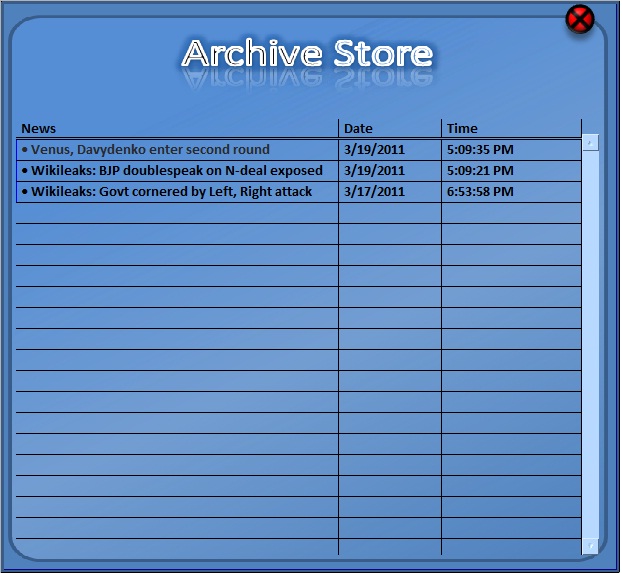
Third Round:

Main Block Diagram:
VI Snippet:
This example consists of SubVIs, and hence VI Snippet is not provided. Please download the attached VI below.
VI is built in LabVIEW 2009.
VI attached below
Certified LabVIEW Architect, Certified TestStand Developer
"What you think today is what you live tomorrow"
- Mark as Read
- Mark as New
- Bookmark
- Permalink
- Report to a Moderator
Thanks Grant ![]()
Certified LabVIEW Architect, Certified TestStand Developer
"What you think today is what you live tomorrow"
- Mark as Read
- Mark as New
- Bookmark
- Permalink
- Report to a Moderator
Very Good....
Great..........
- Mark as Read
- Mark as New
- Bookmark
- Permalink
- Report to a Moderator
Very good..and Intresting!!
- Mark as Read
- Mark as New
- Bookmark
- Permalink
- Report to a Moderator
Hi fragger fox,
This is very interesting feature. No extra toolkit required, this makes it very powerful feature.
Keep it up.
![]()
CLD Certified !!!!!
Do not forget to Mark solution and to give Kudo if problem is solved.

