- Document History
- Subscribe to RSS Feed
- Mark as New
- Mark as Read
- Bookmark
- Subscribe
- Printer Friendly Page
- Report to a Moderator
- Subscribe to RSS Feed
- Mark as New
- Mark as Read
- Bookmark
- Subscribe
- Printer Friendly Page
- Report to a Moderator
How to Programmatically Retrieve Hardware Information (Product Name, Serial Number, Firmware, etc) in LabVIEW
Overview
This VI enables you to programmatically retrieve information about your hardware such as hardware name, serial number, and firmware through LabVIEW.
Description
Using the System Configuration API, it is possible to programmatically retrieve information about the hardware on your system through LabVIEW 2011 or later. You can filter by the name of the desired device (in this example, I am using a GPIB-ENET/1000) and then retrieve a variety of information on that hardware.
Depending on the device, the information you can retrieve includes:
- Device and chassis info
- Startup settings
- Network adapter information
- System resources
- Time information
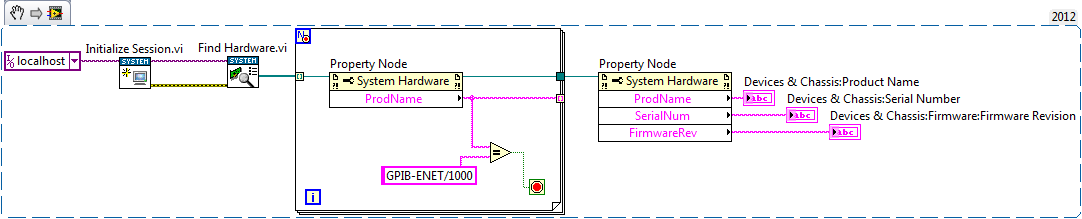
Steps to Implement or Execute Code
- You can view all local devices and then filter by device type (as the example demonstrates), or feed the IP address of your device into "Initialize Session.VI".
- A conditional for-loop and a property node will search for the hardware by name. Enter the name of the desired device in the string constant field.
- Once the desired device is located, the reference will exit the loop, and another property node is used to retrieve specific information about the hardware. This can be customized to include more properties, as described above.
Requirements
Software
LabVIEW 2011 or later
LabWindows/CVI 9.0 or later
- Mark as Read
- Mark as New
- Bookmark
- Permalink
- Report to a Moderator
This code errors if the "ProdName" property doesn't exist for a device. There is a more complete example here: https://forums.ni.com/t5/Example-Code/NI-System-Configuration-Show-All-Hardware/ta-p/3513081
