- Document History
- Subscribe to RSS Feed
- Mark as New
- Mark as Read
- Bookmark
- Subscribe
- Printer Friendly Page
- Report to a Moderator
- Subscribe to RSS Feed
- Mark as New
- Mark as Read
- Bookmark
- Subscribe
- Printer Friendly Page
- Report to a Moderator
Tips for using ECG/EMG/EEG/NIBP Simulation VIs in LabVIEW Biomedical Toolkit
Introduction
LabVIEW Biomedical Toolkit provides Express VIs for the simulation of electrocardiogram (ECG), electromyogram (EMG), electroencephalogram (EEG) and noninvasive blood pressure (NIBP) signal. You can find them under Biomedical->Biosignal Acquisition palette. This article is to introduce some tips for using these Express VIs.
Block Diagram Connections
The Simulate ECG, EMG and EEG Express VIs can generate signals block by block. This is a typical usage of these Express VIs:
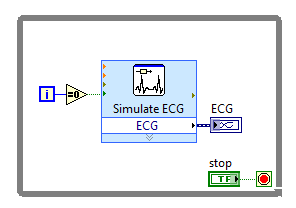
It will generate continuous ECG signals while the loop runs. You can add processing or DAQ output VIs after simulation in the loop. The value you connect to block size input decides the length of signal generated every time this Express VI runs. Connecting TRUE to initialize?(F) will reset the signal to its initial state. Input sampling rate decides the sampling rate of generated signal. The values you connect to block size and sampling rate in the block diagram will replace the values you set in the configuration page of the Express VI.
For Simulate EMG Express VI, another terminal stop?(F) is available. When connecting TRUE to this terminal, the generated EMG signal will be the muscle relaxation status at the end of this block.
For Simulate BP Express VI, you can also input the power of delta, theta, alpha and beta on the block diagram. These values will also replace the values you set in the configuration page.
The Simulate BP Express VI generates one-shot signal, which is different from other three Express VIs. You can run this VI directly without a while loop.
Configuration Page
When you drop down an Express VI from the palette or double-click an Express VI on the block diagram, its configuration page will pop-up.
The section Output Options is similar for all these Express VIs, where you can set some basic parameters, including the amplitude of signal and noise, sampling rate and block size. Timing mode option is available for Simulate ECG, EMG and EEG Express VIs. It has two options: Simulate acquisition timing and Run as fast as possible. When the former is selected, the Express VI will wait a period of time equal to the block size when every block of signal is generated, in order to simulate the timing behavior when you are acquiring data from a real biosignal sensor. When the latter is selected, the Express VI will run immediately after previous loop ends, thus the generated signal will be output much faster.
For Simulate ECG Express VI, you can also configure the heart rate (and its standard deviation), respiratory rate and the waveform morphology. Besides some pre-defined morphologies, you can also customize them by adjusting the position, amplitude and with of P, Q, R, S and T waves. In Advanced Settings page, you can configure some HRV settings of the signal.
For Simulate EMG Express VI, you can configure the contraction time and type at each muscle contraction. You can also change the spectrum model of the signal, by inputting in Low frequency and High frequency, or dragging the cursors in Spectrum Preview.
For Simulate EEG Express VI, you can configure the peak frequency, band width and normalized power for delta, theta, alpha and beta waves.
For Simulate BP Express VI, you can configure the systolic and diastolic pressure, and heart rate (including standard deviation). You can also simulate the different inflation speed and deflation speed, and the behavior of cuff binding status.
