- Document History
- Subscribe to RSS Feed
- Mark as New
- Mark as Read
- Bookmark
- Subscribe
- Printer Friendly Page
- Report to a Moderator
- Subscribe to RSS Feed
- Mark as New
- Mark as Read
- Bookmark
- Subscribe
- Printer Friendly Page
- Report to a Moderator
![]()
This document is to teach you how to write a simple Biosignal Logger which utilizes analog input channels of NI DAQ hardware to log biosignals and adds virtual channels by using Biomedical Toolkit VIs.
If you want to acquire and log biosignals in LabVIEW 2012, you can install Biomedical Toolkit LabVIEW 2012(32-bit) Support version and have NI-DAQmx installed. And you also must have a NI DAQ device.
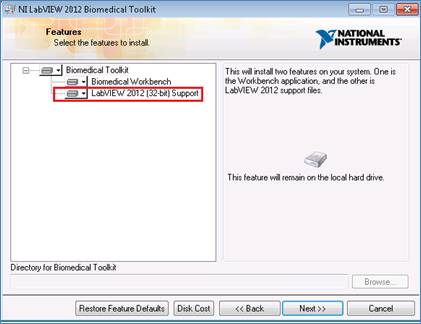
For the NI-DAQmx, you can download an evaluation copy of the software from http://www.ni.com/dataacquisition/software/.
There are 3 main steps to write the Biosignal Logger VI as the following block diagram shown:

Use Biosignal DAQ Express VI to acquire biosignals
Biosignal DAQ Express VI is to configure NI-DAQmx tasks and acquire biosignals.
VI Location

Configure Biosignal DAQ
- Select a National Instruments hardware device from the Device name pull-down menu. Before that, you must have a NI DAQ device.
- In the Channel Information section, specify the configurations for the physical channel that you want to use to acquire biosignals. Select a Sensor scaling parameter in the Sensor scaling pull-down menu if you connect a sensor to the NI hardware device. Configure the maximum and minimum input value of the channel.
- Click the Add button next to Channel list to add the channel you specified in Channel Information.
- In the Start Trigger Settings section, specify start trigger mode from Trigger type. When you select Digital Edge mode, configure the Trigger source and Edge.
- In the Time Settings sections, specify the Sampling rate and Block size of the device you select.
- Click OK button.
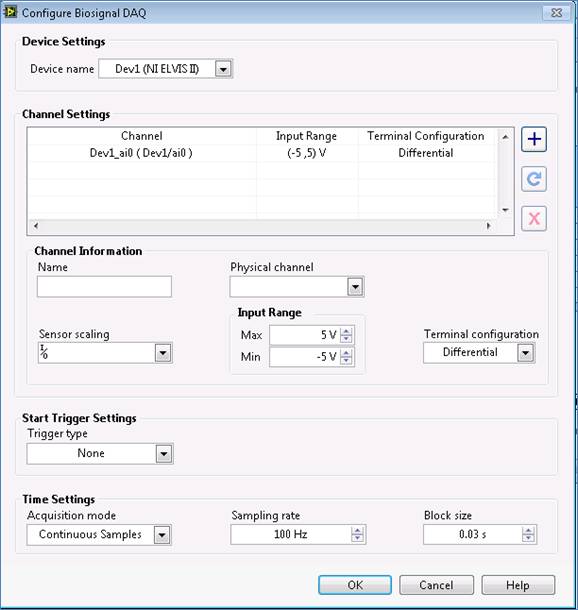
You can change the physical channels and sampling rate value from the input terminals of Biosignal DAQ. But for the physical channels, the number of physical channel you input to the physical channels terminal must be equal to the number of channels that you configure in Channel Settings.
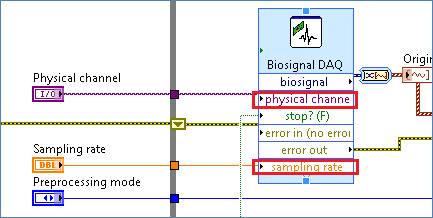
Use Biosignal Preprocessing VIs (RMS, Filtering, ARV, Integral and Derivative) to preprocess biosignals
Biosignal Preprocessing VIs include calculating the root mean square (RMS) value, applying filters, performing discrete integration and differentiation, and calculating the average rectified value (ARV).
VI Location
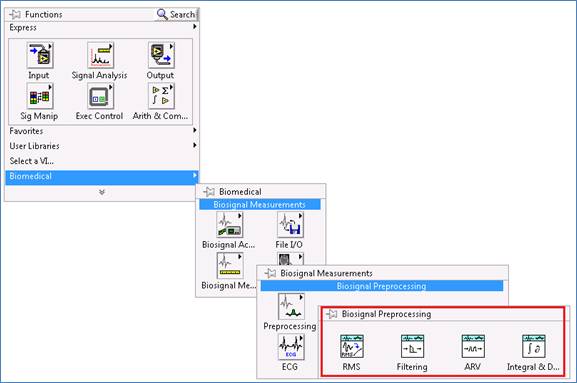
Use VIs
Create virtual channels by using Biosignal Preprocessing VIs and concatenates virtual channel waveform array to the original biosignal waveform array.
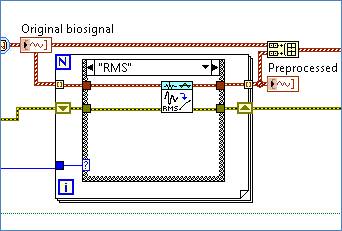
Use Write Biosignal Express VI to log biosignals
Write Biosignal Express VI is to log biosignals to the TDMS file.
VI Location
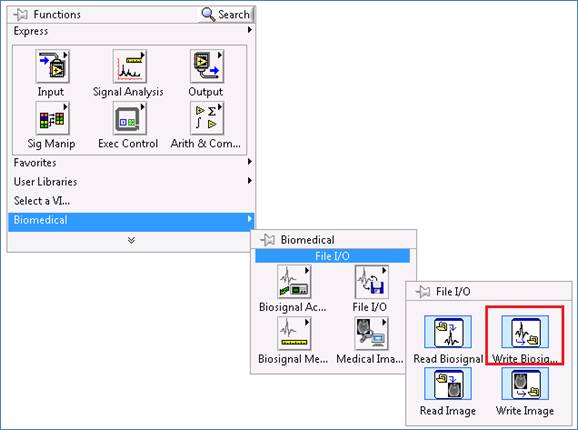
Configure Write Biosignal
- Select a File path. You can also input file path through file path input terminal of Write Biosignal Express VI.
- Input a Group name.
- Select the file mode either Replace the existing file or Append signals to the file if a file already exists.
- In the Channel Property Option section, you can select Read channel properties from input waveforms or Specify channel properties.
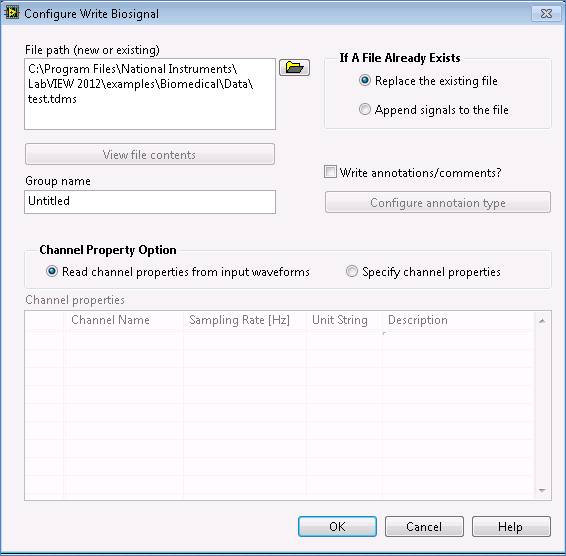
You can change the file path and group name from the input terminals of Write Biosignal Express VI.
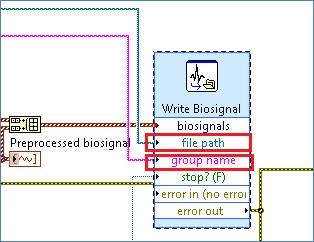
With a while loop, Biosignal Logger VI can acquire, process and log biosignals block by block.
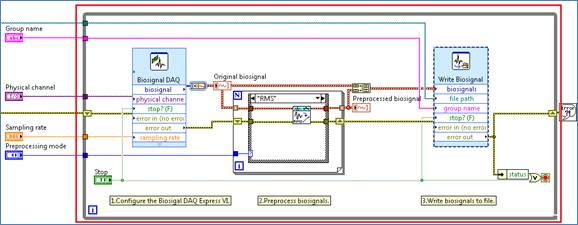
The following is the front panel of the example VI described in this document. If you have installed Biomedical Toolkit LabVIEW 2012(32-bit) Support version, you can find this example under the folder …\National Instruments\LabVIEW 2012\examples\Biomedical\Biosignal.
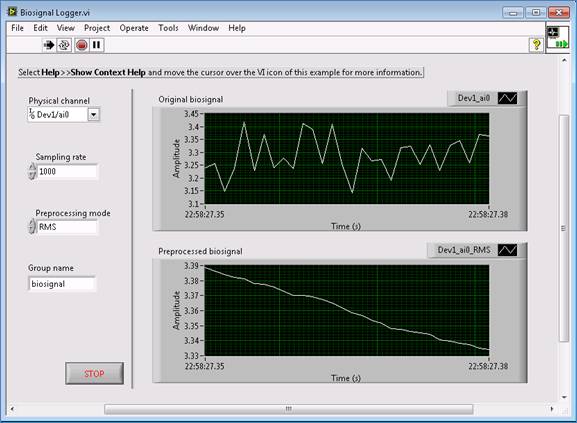
Feel free to let us know your questions in using these VIs.
- Mark as Read
- Mark as New
- Bookmark
- Permalink
- Report to a Moderator
hi sir, i tried alot. but i didnot get Biomedical Toolkit LabVIEW 2012(32-bit).
plz could you provide it.
thnks
srinivasb72s1@gmail.com
