- Document History
- Subscribe to RSS Feed
- Mark as New
- Mark as Read
- Bookmark
- Subscribe
- Printer Friendly Page
- Report to a Moderator
- Subscribe to RSS Feed
- Mark as New
- Mark as Read
- Bookmark
- Subscribe
- Printer Friendly Page
- Report to a Moderator
How to use LabVIEW Biomedical Toolkit – Read Biosignals from Different File Formats
![]()
This document is to teach you how to use the NI LabVIEW Biomedical Toolkit to import biosignals from different file formats.
Problem
In the biomedical engineering field, various file formats are created by different organizations and companies. It can be very difficult to work with a new file types in LabVIEW, especially complex file formats with headers and binary data. Sometimes we can use an application provided by that company or organization to save the data to acsii/txt file. However, this often results in losing important file information, can be really time consuming and the data file created can be hundreds of times bigger.
Objective
Simplify the use of many different common file formats using the same code. This would be amazing, right?
How to use the File Load feature in LabVIEW Biomedical Toolkit
The current file load feature in Biomedical Toolkit supports following file types:
- TDMS (.tdms)
- LVM (.lvm)
- MATLAB® (.mat)
- PhysioBank Database (.hea)
- Axon Instruments data file formats (.abf)
- TDM (.tdm)
- Audio (.mp3, .wma, .wav)
- CSV (.csv)
- European Data Format (.edf, .rec)
- HL7_aECG (.hl7)
- SCP (.scp)
- ACQ (.acq)
- EMGWorks (.emg)
- AstroMed (.dcr)
- C3D (.c3d)
- DDF (.ddf)
- iWorx (.iwxdata)
After you install the Biomedical Toolkit, you will find Read Biosignal Express VI under Biomedical->File IO.
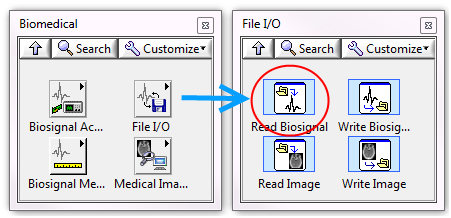
Drop this Express VI to you block diagram, and a dialog will be displayed. Select the file you want to open, and then choose channels. You can select multiple channels to import. Browse to the time you want to start at (or input in Current start), and set a proper window size (or input in Window). The biosignals will be imported block by block, with block size defined by window size.
If the file has annotations or comments, you can check Output all annotations/comments to import annotations or comments while importing file. You can show annotations or comments in the graph to preview and configure the annotation type.

After configuration has completed, click OK to close the dialog. Create an indicator at biosignals and add a while loop outside the Express VI.
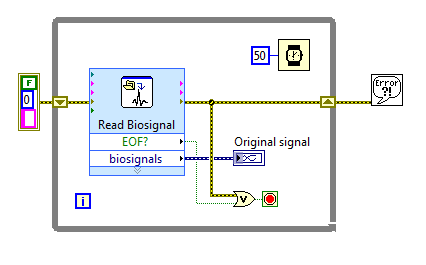
Run this VI, you can see the biosignal being imported block by block.
You can do some signal processing when importing biosignals, such as filtering using Biosignal Filtering VI
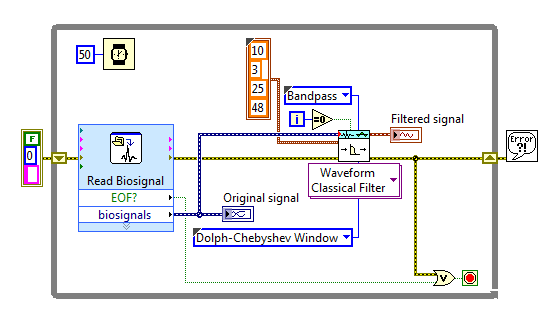
Run this VI, you will see the original and filtered signal in the front panel.
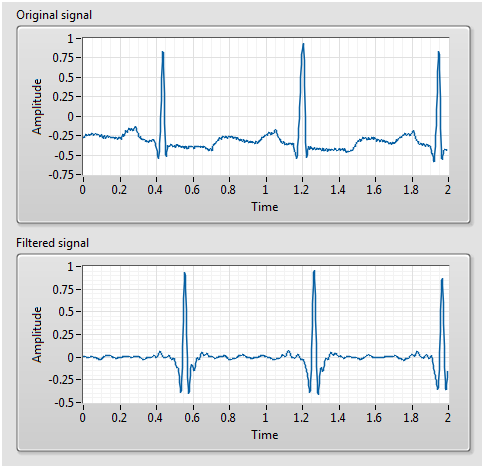
- Mark as Read
- Mark as New
- Bookmark
- Permalink
- Report to a Moderator
can it read large data with text file?thanks
- Mark as Read
- Mark as New
- Bookmark
- Permalink
- Report to a Moderator
Text file is not a supported file format since it is too general. What do you mean by text file here? Is it LVM file?
Thanks!
ZJ Gu
- Mark as Read
- Mark as New
- Bookmark
- Permalink
- Report to a Moderator
Actually I need to analyse Real time Clinical EEG signals so I want to know in what format EEG Signals can be given as input ?
- Mark as Read
- Mark as New
- Bookmark
- Permalink
- Report to a Moderator
Hi all, I am having a minor issue with the Read Biosignal VI. I have a TMX-18 that produces *.dcr files. When i have this VI read the file, it takes over ten minutes to read a 1GB file. it stores all of the data in memory at once before outputting any of it despite specifying that it should output in 1 second increments. With TDMS files, the VI only keeps 1 second of data in memory at a time before outputting. Is there anything i could do to resolve this? It is causing me some trouble on a low memory computer.
