If you want to have new users of your product getting a Trial License automatically by themselves, you must Allow Trial for this product in the Product Attributes page.
Then, you can follow this procedure to configure the default attributes and settings fot the trial licenses that will be automatically registered.
- Select in the list the product for which you want to set the Trial License Settings, and click on "Open LabVIEW Project"
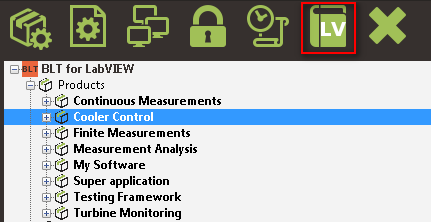
- Locate the Startup VI for your application. This VI must be named with the name of the product followed by "_STARTUP_VI".
Open this VI and display its Block Diagram.
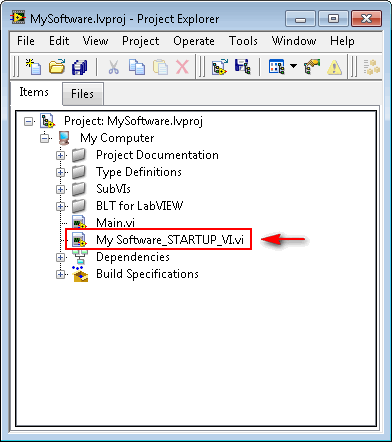
- Locate the Trial License settings cluster and adjust each paramater as you want. Seee the LabVIEW context help window for more information about elements in the cluster constant.
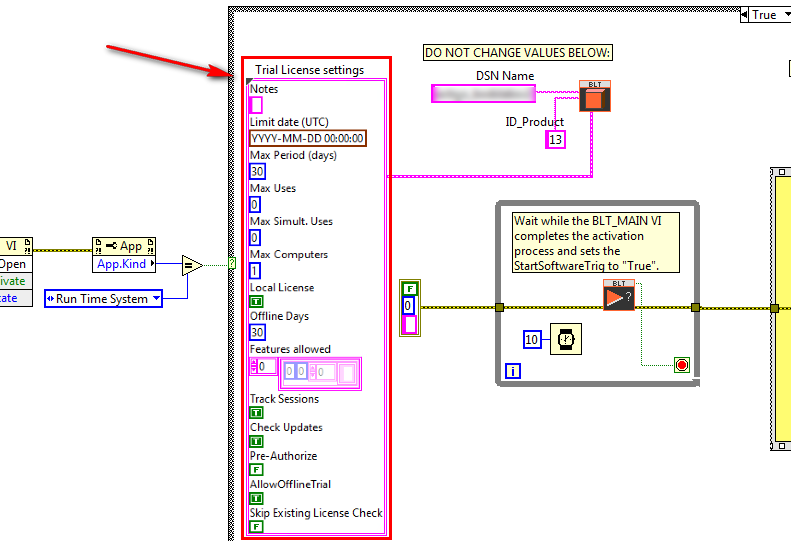
- Save and close your VI. You must now rebuild and distribute your product to have these changes applied.