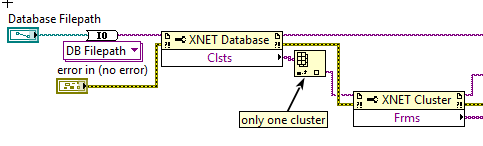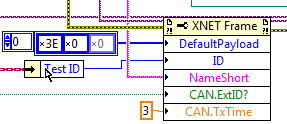- Subscribe to RSS Feed
- Mark Topic as New
- Mark Topic as Read
- Float this Topic for Current User
- Bookmark
- Subscribe
- Mute
- Printer Friendly Page
Deploy Database to Local System
10-09-2017 10:55 AM
- Mark as New
- Bookmark
- Subscribe
- Mute
- Subscribe to RSS Feed
- Permalink
- Report to a Moderator
Is there any way to deploy an XNET database (ldf or dbc or xml) to a local system? For executables, it seems the only way to get the system to recognize the database alias is to install the entire LabVIEW IDE and 'browse for database' on the database constant drop-down... OR, if you change the location of the database on your local drive, you must do this AGAIN. Is there any way to dynamically deploy databases from a filepath with recognizeable aliases? I see theres a 'deploy' function, but it says thats for RT targets... Does something similar exist for local computer?
Certified LabVIEW Developer
CLD Instructor
10-09-2017 12:04 PM
- Mark as New
- Bookmark
- Subscribe
- Mute
- Subscribe to RSS Feed
- Permalink
- Report to a Moderator
You don't need the full IDE, but you do need XNet to be installed, but I think you need more than just the runtime install for some functionality. When the full XNet is installed you will have the Database Editor in your start menu. Now various functions like Add Alias (from the palette) will work within your EXE and can select a DBC file then use that added database. When you are building an installer for your application, under the Additional Installers, Only display runtime installers, and select XNet (not the runtime) to include in your installer. Now when you install it everything required should come along too. Otherwise you can do
Unofficial Forum Rules and Guidelines
Get going with G! - LabVIEW Wiki.
17 Part Blog on Automotive CAN bus. - Hooovahh - LabVIEW Overlord
10-09-2017 12:13 PM
- Mark as New
- Bookmark
- Subscribe
- Mute
- Subscribe to RSS Feed
- Permalink
- Report to a Moderator
The XNET API does not like adding aliases at runtime... Ive tried to 'add alias', that is, add a database alias into memory, and then edit the frames contained in that database's cluster (assuming just 1 cluster) via frame property node, but get an error shot back at me (out of the frame property node) saying 'the alias is empty or incorrect. Please select an alias'. If I select the database alias through the database constant drop-down before-hand, it plays very nicely with the frames property node.
Certified LabVIEW Developer
CLD Instructor
10-09-2017 01:16 PM
- Mark as New
- Bookmark
- Subscribe
- Mute
- Subscribe to RSS Feed
- Permalink
- Report to a Moderator
I've deployed applications to many computers without the LabVIEW IDE which allow a user to select a DBC file from disk, which adds the alias, gives it a unique name, and then allows the operator to select signals to read and write. I assure you this is possible. Lets see some code, or the errors you were seeing.
Unofficial Forum Rules and Guidelines
Get going with G! - LabVIEW Wiki.
17 Part Blog on Automotive CAN bus. - Hooovahh - LabVIEW Overlord
10-09-2017 01:21 PM
- Mark as New
- Bookmark
- Subscribe
- Mute
- Subscribe to RSS Feed
- Permalink
- Report to a Moderator
"Error -1074384560 occurred at Property Node (arg 1) in CAN.lvclass:Read CAN Configuration.vi->CAN.lvclass:Start CAN.vi
Property: DefaultPayload
Possible reason(s):
NI-XNET: (Hex 0xBFF63150) Alias name passed to a function is not defined. Solution: Define the alias before calling the function."
...
when I pass one of the frames loaded from this database to the property node here, it throws the above error.
Do I have to also explicitly add the database alias into local memory via the path, and also all the frames inside the database?
Certified LabVIEW Developer
CLD Instructor
10-09-2017 04:45 PM - edited 10-09-2017 04:47 PM
- Mark as New
- Bookmark
- Subscribe
- Mute
- Subscribe to RSS Feed
- Permalink
- Report to a Moderator
@dhaugen92 wrote:
Do I have to also explicitly add the database alias into local memory via the path, and also all the frames inside the database?
You add the database using the "XNet Database Add Alias.vi" that I referred to earlier found on the palette. You give an alias string name to be used as the database name, and the path to a DBC. From that point on you refer to the database by the string name you provided.
Unofficial Forum Rules and Guidelines
Get going with G! - LabVIEW Wiki.
17 Part Blog on Automotive CAN bus. - Hooovahh - LabVIEW Overlord
10-09-2017 07:02 PM
- Mark as New
- Bookmark
- Subscribe
- Mute
- Subscribe to RSS Feed
- Permalink
- Report to a Moderator
How do I refer to the database as the string? The output to the 'add alias' doesnt output the xnet database.. how do i get the actual string/xnet database data type on the block diagram once I've added the alias?
Certified LabVIEW Developer
CLD Instructor