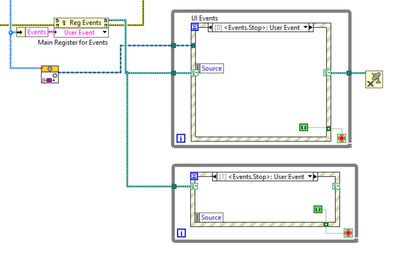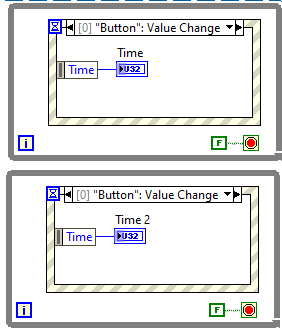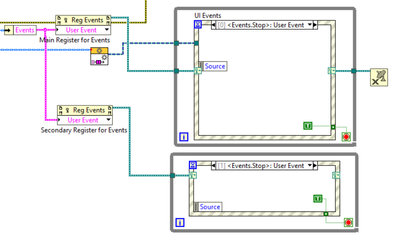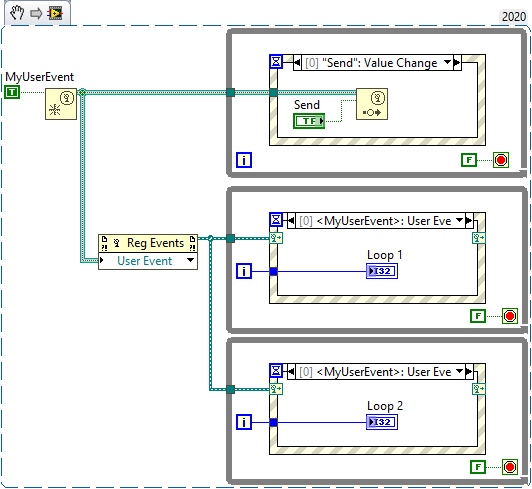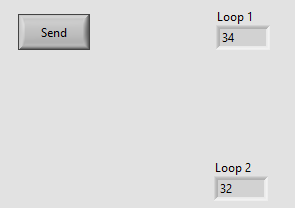- Subscribe to RSS Feed
- Mark Topic as New
- Mark Topic as Read
- Float this Topic for Current User
- Bookmark
- Subscribe
- Mute
- Printer Friendly Page
Stopping multiple helper loops with one user event
02-03-2021 08:47 AM
- Mark as New
- Bookmark
- Subscribe
- Mute
- Subscribe to RSS Feed
- Permalink
- Report to a Moderator
I'm trying to learn Actor Framework and how I should handle some actions in the actor core.
So the picture tells what I'm asking, is there some reason I shouldn't do as it is shown in the picture, stopping "multiple" loops with one event? Unregistering the event should probably be done after both loops have stopped, but is there something else completely wrong?
I saw this on some other post and know that it's not the way to do it:
Thanks.
02-03-2021 09:00 AM
- Mark as New
- Bookmark
- Subscribe
- Mute
- Subscribe to RSS Feed
- Permalink
- Report to a Moderator
I think what you showed is fine. I usually tailor the helper loop's stop mechanism to the helper loop. For example, if my helper loop is an event handler, I'd stop it with a user event fired in Stop Core. If my helper loop is a queue or notifier, I'd destroy them in Stop Core and shut down the helper loop when the queue/notifier becomes invalid. If don't have queues/notifiers, and I don't want to deal with PITA User Events, I will just wire a Front Panel boolean to the stop terminal, and "push" the button by-reference in Stop Core.
02-03-2021 09:04 AM
- Mark as New
- Bookmark
- Subscribe
- Mute
- Subscribe to RSS Feed
- Permalink
- Report to a Moderator
Only one of your helper loops will stop!
You need one register for events function per event structure: https://zone.ni.com/reference/en-XX/help/371361R-01/glang/register_events/
"When using dynamic registration, make sure you have a Register For Events function for each Event structure."
02-03-2021 09:22 AM
- Mark as New
- Bookmark
- Subscribe
- Mute
- Subscribe to RSS Feed
- Permalink
- Report to a Moderator
Well, they both stopped when I tested.
02-03-2021 09:39 AM
- Mark as New
- Bookmark
- Subscribe
- Mute
- Subscribe to RSS Feed
- Permalink
- Report to a Moderator
Craig's right. You need two too separate registrations. Only one of those loops should have gotten the event, unless you fired it twice.
That it worked? I have no idea why unless you fired it twice. It shouldn't have. One loop should have hung.
CLA, CPI, CTD, LabVIEW Champion
DQMH Trusted Advisor
Read about my thoughts on Software Development at sasworkshops.com/blog
02-03-2021 10:21 AM
- Mark as New
- Bookmark
- Subscribe
- Mute
- Subscribe to RSS Feed
- Permalink
- Report to a Moderator
So this is the way to go?
No matter how many loops I added to the previous version, they all stopped.
I have Labview 2017 if that has anything to do with this.
02-03-2021 10:37 AM
- Mark as New
- Bookmark
- Subscribe
- Mute
- Subscribe to RSS Feed
- Permalink
- Report to a Moderator
Yeah that's the way to go. I seem to have read somewhere that multiple event handlers per registration is "undefined" behavior. I think the message could get seen by both loops or it could be seen by only one, and it's not set which is which. I've tried to nail down the exact behavior for multiple loops with one registration but couldn't figure out a specific pattern.
02-03-2021 10:40 AM - edited 02-03-2021 11:13 AM
- Mark as New
- Bookmark
- Subscribe
- Mute
- Subscribe to RSS Feed
- Permalink
- Report to a Moderator
The register for events function creates a queue of the input user events that are then de-queued by the event structures, so if you branch that wire to multiple event structures they race to de-queue the event, and only one of them can get it 🙂 (EDIT: see below for more clarification, they may both get it, but not always!)
02-03-2021 10:41 AM
- Mark as New
- Bookmark
- Subscribe
- Mute
- Subscribe to RSS Feed
- Permalink
- Report to a Moderator
You can also use the event inspector window to get a direct debug view of the events!
https://zone.ni.com/reference/en-XX/help/371361R-01/lvdialog/event_inspectorwindow/
02-03-2021 10:59 AM
- Mark as New
- Bookmark
- Subscribe
- Mute
- Subscribe to RSS Feed
- Permalink
- Report to a Moderator
@Craig_ wrote:
The register for events function creates a queue of the input user events that are then de-queued by the event structures, so if you branch that wire to multiple event structures they race to de-queue the event, and only one of them can get it 🙂
I know that's the "expected" behavior, but it does not work that way in practice.
For example:
Run that code, click "Send", observe that both Loop 1 and Loop 2 indicators sometimes change together, but not always. Hammer on the Send button and you will see the two numbers increment together, but sometimes one of them doesn't see the event.
Granted I'm a little low on sleep right now so I could've made a dumb not-enough-coffee mistake in my example code lol, but I've tried this once or twice before with "weird" results. You'd think it would act like a queue but it seems to duplicate some events.