- Document History
- Subscribe to RSS Feed
- Mark as New
- Mark as Read
- Bookmark
- Subscribe
- Printer Friendly Page
- Report to a Moderator
- Subscribe to RSS Feed
- Mark as New
- Mark as Read
- Bookmark
- Subscribe
- Printer Friendly Page
- Report to a Moderator
[UI] Charts - dynamic/customisable/resizeable charts
Further to my previous post, I wanted to share another little bit of UI work I've been doing recently to create better looking and more functional charts. Over the years I've really enjoyed seeing other people's UIs to see what cool stuff others have done (like some of the UI presentations at NI events) so wanted to share something myself in the hope that it'll inspire others!
As with my post about dynamic/resizeable UIs - I'm not going to post code as there's too much proprietary stuff in there for me to share so take this as a source of inspiration for your own implementation!
I wanted to create some really nice dynamic charts where you can spawn an instance of a chart and select which signals to display. One of the key requirements was that it could be moved/resized by the user.
One of the problems with having resizeable/dynamic charts in LabVIEW is that the plot legend really does not scale very well - it's difficult to show the correct number of plots, it doesn't grow to fit the plot name correctly or you get the 'empty element' as you scroll down the plot list with the scrollbar turned on.
So here it is:
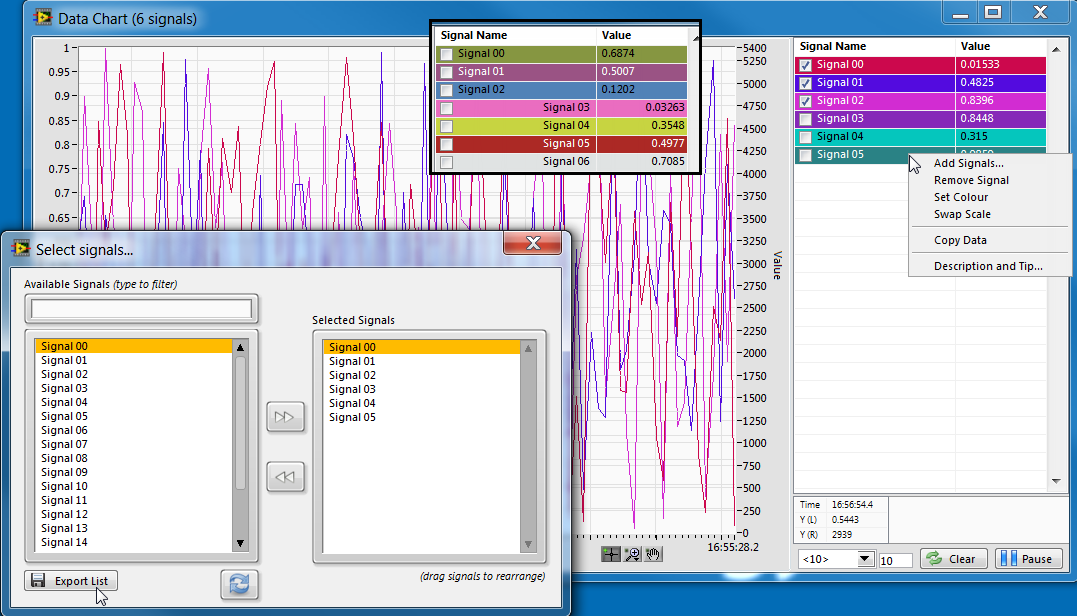
Here are some of the features of the chart:
- Reentrant - multiple instances of the chart can be launched or it can be embedded in a subpanel.
- IntelliSense signal selection - allows you to pick/choose which signals appear on the graph
- You can pause/unpause the chart updates
- You can select the X-axis scale (e.g. 1 minute, 10s)
- Signals and their current values are displayed in a multi-column which allows an unlimited number of signals to be displayed.
- The plot colour is customisable with a little borderless color box VI and matches the background colour of the legend row. The signal name is displayed in either black/white depending on the plot colour for maximum visibility. When a new signal is added, it's plot colour is generated randomly (at some point I'd like to modify this to use something to generate 'better' colours - e.g. pastels and nothing too light/dark)
- Signals can be displayed on either Y-scale and they match the justification in the MCL
- Cursor display shows the time and Y-scale values and a text box for displaying the latest event data (from an application-wide message log) according to that period
- Configuration saved/loaded from a configuration file
A few notes about the implementation:
- Splitters are awesome for any sort of resizeable UI panel. The graph is in the left-most pane and then the right pane is split into 2 for the table/buttons.
- I really think that using multi-column listboxes are a far superior method to display a plot legend than the one built into the native charts. I think it looks so much nicer and is much more easily customisable to display extra data. It also resizes nicely with the scrollbar to display all of your signals. I've used this chart+table/MCL in lots of applications now and I'll never go back to using the built-in plot legend! Perhaps there's an XControl to be made here...
- If your table/MCL flickers when you write to it, you can either 1) put a tiny decoration over the table somewhere or 2) use the value property node to write the data. Both methods work and stop the table from flickering when you update it
- If you load a chart into a subpanel, sometimes it doesn't redraw the old chart data. The best solution I've found for this is to detect if it is in a sub panel and defer panel updates, make a miniscule adjustment to the X-scale, restore it and then enable panel updates again. The 'force redraw' method doesn't seem to do anything.
- For pausing the chart, I enqueue the data into a limited-size queue while paused and then flush the queue when the user unpauses the chart to display the data that came in while it was paused
- I'm using the System Controls 2.0 VI Package for the graph control itself and the buttons. They look super neat and add a bit of extra colour to your applications!
Now go forth and graph!
- Mark as Read
- Mark as New
- Bookmark
- Permalink
- Report to a Moderator
Really cool! Thanks for posting!
― Terry Pratchett
- Mark as Read
- Mark as New
- Bookmark
- Permalink
- Report to a Moderator
Hey, how do you dynamically add On/Off switch on the listboxes?
- Mark as Read
- Mark as New
- Bookmark
- Permalink
- Report to a Moderator
The checked and unchecked boxes are symbols for the listbox items. You can programatically get/set them to simulate checkboxes.
- Mark as Read
- Mark as New
- Bookmark
- Permalink
- Report to a Moderator
Thanks Ravi!
- Mark as Read
- Mark as New
- Bookmark
- Permalink
- Report to a Moderator
As Ravi has said, you can set the ItemSyms property to set the symbols in the array like this:
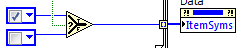
To detect clicks on the checkbox and the checkbox alone, in the Mouse Up event for the MCL I have:



