- Document History
- Subscribe to RSS Feed
- Mark as New
- Mark as Read
- Bookmark
- Subscribe
- Printer Friendly Page
- Report to a Moderator
- Subscribe to RSS Feed
- Mark as New
- Mark as Read
- Bookmark
- Subscribe
- Printer Friendly Page
- Report to a Moderator
This three hour hands on session introduces students and lecturers to the NI myRIO platform and will take them through a wide range of topics. From plugging the myRIO in, to simple digital input and output and driving a 7-segment LED display, all the way through to simulating an RC circuit on the inbuilt real time operating system and performing PI control on a real RC circuit.
Software required: LabVIEW 2014 + myRIO module
Hardware required: myRIO + PCB containing 7 segment LED display, Potentiometer and RC circuit, as seen below. The PCB is required for exercises 2A, 2B, 2C, 3C and 3D. If you have the myRIO but lack the PCB, you can still go through the following exercises: 0, 1, 3A, 3B, 4.
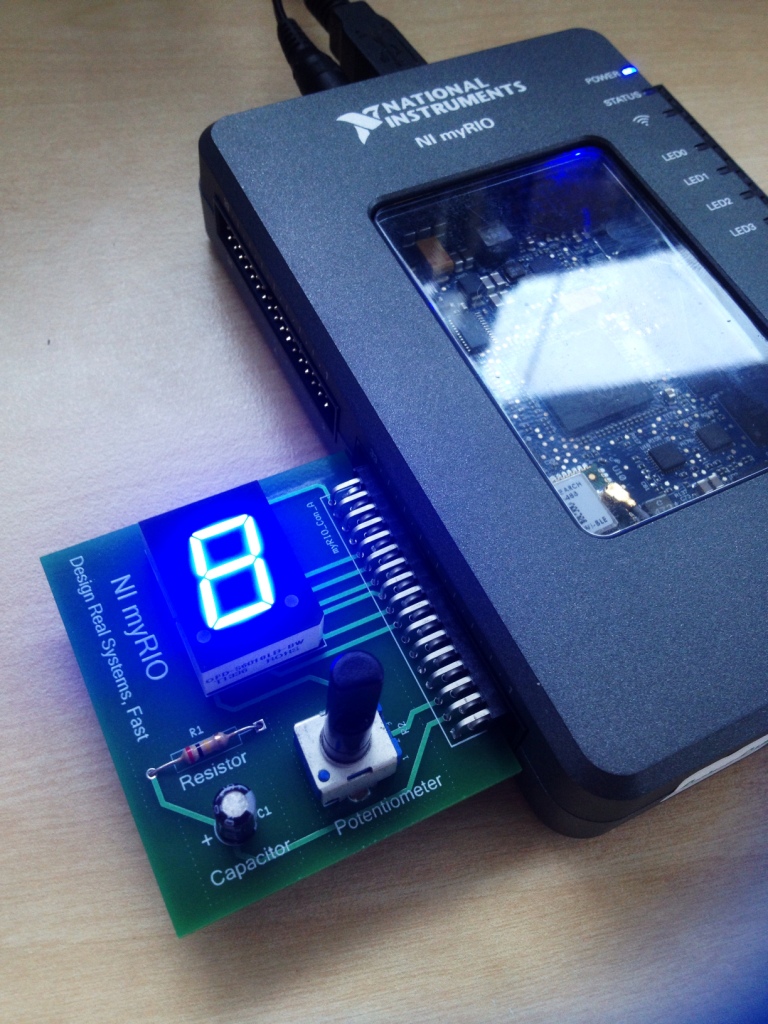
The attached lvzip file contains a LabVIEW Project. The project contains all the exercises and solution VIs, alongside the session manual.
The manual contains comprehensive instructions to complete the exercises as well as numerous tips, best practices and keyboard shortcuts to help you become a LabVIEW wizard.
To access the hands on project:
Download the lvzip below and the lvzip installer found here: https://decibel.ni.com/content/docs/DOC-32469. After installing the lvzip installer double-click on the lvzip and you should see it extracting. Now, open LabVIEW, click on the "Create Project" button and navigate to Hands-Ons>>Introduction to myRIO and Graphical Programming for Academia - 3 Hr.
Feedback is always appreciated. Please let us know if you find this hands on session useful or if you have any questions, encounter any difficulties or spot any typos.
Enjoy!
Other Hands-On sessions:
Introduction to Graphical Programming and NI Data Acquisition for Academia - 3 hour Hands-On
Advanced concepts of Graphical Programming and NI Data Acquisition for Academia - 3 hour Hands-On
Developing Monitoring and Control Systems With NI LabVIEW and NI CompactRIO - 3 hour - Hands-On
Introduction to LabVIEW -1 hour Hands-On
Introduction to LabVIEW and Computer-Based Measurements - Approx. 6 hours - Hands On
FlexRIO and LabVIEW FPGA - 1 hour - Hands-On
- Mark as Read
- Mark as New
- Bookmark
- Permalink
- Report to a Moderator
Thanks for sharing.
