Turn on suggestions
Auto-suggest helps you quickly narrow down your search results by suggesting possible matches as you type.
Showing results for
Document Options
- Document History
- Subscribe to RSS Feed
- Mark as New
- Mark as Read
- Bookmark
- Subscribe
- Printer Friendly Page
- Report to a Moderator
Document options
- Subscribe to RSS Feed
- Mark as New
- Mark as Read
- Bookmark
- Subscribe
- Printer Friendly Page
- Report to a Moderator
Unit 0 - Introduction to LabVIEW with MyDAQ: Lesson 1
Introduction
In this video we learn how to quickly read and write data to our MyDAQ.
Note that it is highly recommended that you try the exercise problem on your own before watching the solution video. For more information on the key concepts learned in this video look at the links under Additional Resources.
Exercise Problem
Procedure: Create the required VI(s) to achieve the following tasks.
Requirements:
- Create an audio loopback program using the MyDAQ. Read the signal from audio in port and output it to the audio out port. Stop the loop when a user pushes a stop button
- Display the acquired signal on a graph.
Exercise Solution Video
Exercise Snippet
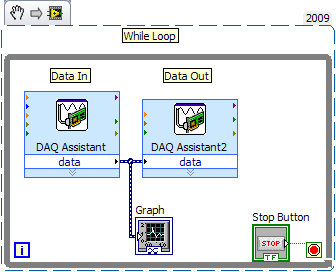
Additional Resources
Front Panel/ Block Diagram: Unit 1 - Getting Started with LabVIEW: Lesson 1
Loops and Graphs: Unit 2 - Fundamentals: Lesson 2
DAQ Assistant: Unit 4 - DAQ: Lesson 1
Next Step
Labels:
