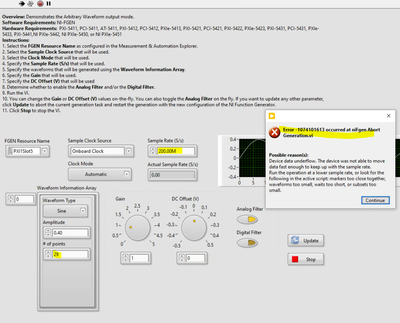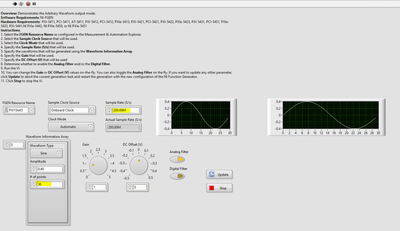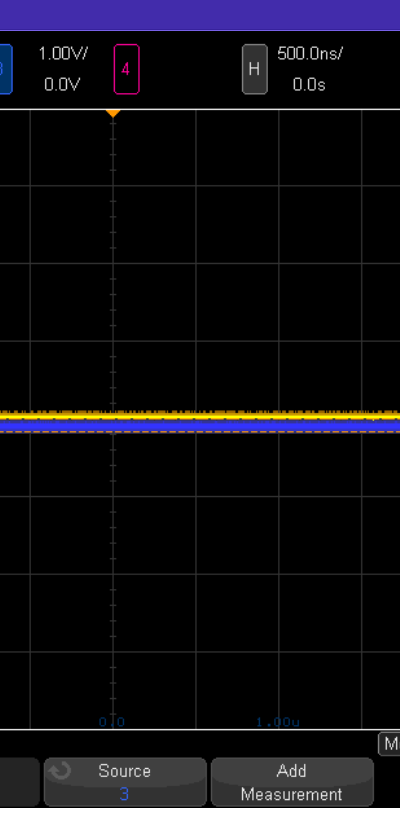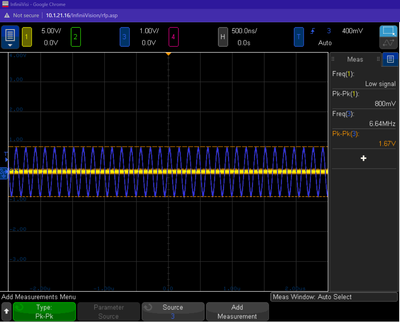- Subscribe to RSS Feed
- Mark Topic as New
- Mark Topic as Read
- Float this Topic for Current User
- Bookmark
- Subscribe
- Mute
- Printer Friendly Page
PXIE 5413 Not able to generate frequency higher than 6.7MHz
09-27-2023 05:19 PM
- Mark as New
- Bookmark
- Subscribe
- Mute
- Subscribe to RSS Feed
- Permalink
- Report to a Moderator
Hi ,
I have a brand new PXIe-5413 in an Pxie 1088 chassis, I am trying to get a frequency of 13.6MHz signal from the waveform generator. But any waveform greater than 6.7MHz, PXIe-5413 is throwing error. I am using the shipping example Fgen Arbitrary Waveform. Please see the attached pictures.
09-28-2023 09:34 AM
- Mark as New
- Bookmark
- Subscribe
- Mute
- Subscribe to RSS Feed
- Permalink
- Report to a Moderator
What is the exact error (code and elaboration) you get?
Chief Software Engineer
NI Driver Software
09-28-2023 12:57 PM
- Mark as New
- Bookmark
- Subscribe
- Mute
- Subscribe to RSS Feed
- Permalink
- Report to a Moderator
Hi
Thanks for the response,
I am using the shipping example Fgen Arbitrary Waveform.vi. With following setup, Clock source Onboard clock, clock mode automatic, I set my Sample Rate to 200MS/s and number of points to 29 (which should output 6.89MHz) I get the error -1074101613 with possibe reason, Device data underflow. And also, the Red LED lights up on Pxie4513. Please see the attachment with screenshot of the VI and the error.
My goal is to generate a 13.6MHz signal using Pxie4513.
Please advise.
Thanks
Merin
09-28-2023 01:01 PM
- Mark as New
- Bookmark
- Subscribe
- Mute
- Subscribe to RSS Feed
- Permalink
- Report to a Moderator
I also get the same error with Sample Rate 100MS/s and Number of points 12 or less. So basically, not able to get frequency higher than around 7-8MHz.
Thanks
Merin
09-28-2023 02:18 PM
- Mark as New
- Bookmark
- Subscribe
- Mute
- Subscribe to RSS Feed
- Permalink
- Report to a Moderator
You are getting a "Device data underflow" error because you are looping over a waveform that is too small for the Sample Rate. Use a larger waveform, for example one that has 100 periods of the sine wave. That should take care of the "Device data underflow".
That said, if all you are doing is generate a sine tone, then don't use Arbitrary Waveform mode. Use Function mode. Much easier!
Chief Software Engineer
NI Driver Software
09-28-2023 05:37 PM
- Mark as New
- Bookmark
- Subscribe
- Mute
- Subscribe to RSS Feed
- Permalink
- Report to a Moderator
Thanks for the reply, with Function Generator mode I was able to get the 20Mhz signal. I have another question.
Is it possible to generate an AM modulated signal using PXIE-4513, searching it says it does not support the NI Modulation kit. But can we generate the signal with PXIE-4513?
Thanks
Merin
09-29-2023 07:24 AM - edited 09-29-2023 07:42 AM
- Mark as New
- Bookmark
- Subscribe
- Mute
- Subscribe to RSS Feed
- Permalink
- Report to a Moderator
You have 64M Samples you can buffer in your AWG.
just put your signal in there and you can replay it.
At 200MSPS that 0.32 s of signal. So a AM modulation down to a .32 s periode shouldn't be a problem. (Just all frequencies (carrier and modulation) must be in full periode in your AWG signal)
I think you can switch the digital gain and DAC attenuation on the fly, but timing???
from FGen Help:
Some signal generators support both digital gain and analog gain, specified with the Amplitude property or Arbitrary Waveform Gain property. Digital gain can be changed during generation without the glitches that may occur when changing analog gains, because of relay switching. However, the DAC output resolution is a function of analog gain, so only analog gain makes full use of the resolution of the DAC.
Henrik
LV since v3.1
“ground” is a convenient fantasy
'˙˙˙˙uıɐƃɐ lɐıp puɐ °06 ǝuoɥd ɹnoʎ uɹnʇ ǝsɐǝld 'ʎɹɐuıƃɐɯı sı pǝlɐıp ǝʌɐɥ noʎ ɹǝqɯnu ǝɥʇ'
09-29-2023 10:18 AM
- Mark as New
- Bookmark
- Subscribe
- Mute
- Subscribe to RSS Feed
- Permalink
- Report to a Moderator
> I have another question.
Consider doing a new post for separate questions. I understand you are trying to get answers for yourself, but making separate well titled posts helps other users find information more easily. Thanks!
Chief Software Engineer
NI Driver Software
09-29-2023 01:54 PM
- Mark as New
- Bookmark
- Subscribe
- Mute
- Subscribe to RSS Feed
- Permalink
- Report to a Moderator
Thank you so much, I will do that.