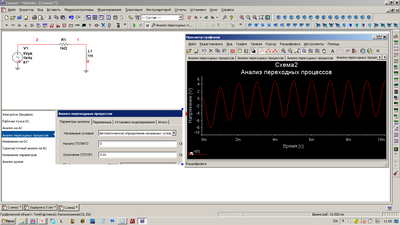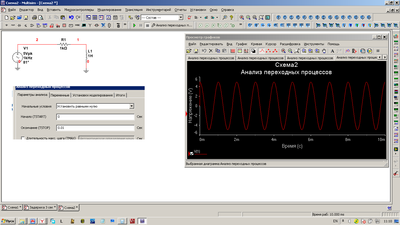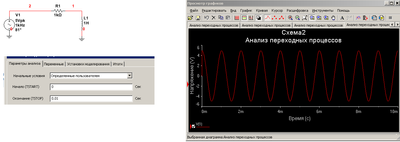- Subscribe to RSS Feed
- Mark Topic as New
- Mark Topic as Read
- Float this Topic for Current User
- Bookmark
- Subscribe
- Mute
- Printer Friendly Page
Why do these similar circuits give different graphs?
Solved!12-21-2021 12:23 AM
- Mark as New
- Bookmark
- Subscribe
- Mute
- Subscribe to RSS Feed
- Permalink
- Report to a Moderator
I was trying to find out the phase shift required to eliminate transient in an RL circuit with sinusoidal input.
I calculated phase shift required is 81 degrees.
I made two circuits for this purpose. 1st circuit eliminates the transient but not the second one. I don't understand why.
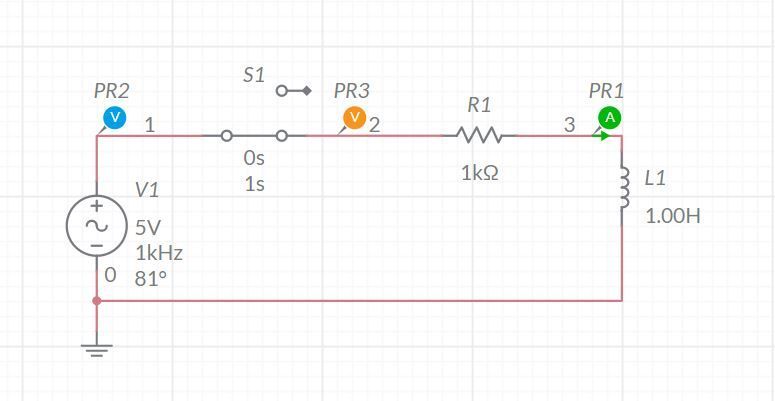
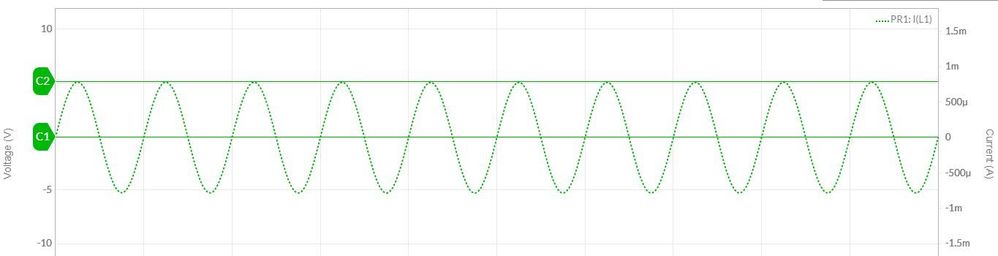
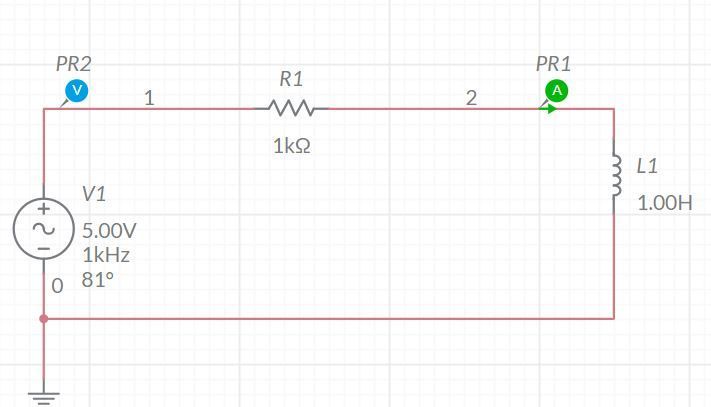
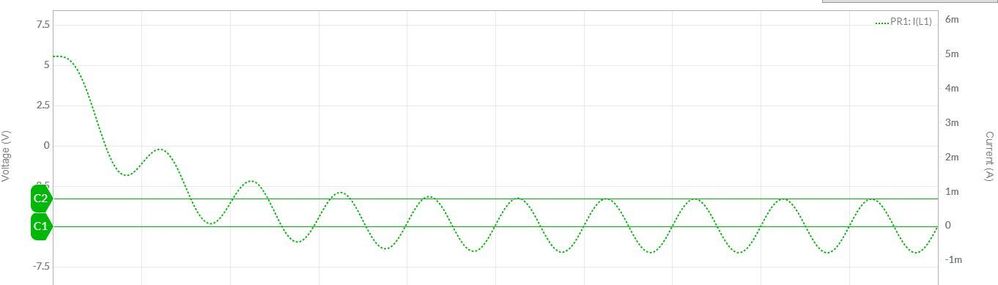
Solved! Go to Solution.
12-21-2021 01:13 AM
- Mark as New
- Bookmark
- Subscribe
- Mute
- Subscribe to RSS Feed
- Permalink
- Report to a Moderator
-параметры анализа нужно изменить
12-21-2021 10:48 AM
- Mark as New
- Bookmark
- Subscribe
- Mute
- Subscribe to RSS Feed
- Permalink
- Report to a Moderator
Hi miyawooo and tipa,
The two circuits produced different results because the initial circuit conditions are not the same. The culprit here is the Time Delay Switch but the initial conditions of the two circuits can be made similar to obtain identical output graphs.
Perhaps miyawooo don't very well understand the reply from tipa because it's from Multisim (Desktop) application and the texts from the dialog boxes don't readily translate. Here is a more detailed procedure using Multisim Live:
First we'll run a Transient Simulation and obtain a graph from Circuit 1. Click on an empty space in the schematic diagram of Circuit 1 then click the gear icon near the top-right area of Multisim Live window to open the Configuration pane. Select Transient from Simulation settings and set End time to 10 ms. From the image below it can be seen that Transient Simulation End time is set to 10 ms (10e-3 s) for Circuit 1,
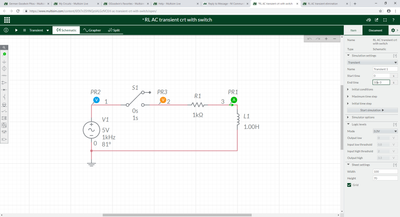
Running the Transient Simulation produces the Grapher output for Circuit 1 below,
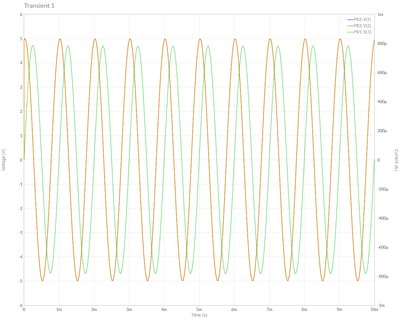
Note that the graph of PR3 (orange/amber/gold) overlaps the graph of PR2 (cyan).
For Circuit 2, click on L1 to select this component then click the gear icon near the top-right area of Multisim Live window to open the Configuration pane (an alternative is to double click L1). Click on the IC (Initial current) check box and leave the default value of 0 A. The image below shows these,
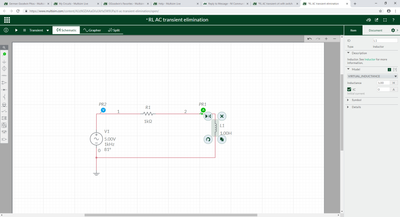
Next, click on an empty space in the schematic diagram, the Configuration pane shifts from Item to Document. Select Transient from Simulation settings and set End time to 10 ms. To make the initial conditions of Circuit 2 similar to initial conditions of Circuit 1, change the Initial conditions setting from Determine automatically to User defined. The image below shows Circuit 2 with Transient Simulation End time set to 10 ms (10e-3 s) and Initial conditions set to User defined,
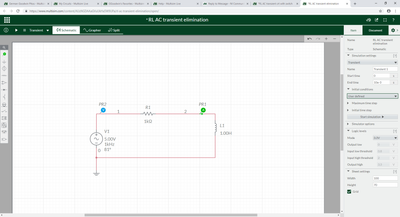
Running the Transient Simulation produces the Grapher output for Circuit 2 below,
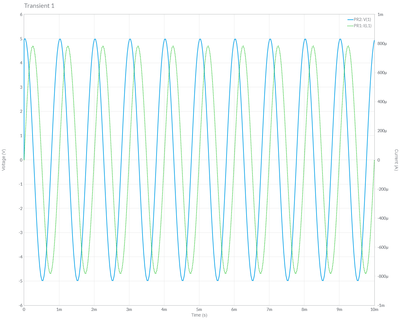
We can conclude, through comparison of the two Transient Simulation graphs, that the simulation results for the two circuits are the same.
Note that for Circuit 1, the output when Initial conditions is set to Determine automatically is the same when L1 IC (Initial current) is enabled with a (default) value of 0 A and Initial conditions set to User defined.
Best regards,
G. Goodwin
12-21-2021 11:24 AM - edited 12-21-2021 11:28 AM
- Mark as New
- Bookmark
- Subscribe
- Mute
- Subscribe to RSS Feed
- Permalink
- Report to a Moderator
Браво! Исчерпывающий, грамотный ответ, как всегда!
Жаль, что я-не твой брат!
А замечание насчёт диалоговых переводов- учту...
01-05-2022 11:17 AM
- Mark as New
- Bookmark
- Subscribe
- Mute
- Subscribe to RSS Feed
- Permalink
- Report to a Moderator
Thank you so much for the answer. I couldn't reply because I entered into a depressive period and disconnected from my study routine. Now I am back on track again. This answer definitely triggered the motivation.
01-05-2022 03:43 PM
- Mark as New
- Bookmark
- Subscribe
- Mute
- Subscribe to RSS Feed
- Permalink
- Report to a Moderator
-я рад, что вы выздоровели!
01-06-2022 05:10 AM
- Mark as New
- Bookmark
- Subscribe
- Mute
- Subscribe to RSS Feed
- Permalink
- Report to a Moderator
Hi miyawooo,
I greatly appreciate your response. I'm honored to learn that we were able to help not only in assisting you to obtain useful simulation results but also in personal trial that you disclosed to us. Just like tipa I'm also glad that you surmounted the distress and regained strength and determination.
Best regards,
G. Goodwin