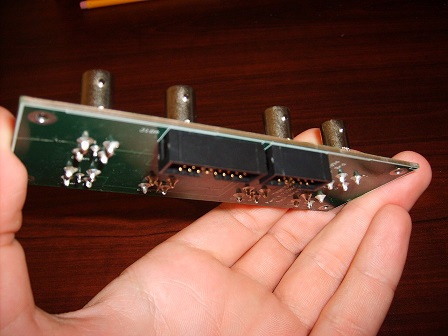- Subscribe to RSS Feed
- Mark Topic as New
- Mark Topic as Read
- Float this Topic for Current User
- Bookmark
- Subscribe
- Mute
- Printer Friendly Page
Move a component to the back/bottom side of the board? ultiboard
Solved!08-29-2013 01:20 PM
- Mark as New
- Bookmark
- Subscribe
- Mute
- Subscribe to RSS Feed
- Permalink
- Report to a Moderator
How can move a component to the back/bottom side of the board, in ultiboard?
I want to put most of my components on one side of the board, but I want some ribbon cables to come off the back (aka bottom) side of the board. I would just solder to the other side but that puts every thing in mirror image, and that is bothersome.
The board I'm holding here is and example of what I want to build.
Solved! Go to Solution.
08-30-2013 04:48 AM
- Mark as New
- Bookmark
- Subscribe
- Mute
- Subscribe to RSS Feed
- Permalink
- Report to a Moderator
Hi
When you imported your parts in Ultiboard, all parts will be on the top side.
To put parts on the bottom, just select them (use CTRL to select more parts)
Then right click on it, and go to properties
in that screen, go to the TAB 'position', and there you can chosse the 'board side'
If you set this in 'bottom' your part will move to the PCB bottom and will be mirrored so the connections are OK.
You'll see that parts on the bottom hav a different silkscreen color..
Succes!
09-24-2013 07:04 PM
- Mark as New
- Bookmark
- Subscribe
- Mute
- Subscribe to RSS Feed
- Permalink
- Report to a Moderator
BRILLIANT!
06-07-2018 08:50 PM
- Mark as New
- Bookmark
- Subscribe
- Mute
- Subscribe to RSS Feed
- Permalink
- Report to a Moderator
I did that but when I move a part on the board on the bottom layer, the parts on the top layer gets rearranged. Why is that?
Thank you
06-08-2018 12:13 AM
- Mark as New
- Bookmark
- Subscribe
- Mute
- Subscribe to RSS Feed
- Permalink
- Report to a Moderator
Hi,
Under the TAB 'Design', you probably have 'part shoving' on.
Stressed user
06-08-2018 10:10 AM
- Mark as New
- Bookmark
- Subscribe
- Mute
- Subscribe to RSS Feed
- Permalink
- Report to a Moderator
That was it. Thank you
But since you are a rare member who answer here, would you tell me the keyboard shortcut to change layers while routing with "Follow Me"?
Many Thanks.
06-11-2018 01:00 AM
- Mark as New
- Bookmark
- Subscribe
- Mute
- Subscribe to RSS Feed
- Permalink
- Report to a Moderator
Hi,
Use F2 to change form top to bottom, or between inner layers.
changeing from top to inner is done using the layers tab in the design toolbox.
Stressed user