- Subscribe to RSS Feed
- Mark Topic as New
- Mark Topic as Read
- Float this Topic for Current User
- Bookmark
- Subscribe
- Mute
- Printer Friendly Page
tab in control
09-14-2009 09:24 AM
- Mark as New
- Bookmark
- Subscribe
- Mute
- Subscribe to RSS Feed
- Permalink
- Report to a Moderator
I'm looking to create a control that I want to insert a tab control inside. Do you know a way to do it?
Thank you,
09-14-2009 10:01 AM
- Mark as New
- Bookmark
- Subscribe
- Mute
- Subscribe to RSS Feed
- Permalink
- Report to a Moderator
What kind of control are you trying to put the tab control inside of?
Is it a cluster? You can't put a tab control inside a cluster.
If you can give us a better description of what you are trying to accomplish, we might be able to give you an idea of how to do it.
09-14-2009 10:19 AM
- Mark as New
- Bookmark
- Subscribe
- Mute
- Subscribe to RSS Feed
- Permalink
- Report to a Moderator
Sorry if I was unclear.
here's an example of what I want to accomplish. Suppose that I want to create a custom control with a tab control in it. You can't add an anything in the tab control. Is there a solution to do this?
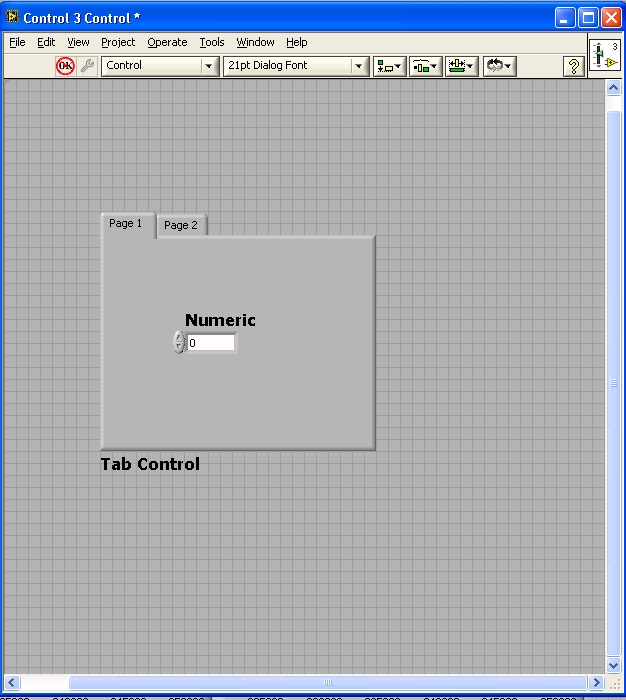
09-14-2009 10:32 AM
- Mark as New
- Bookmark
- Subscribe
- Mute
- Subscribe to RSS Feed
- Permalink
- Report to a Moderator
09-14-2009 11:08 AM
- Mark as New
- Bookmark
- Subscribe
- Mute
- Subscribe to RSS Feed
- Permalink
- Report to a Moderator
09-14-2009 12:05 PM
- Mark as New
- Bookmark
- Subscribe
- Mute
- Subscribe to RSS Feed
- Permalink
- Report to a Moderator
coolaid wrote:
I don't really want it to act like a cluster.
Well, that's good, because you can't. ![]()
I only want to organize my front panel. But, It would be easier to me to add it in the custom control.
It would be, but due to the technical reasons I indicated above, you cannot do so. The tab control has to go on a VI, not on a custom control. It may work with an XControl, but I've never tried that.
02-06-2012 10:37 PM
- Mark as New
- Bookmark
- Subscribe
- Mute
- Subscribe to RSS Feed
- Permalink
- Report to a Moderator
hi
I hav to export values acquired and intermediate values from labview to excel.I know it is using Write spreadsheet.vi.
But i got to connect all of these to a button.On pressing the button all the values connected to vi should be exported to a file in excel.How do i achieve this?
02-07-2012 09:30 AM
- Mark as New
- Bookmark
- Subscribe
- Mute
- Subscribe to RSS Feed
- Permalink
- Report to a Moderator
02-07-2012 10:01 AM
- Mark as New
- Bookmark
- Subscribe
- Mute
- Subscribe to RSS Feed
- Permalink
- Report to a Moderator
You could make a subVI that has a tab control in it. Then call the subvi in a sub panel. Tha would get you close to what you are looking for.
GHSP
02-07-2012 10:09 AM
- Mark as New
- Bookmark
- Subscribe
- Mute
- Subscribe to RSS Feed
- Permalink
- Report to a Moderator
@aeastet wrote:
You could make a subVI that has a tab control in it. Then call the subvi in a sub panel. Tha would get you close to what you are looking for.
Of course, if using a sub panel you don't need the tab at all- just load a different vi into the sub-panel based on program state and the darn messy tab problems don't exist!
Did I ever mention I HATE tab controls? Never found a reason that I HAD to use 'em either.
"Should be" isn't "Is" -Jay
