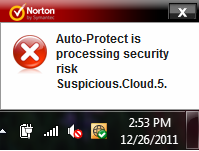- Subscribe to RSS Feed
- Mark Topic as New
- Mark Topic as Read
- Float this Topic for Current User
- Bookmark
- Subscribe
- Mute
- Printer Friendly Page
"build was unsuccessful" does not provide an explanation
11-02-2011 07:51 AM - edited 11-02-2011 07:53 AM
- Mark as New
- Bookmark
- Subscribe
- Mute
- Subscribe to RSS Feed
- Permalink
- Report to a Moderator
I get a message saying "build was unsuccessful" but no details of why it did not build. Win7 & LV10SP1. The "Possible reasons" window is empty (see image below).
It built last night. It won't build this morning. Nothing in the code has changed. Using the same PC.
I will reboot the PC and see if I can blame it on windoze.. 😉

11-02-2011 11:01 AM
- Mark as New
- Bookmark
- Subscribe
- Mute
- Subscribe to RSS Feed
- Permalink
- Report to a Moderator
Rebooted the PC, restored the last version of the code and it builds.
Don't know what happened. The only change I had made on the VI was with decorations and moving the controls a little bit.
No explanation...
11-02-2011 11:24 AM
- Mark as New
- Bookmark
- Subscribe
- Mute
- Subscribe to RSS Feed
- Permalink
- Report to a Moderator
I've run across that too- (I think LV11f2 fixed it) It seems like you need to exit and re-open the project before re-building IF you run the build from the project. Sometimes cleaning the build worked too. Twas very annoying![]()
"Should be" isn't "Is" -Jay
11-02-2011 11:31 AM
- Mark as New
- Bookmark
- Subscribe
- Mute
- Subscribe to RSS Feed
- Permalink
- Report to a Moderator
11-02-2011 12:51 PM
- Mark as New
- Bookmark
- Subscribe
- Mute
- Subscribe to RSS Feed
- Permalink
- Report to a Moderator
I don't know about the cleanup issue, but this is the first time (day) that I've encountered that behavior.
It's doing it again... 😠
Closing the project didn't work... Closing LabVIEW didn't work either.
Time for reboot!
11-03-2011 05:52 PM
- Mark as New
- Bookmark
- Subscribe
- Mute
- Subscribe to RSS Feed
- Permalink
- Report to a Moderator
Hi Ray,
This error is most likely related to one of the CAR (Corrective Action Requests) that were filed for LabVIEW 2010. As Jeff suggested uprading to LabVIEW 2011 and appliying f2 patch can help solve this issue.
Senior Systems R&D Engineer | Wireless | CLA
National Instruments
11-04-2011 09:37 AM
- Mark as New
- Bookmark
- Subscribe
- Mute
- Subscribe to RSS Feed
- Permalink
- Report to a Moderator
Unfortunately, the client has not yet upgraded to LV2011, so I'm stuck at LV2010.
It's a shame that bug fixes are only with the latest version. I know this is bringing up an old discussion. Not all clients go to the latest & greatest version. There are some clients still at LV8.2. And one at 7.1...
11-07-2011 01:27 PM
- Mark as New
- Bookmark
- Subscribe
- Mute
- Subscribe to RSS Feed
- Permalink
- Report to a Moderator
Hi Ray,
How often does the "build was unsuccessful" error appear?
Have you tried deleting the files created by the builder and then building again?
Have you tried building the project programmatically in LabVIEW. (Refer to the Build Targets Programmatically VI in the examples\project\programmatically build directory for an example of building an application programmatically.)
Senior Systems R&D Engineer | Wireless | CLA
National Instruments
11-07-2011 02:04 PM
- Mark as New
- Bookmark
- Subscribe
- Mute
- Subscribe to RSS Feed
- Permalink
- Report to a Moderator
@Sev K wrote:
Hi Ray,
How often does the "build was unsuccessful" error appear?
When it occurred, it was consistently repeatable, during two different attempts to build. Maybe three... I can't remember.
Have you tried deleting the files created by the builder and then building again?
Of course.. 😉 But that did not help / change the situation.
Have you tried building the project programmatically in LabVIEW. (Refer to the Build Targets Programmatically VI in the examples\project\programmatically build directory for an example of building an application programmatically.)
No, this was a simple build, manually carried out by right click on build spcification and selecting "Build ". The build and project themselves are very simple. Nothing fancy with the code. No LVOOP. Subsequent builds went fine.
12-26-2011 02:21 PM
- Mark as New
- Bookmark
- Subscribe
- Mute
- Subscribe to RSS Feed
- Permalink
- Report to a Moderator
Just started having the same problem with LabVIEW 2011. Worked recently with 2011. During the build, I get this screen pop:
To try to fix this, I just installed the 2011 f2 patch and restarted. The problem persists. I've tried removing the application files and building into an empty directory (problem persists). This worked recently. Recent change: I removed a path control from the main VI panel and the corresponding diagram "Current VI's Path" primitive. I *have* been running the EXE from the project by right clicking the build specification and clicking "Run". Maybe that got me.
The application is small. Actually it's just my starting architecture which does not talk to any hardware. NI - please open attached LVPROJ and try to build the application and let me know if it's just my machine. Thanks!
Certified LabVIEW Architect
TestScript: Free Python/LabVIEW Connector
One global to rule them all,
One double-click to find them,
One interface to bring them all
and in the panel bind them.