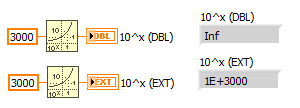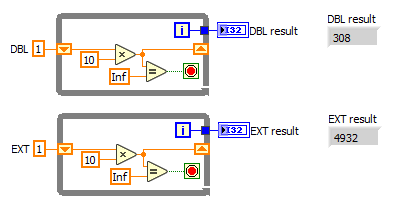- Subscribe to RSS Feed
- Mark Topic as New
- Mark Topic as Read
- Float this Topic for Current User
- Bookmark
- Subscribe
- Mute
- Printer Friendly Page
- « Previous
- Next »
do numerical indicators display extended precision floats correctly?
10-20-2023 01:11 PM
- Mark as New
- Bookmark
- Subscribe
- Mute
- Subscribe to RSS Feed
- Permalink
- Report to a Moderator
This issue still exists 15 years later. Shame on them!
10-20-2023 04:13 PM - edited 10-20-2023 04:13 PM
- Mark as New
- Bookmark
- Subscribe
- Mute
- Subscribe to RSS Feed
- Permalink
- Report to a Moderator
Note that extended precision floating point numbers are almost always of little or no value because (in most FPUs) there are no guard bits for the 80-bit floating point format.
10-21-2023 01:36 AM
- Mark as New
- Bookmark
- Subscribe
- Mute
- Subscribe to RSS Feed
- Permalink
- Report to a Moderator
@rsf wrote:
This issue still exists 15 years later. Shame on them!
Actually, only the Windows 32-bit version of LabVIEW still has EXT support. All other platforms including 64-bit Windows version of LabVIEW have no EXT support present anymore. EXT numbers are simply treated as Double Float. Main reason is that even the Intel c86 CPUs have ver limited EXT format support in64-bit mode that requires even more and rather involved assembly code to be usable than the 32-bit mode already did. Assembly is hard to develop and even harder to maintain so chucking this feature in any new 64-bit platform was very logical.
And fixing the control display mode in view of that got probably priority level -10. 32-bit Windows version of LabVIEW is going to be history anyways in one or two years!
10-21-2023 10:59 AM
- Mark as New
- Bookmark
- Subscribe
- Mute
- Subscribe to RSS Feed
- Permalink
- Report to a Moderator
@rolfk wrote:
@rsf wrote:
This issue still exists 15 years later. Shame on them!
Actually, only the Windows 32-bit version of LabVIEW still has EXT support. All other platforms including 64-bit Windows version of LabVIEW have no EXT support present anymore. EXT numbers are simply treated as Double Float. Main reason is that even the Intel c86 CPUs have ver limited EXT format support in64-bit mode that requires even more and rather involved assembly code to be usable than the 32-bit mode already did. Assembly is hard to develop and even harder to maintain so chucking this feature in any new 64-bit platform was very logical.
And fixing the control display mode in view of that got probably priority level -10. 32-bit Windows version of LabVIEW is going to be history anyways in one or two years!
I just checked; LV 2021 64-bit on Mac OS12 still supports EXT.
10-21-2023 12:23 PM - edited 10-21-2023 12:58 PM
- Mark as New
- Bookmark
- Subscribe
- Mute
- Subscribe to RSS Feed
- Permalink
- Report to a Moderator
@rolfk wrote:
All other platforms including 64-bit Windows version of LabVIEW have no EXT support present anymore. EXT numbers are simply treated as Double Float.
That can't be quite right, because one prominent "feature" of EXT is the much higher exponent and numbers can easily be calculated that would results in INF for DBL.
Or how about the following:
(This is 64bit LabVIEW on Windows)
Another recent example where EXT give a (little) bit more headroom.
10-23-2023 10:15 AM - edited 10-23-2023 10:21 AM
- Mark as New
- Bookmark
- Subscribe
- Mute
- Subscribe to RSS Feed
- Permalink
- Report to a Moderator
I stand corrected. I was under the impression that they had abandoned EXT on all new platforms, but apparently that was only for non Intel CPUs.
Sparc for instance did support EXT as full 128-bit numbers, BUT with Sun software floating point emulation which was accurate but much much slower than 64-bit floating point numbers. After that they were reverting to EXT being really a 64-bit floating point internally (but a 128-bit entity when flattened, for compatibility reason) for instance for the PowerPC CPUs.
The interesting bit about the original bug report is that the display routine only doesn't work for EXT numbers when using the Floating Point display mode. For Scientific, Automatic Formatting and SI Notation it all works fine. Also it only doesn't work for numbers that can't be represented as 64-bit floating point number. 10^300 for instance works fine both when using 64-bit Doubles or EXT with the indicator set to Floating Point Display format (although it's quite unwieldy to look at a number with 300 zeros).
- « Previous
- Next »