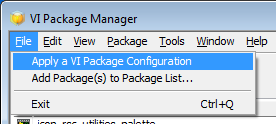- Subscribe to RSS Feed
- Mark Topic as New
- Mark Topic as Read
- Float this Topic for Current User
- Bookmark
- Subscribe
- Mute
- Printer Friendly Page
X Control Distribution (Bug?)
06-17-2010 05:26 PM
- Mark as New
- Bookmark
- Subscribe
- Mute
- Subscribe to RSS Feed
- Permalink
- Report to a Moderator
Jim_S wrote:
I do want to say sorry for the delay/miscommunication that seems to held up solving this problem. I am looking into this for you and as soon as I have any more information, I'll send it your way.
Hey Jim, no problems - the service been great and you have always kept me up to date when I have posted here, so cheers.
As for the issues:
1) If this gets filed as a bug then I can deal with it at the moment, but if you have a workaround that would be great. I don't want to change namespacing as it will affect linking.
2) I will post up some code very soon for you
3) Yes, you uncovered that one. I guess I will have to make this a feature request!
4) A bug sounds great.
Please let me know the CARs and how to track them when they are filed.
Cheers
-JG
06-17-2010 06:04 PM - edited 06-17-2010 06:04 PM
- Mark as New
- Bookmark
- Subscribe
- Mute
- Subscribe to RSS Feed
- Permalink
- Report to a Moderator
Hi Jim
I will have to send the code to the local AE.
Are you able to confirm if R&D use VIPM? (its easy and free to install - see here)
It would a whole lot easier if they did (or could install it) as I have dependencies (OpenG).
But I can send them to you as packages
Otherwise, I can do a (manual) source distribution.
Please let me know.
Cheers
-JG
06-17-2010 07:57 PM
- Mark as New
- Bookmark
- Subscribe
- Mute
- Subscribe to RSS Feed
- Permalink
- Report to a Moderator
HI Jim
Just letting you know I have sent the code through to the local AE (Jayson) here.
06-17-2010 08:27 PM
- Mark as New
- Bookmark
- Subscribe
- Mute
- Subscribe to RSS Feed
- Permalink
- Report to a Moderator
Hi Jim
Workaround for .xctl (in .lvlib) dropping corrupt from palette is to include a Merge VI in the Functions Palette.
Dropping this on the BD drops a reference on the BD and a the .xctl on the FP.
Seems this VI can be outside the .lvlib or inside and it all works.
AQ inadvertently gave me the idea.
06-18-2010 03:19 PM
- Mark as New
- Bookmark
- Subscribe
- Mute
- Subscribe to RSS Feed
- Permalink
- Report to a Moderator
Hello JG,
I have create both of the bug reports for these issues and I have added the numbers with the titles for them. In order to track these, look for the LabVIEW bug fixes like this for the newer versions. We are still working on the last issue and at this point, we have done some initial testing. As soon as we have more information, we will be placing it on the forum and sending it to your local branch AE.
236377: Xcontrol in a Public library placed into the control palette will break when dropped to Front Panel
236395: Inserting a subpalette by linking to a directory doesn't add X Controls
Jim St
National Instruments
RF Product Support Engineer
06-18-2010 06:14 PM
- Mark as New
- Bookmark
- Subscribe
- Mute
- Subscribe to RSS Feed
- Permalink
- Report to a Moderator
Thanks Jim
Did you get my code (the local AE has said he sent it yesterday)?
06-21-2010 02:22 PM
- Mark as New
- Bookmark
- Subscribe
- Mute
- Subscribe to RSS Feed
- Permalink
- Report to a Moderator
Hello JG,
Yeah, we got your code and we are doing testing on it. My colleague and I haven't got the VIPM installed on our machines as of yet but as soon as we do, we start testing this. I'll post here when we have been able to reproduce it or not.
Jim St
National Instruments
RF Product Support Engineer
06-21-2010 05:41 PM
- Mark as New
- Bookmark
- Subscribe
- Mute
- Subscribe to RSS Feed
- Permalink
- Report to a Moderator
Hi Jim
Thanks for letting me know you got it.
But as I didn't know at the time - and what to get you the code asap - I just sent zipped up the LLBs with installation instructions etc and sent them to the local AE.
VIPM is not required, the distribution was not a package.
I got around the OpenG support part by adding these files to the NI Builder source distribution.
Although, by all means please install VIPM!
Cheers
JG
06-22-2010 06:17 PM
- Mark as New
- Bookmark
- Subscribe
- Mute
- Subscribe to RSS Feed
- Permalink
- Report to a Moderator
Hi JG,
I tried testing it today and I was able to reproduce the red Xs. Unfortunately, it looks like we also are missing some .llb files: _icon_lib_ui_ring_list.llb and _icon_lib_string_list.llb. Could you send this through the branch AE so I can verify this?
After rereading this post, the VIs with the red Xs didn't prevent you from using them from the functions palette in LabVIEW. Is that correct? If it did give you an error or message, could you post that as well? Thanks.
Jim St
National Instruments
RF Product Support Engineer
06-22-2010 07:42 PM
- Mark as New
- Bookmark
- Subscribe
- Mute
- Subscribe to RSS Feed
- Permalink
- Report to a Moderator
Thanks Jim
I am glad you can see the issue with the Red Crosses in the Palette.
No - it did not create any error dialogs and yes, I can drag and drop functions (class methods) onto the BD - it just looks bad with the red cross.
Also I thought I got around the dependencies with the code I sent, I forgot about these other Libraries.
It is really difficult to send you the code in the format I did - and I will have the same problems with these Libraries (as the dependency issue will be recursive).
Hopefully you would have installed VIPM by now?
So I have sent the local AE a .vipc file.
As per the screenshot all you have to do is open VIPM and click File>>Apply a VI Package Configuration and select the file I sent.
Its as simple as that!
Thanks again for your help.
Cheers
-JG