Turn on suggestions
Auto-suggest helps you quickly narrow down your search results by suggesting possible matches as you type.
Showing results for
Topic Options
- Subscribe to RSS Feed
- Mark Topic as New
- Mark Topic as Read
- Float this Topic for Current User
- Bookmark
- Subscribe
- Mute
- Printer Friendly Page
When using "Print Report" my default printer changes.
Active Participant
04-25-2008 09:03 AM
Options
- Mark as New
- Bookmark
- Subscribe
- Mute
- Subscribe to RSS Feed
- Permalink
- Report to a Moderator
Hello,
I have the need to print two different kinds of reports to two different printers depending on which report it is. I use the Office toolkit and wire the correct printer for the report using the "Print Report" tool. However, each time I do this, it changes the default printer in Windows to the printer wired. I don't want to change the default printer just send the report to the specified printer. Is there a work around?
Quentin "Q" Alldredge

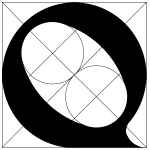


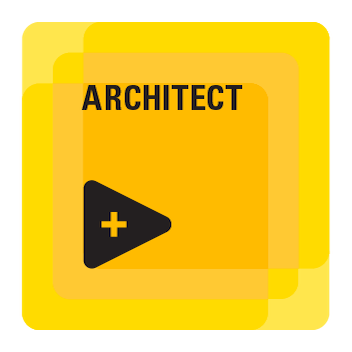


Chief LabVIEW Architect, Testeract | Owner, Q Software Innovations, LLC (QSI)
Director, GCentral | Admin, LabVIEW Wiki | Creator, The QControl Toolkit
Certified LabVIEW Architect | LabVIEW Champion | NI Alliance Partner

Proven Zealot
04-25-2008 09:36 AM
Options
- Mark as New
- Bookmark
- Subscribe
- Mute
- Subscribe to RSS Feed
- Permalink
- Report to a Moderator
Hi The Q,
a workaround could be to read first which the default printer is, then print your page with the printer you want and then reset the stored printer to default. The information which printer is the default printer can be read from the registry.
Hope this helps.
Mike
