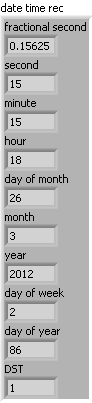- Subscribe to RSS Feed
- Mark Topic as New
- Mark Topic as Read
- Float this Topic for Current User
- Bookmark
- Subscribe
- Mute
- Printer Friendly Page
Timestamp to numeric value
03-26-2012 03:12 PM
- Mark as New
- Bookmark
- Subscribe
- Mute
- Subscribe to RSS Feed
- Permalink
- Report to a Moderator
Hi
I cant get this to work
I want to take an timestamp and transform it into an numeric value
That wil say, taking a timestamp like 12:13:12 as timestamp and get it out the other way in numeric form as 12:13:12
Example that dosent work underneath
03-26-2012 04:10 PM - edited 03-26-2012 04:10 PM
- Mark as New
- Bookmark
- Subscribe
- Mute
- Subscribe to RSS Feed
- Permalink
- Report to a Moderator
12:13:12 is not a numeric format, so I don't quite understand what you are trying to convert it to. A simple DBL conversion will give you a numeric value that corresponds to the number of seconds since the LabVIEW epoch.

03-26-2012 08:19 PM - edited 03-26-2012 08:20 PM
- Mark as New
- Bookmark
- Subscribe
- Mute
- Subscribe to RSS Feed
- Permalink
- Report to a Moderator
Haven't you seen the function that is available in LV that gives you numeric value of Time cluster. You can covert a time stamp also using this
Good luck.
The best solution is the one you find it by yourself
04-03-2012 10:50 AM
- Mark as New
- Bookmark
- Subscribe
- Mute
- Subscribe to RSS Feed
- Permalink
- Report to a Moderator
Thx for the tips
What i realy want is to transform the timestamt into a string puting it inside an channal in TDMS Excel format
04-03-2012 11:20 AM
- Mark as New
- Bookmark
- Subscribe
- Mute
- Subscribe to RSS Feed
- Permalink
- Report to a Moderator
That makes no sense. There is either TDMS format or Excel format. For TDMS, you simply write the timestamp (Example - Write data (events)) or it will be part of a waveform data type.
04-03-2012 11:57 AM
- Mark as New
- Bookmark
- Subscribe
- Mute
- Subscribe to RSS Feed
- Permalink
- Report to a Moderator
And,
Of course if you want Excel to handle it as time in its native time format.....use time to xl Time to XL can be downloaded from here https://decibel.ni.com/content/docs/DOC-19689
anyone surprised I posted that again?
"Should be" isn't "Is" -Jay
04-03-2012 12:15 PM
- Mark as New
- Bookmark
- Subscribe
- Mute
- Subscribe to RSS Feed
- Permalink
- Report to a Moderator
I have an plugin so i can read the TDMS file in Excel format
04-03-2012 12:39 PM
- Mark as New
- Bookmark
- Subscribe
- Mute
- Subscribe to RSS Feed
- Permalink
- Report to a Moderator
The plugin allows you to open TDMS files in Excel, but there is no such thing as a "TDMS file in Excel format". An Excel workbook and a TDMS file are two completely different things. Thus, it's not clear what it is that you want. If you are generating a TDMS file, then do what Dennis said.
04-03-2012 12:54 PM
- Mark as New
- Bookmark
- Subscribe
- Mute
- Subscribe to RSS Feed
- Permalink
- Report to a Moderator
I think the answer to your question might be that the actual data (timestamps) are on the Excel tab (Worksheet) with the name that matches your channel name. If you didn't name your channel, it will be labeled "Untitled". The first page that opens just shows the "structure" of the content of your file, but not the data itself. The latter will be on individual worksheets.
04-03-2012 12:57 PM
- Mark as New
- Bookmark
- Subscribe
- Mute
- Subscribe to RSS Feed
- Permalink
- Report to a Moderator
Im generating a TDMS file with 1 colum of data and 1 colum with timestamp. When i open the TDMS file using Excel the timestamp colum contains only of the value like .82345678 and not the string data like "11:12:01" i was storing inside the TDMS file.