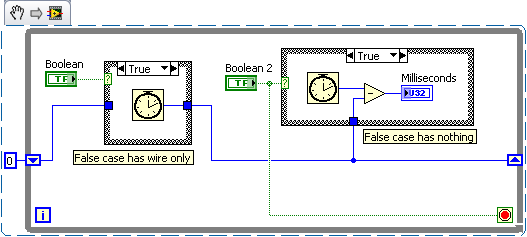ni.com is currently undergoing scheduled maintenance.
Some services may be unavailable at this time. Please contact us for help or try again later.
- Subscribe to RSS Feed
- Mark Topic as New
- Mark Topic as Read
- Float this Topic for Current User
- Bookmark
- Subscribe
- Mute
- Printer Friendly Page
Stopwatch without pausing the program
Solved!12-27-2008 10:21 PM
- Mark as New
- Bookmark
- Subscribe
- Mute
- Subscribe to RSS Feed
- Permalink
- Report to a Moderator
Solved! Go to Solution.
12-27-2008 11:18 PM
- Mark as New
- Bookmark
- Subscribe
- Mute
- Subscribe to RSS Feed
- Permalink
- Report to a Moderator
12-27-2008 11:23 PM
- Mark as New
- Bookmark
- Subscribe
- Mute
- Subscribe to RSS Feed
- Permalink
- Report to a Moderator
12-28-2008 01:31 PM - edited 12-28-2008 01:32 PM
- Mark as New
- Bookmark
- Subscribe
- Mute
- Subscribe to RSS Feed
- Permalink
- Report to a Moderator
I am attaching a stopwatch VI I just made. It has the 'Lap' function built into it as well.
You can put the main execution code in the execution 'while' loop. This way, there would be no pause or delay in the stop watch or the your main program. You can even control the execution of the main program by passing some control parameter from the stopwatch loop to the main loop.
Hope this helps.
Cheers!!!!
12-28-2008 04:33 PM
- Mark as New
- Bookmark
- Subscribe
- Mute
- Subscribe to RSS Feed
- Permalink
- Report to a Moderator
12-28-2008 07:06 PM
- Mark as New
- Bookmark
- Subscribe
- Mute
- Subscribe to RSS Feed
- Permalink
- Report to a Moderator
I'm happy 'The Bulgarian' that the VI worked for you. Could you please mark it as the Accepted solution if you think so and also clicking on 'Kudos' is the best way of expressing your appreciation!!!.
Cheers!!!
04-22-2010 04:42 AM
- Mark as New
- Bookmark
- Subscribe
- Mute
- Subscribe to RSS Feed
- Permalink
- Report to a Moderator
Hi everyone,
Im new to LabVIEW so excuse my question if it is trivial. I'm working with NI ELVIS and I'm trying to measure time betwen two signals brought on digital inputs. I have manged to acquire signals from digital lines, so for simplification of problem let's just say that i need a value of time betwen two toggle switches in active front panel. It desent mater if the diference is between rising or falling bridges. My actual goal is to calculate speed but I need time diference between the impulses for that. I hope I explained the problem properly.
This one is for graduation, so guys if you can help out I would much apriciate it 😉
(P.S. I'm working in LV7.1, so if you have solution of problem in higher LV-s please post a picture or something. THNX)
04-22-2010 11:50 AM
- Mark as New
- Bookmark
- Subscribe
- Mute
- Subscribe to RSS Feed
- Permalink
- Report to a Moderator
This thread was started in 2008. You should start a new thread. Can you not use the Tick Count function? Get the tick count when one switch is activated, then get the tick count when the second switch is activated. Subtract the two to get the time in milliseconds.
04-22-2010 06:10 PM
- Mark as New
- Bookmark
- Subscribe
- Mute
- Subscribe to RSS Feed
- Permalink
- Report to a Moderator
Tried that, desent work, i guess cos the data is not present at the same time for substract. I figure i need some kind memory element. I'm not realy good with array's. Thanks for help. So shuld I start new topic now or should i stick with this one?
04-22-2010 06:44 PM
- Mark as New
- Bookmark
- Subscribe
- Mute
- Subscribe to RSS Feed
- Permalink
- Report to a Moderator