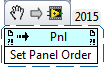- Subscribe to RSS Feed
- Mark Topic as New
- Mark Topic as Read
- Float this Topic for Current User
- Bookmark
- Subscribe
- Mute
- Printer Friendly Page
Setting tabbing order of FP Controls through VI scripting
04-12-2016 01:42 PM
- Mark as New
- Bookmark
- Subscribe
- Mute
- Subscribe to RSS Feed
- Permalink
- Report to a Moderator
Have a bunch of VIs that have the Tabbing order of their FP controls all messed up.
Looking for a way to set the tab order of items programmatically through VI scripting.
I found that I can set the flag to "skip when tabbing", but can't find a way to set the actual tab order through VI Scripting.
Any hints/suggestions (other than just manually going through every VI and doing it by hand through edit >> Set Tabbing Order).
Thanks!
04-12-2016 02:40 PM
- Mark as New
- Bookmark
- Subscribe
- Mute
- Subscribe to RSS Feed
- Permalink
- Report to a Moderator
I couldn't see anything, but I did find this old post - http://forums.ni.com/t5/LabVIEW/Dr-Damien-s-Development-Programmatic-Tab-Order/m-p/819798
It makes me think you couldn't do what you're looking for, back in 2008. Maybe something has changed.
04-12-2016 09:20 PM
- Mark as New
- Bookmark
- Subscribe
- Mute
- Subscribe to RSS Feed
- Permalink
- Report to a Moderator
I think what you are going to want to use is the cluster method "Set Cluster Order"
http://zone.ni.com/reference/en-XX/help/371361M-01/lvscript/cluster_set_cluster_order/
The Controls[] property will return an array of references to all controls in the cluster and you should be able to simply reorder the array to whatever you want. I think that last part is easier said than done.
04-14-2016 11:29 AM
- Mark as New
- Bookmark
- Subscribe
- Mute
- Subscribe to RSS Feed
- Permalink
- Report to a Moderator
The problem is I'm not dealing with clusters. I'm dealing with individual items directly on the front panel of a SubVI.
04-14-2016 11:41 AM
- Mark as New
- Bookmark
- Subscribe
- Mute
- Subscribe to RSS Feed
- Permalink
- Report to a Moderator
I don't think there is a way to programmatically reorder the controls on a panel.
04-14-2016 12:02 PM
- Mark as New
- Bookmark
- Subscribe
- Mute
- Subscribe to RSS Feed
- Permalink
- Report to a Moderator
@warren_scott wrote:
The problem is I'm not dealing with clusters. I'm dealing with individual items directly on the front panel of a SubVI.
I was pretty optimistic after finding the method below but after trying to use it I would agree with Darren.
04-14-2016 12:58 PM
- Mark as New
- Bookmark
- Subscribe
- Mute
- Subscribe to RSS Feed
- Permalink
- Report to a Moderator
04-14-2016 04:05 PM
- Mark as New
- Bookmark
- Subscribe
- Mute
- Subscribe to RSS Feed
- Permalink
- Report to a Moderator
Thanks for the help. I'll give up this hope for now.
Created Idea Exchange entry
04-14-2016 05:18 PM
- Mark as New
- Bookmark
- Subscribe
- Mute
- Subscribe to RSS Feed
- Permalink
- Report to a Moderator
I gave a kudo to the idea and would like to see the functionality added but also went ahead and created CAR 583035: Front Panel Method "Set Panel Order" Returns Error 1072.
I don't think it's technically a bug (the error tells you exactly why you cannot use the method after all) but it is my personal opinions that if it doesn't work it probably shouldn't be there.
04-14-2016 05:23 PM
- Mark as New
- Bookmark
- Subscribe
- Mute
- Subscribe to RSS Feed
- Permalink
- Report to a Moderator
Sadly, there are tons of properties/methods in VI Server that show up in the list, but return error 1072 when run. 😞
Granted, most of them are private and not public/scripting like this one is. I bet the CAR will be "fixed" by marking the method as private.