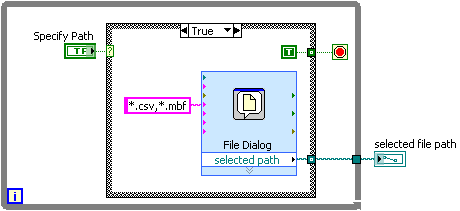- Subscribe to RSS Feed
- Mark Topic as New
- Mark Topic as Read
- Float this Topic for Current User
- Bookmark
- Subscribe
- Mute
- Printer Friendly Page
Selecting Multiple File Types With Path Control
Solved!10-06-2011 01:30 PM
- Mark as New
- Bookmark
- Subscribe
- Mute
- Subscribe to RSS Feed
- Permalink
- Report to a Moderator
My application uses a file path control for the user to specify an output file. This output file can have two different formats (.csv or .mbf) which is unknown until the user specifies it through the file dialogue. However, when the user inputs a file name with a .mbf extension (test.mbf, for example), the file path control automatically appends the typed-in name with a .csv extension (test.mbf.csv). Given that the Pattern field on the control is written like this: *.csv; *.mbf., it seems that the control is simply taking the first file pattern listed and appending it to whatever is typed into the File Name field in the file dialogue box. Selection Mode is set to "Files" and "New or existing".
Anyone know a way to smarten up the file control to recognize the appropriate file type?
Using LabVIEW 8.6.1.
Thanks!
Andrew
Solved! Go to Solution.
10-06-2011 02:14 PM
- Mark as New
- Bookmark
- Subscribe
- Mute
- Subscribe to RSS Feed
- Permalink
- Report to a Moderator
Instead of using the file path control, try using the Fial Dialog Express VI. This will bring up the same dialog box but will allow you much more flexibility. Replace your file path control with a button ("Specify Path" in my example code):
10-06-2011 02:33 PM - edited 10-06-2011 02:36 PM
- Mark as New
- Bookmark
- Subscribe
- Mute
- Subscribe to RSS Feed
- Permalink
- Report to a Moderator
I made a mistake in my example. The pattern should read "*.csv;*.mbf" exactly (no quotes). This works in the File Path control as well. I think the comma on the end of your pattern string was messing things up.
10-07-2011 06:44 PM
- Mark as New
- Bookmark
- Subscribe
- Mute
- Subscribe to RSS Feed
- Permalink
- Report to a Moderator
This will work as an alternative solution, but it's a shame that the file path control isn't able to make this distinction. Thanks for the help! I do want to retain the path name visible to the user, but I can do this with a string control.