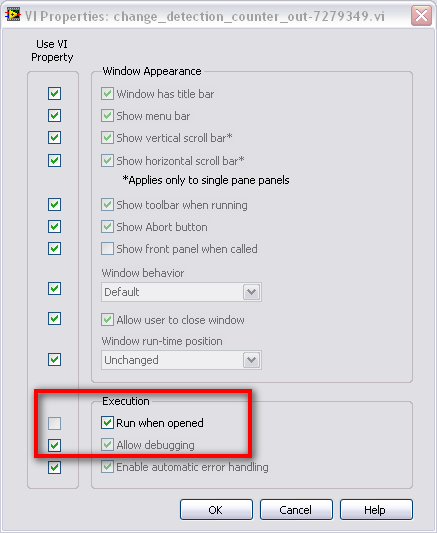- Subscribe to RSS Feed
- Mark Topic as New
- Mark Topic as Read
- Float this Topic for Current User
- Bookmark
- Subscribe
- Mute
- Printer Friendly Page
Labview exe (2009) does not run automatically when opened
05-27-2010 12:50 AM
- Mark as New
- Bookmark
- Subscribe
- Mute
- Subscribe to RSS Feed
- Permalink
- Report to a Moderator
Hi,
I have built an executable application of my LabView development (run time has been checked in the Additional Installers properties section for Windows Installer). When I click on the build icon (exe file) it does not run the vi automatically, I have to press the arrow key which is highly undesirable given my user group. This is also not my understanding of executable.
Feedback/ assistance would be much appreciated!
05-27-2010 01:24 AM - edited 05-27-2010 01:29 AM
- Mark as New
- Bookmark
- Subscribe
- Mute
- Subscribe to RSS Feed
- Permalink
- Report to a Moderator
What is your LabVIEW version?
I am a bit confused about your description because you use some strange wording. You only need the run time as additional installer if the target machine does not already have the run time engine installed. This has really nothing to do with the behavior you observe and only has to do with building an installer.
What you are seeing depends on how you built the executable. Are you also building an executable? This needs to happen before you built an installer. Check the VI properties in the source file settings of the startup VI. Make sure you leave "run when opened" checked (this is the default).
Of course if you have an ancient LabVIEW version (pre 8.0?), things are quite a bit different.
Please provide more details. Thanks! (See also)
05-27-2010 01:39 AM
- Mark as New
- Bookmark
- Subscribe
- Mute
- Subscribe to RSS Feed
- Permalink
- Report to a Moderator
05-27-2010 02:16 AM
- Mark as New
- Bookmark
- Subscribe
- Mute
- Subscribe to RSS Feed
- Permalink
- Report to a Moderator
Sorry, I did not notice that you mentioned your LabVIEW version in the post title.
TanWal wrote:
Yes, I build the executable, then create an installation of my build. I have done the same process in 8.6 with no problems. And as far as I was aware, if you create an installer with run-time it will always over-ride whatever is checked (run on open or not run on open in vi properties). Regardless I did check this option and it did not change anything, the exe still did not run automatically
As I said, "run when opened" is NOT an installer feature. "Run when opened" is set when you create an executable. By default, it does NOT use the VI setting, but is enabled. Can you verify your build settings as already mentioned? (It is not clear from your sentence if you are talking about setting the VI property or changing the build specification).
Did you create the project from scratch or did your upgrade the 8.6 project to 2009?
Is there anything special about your application?
05-27-2010 03:04 PM
- Mark as New
- Bookmark
- Subscribe
- Mute
- Subscribe to RSS Feed
- Permalink
- Report to a Moderator
To find the 'Run when opened' option follow these steps:
1. Open your executable's Build Specification
2. Click the Source File Settings category
3. Click the Customize VI Properties button
4. In the execution section, select 'Run when opened' as shown below.
Hope this helps!
National Instruments
LabVIEW Group Manager
05-27-2010 06:32 PM
- Mark as New
- Bookmark
- Subscribe
- Mute
- Subscribe to RSS Feed
- Permalink
- Report to a Moderator
05-27-2010 07:29 PM
- Mark as New
- Bookmark
- Subscribe
- Mute
- Subscribe to RSS Feed
- Permalink
- Report to a Moderator
Could there be something in the code itself? For example if there is a stop function somewhere on the diagram, the code might run for a millisecond, then stop. This would look indistinguishable from what you observe.
Maybe it was always there but executed after the main code, but somehow the wire creating the data dependency got deleted and it now executes first.
05-27-2010 09:08 PM
- Mark as New
- Bookmark
- Subscribe
- Mute
- Subscribe to RSS Feed
- Permalink
- Report to a Moderator
05-27-2010 09:39 PM
- Mark as New
- Bookmark
- Subscribe
- Mute
- Subscribe to RSS Feed
- Permalink
- Report to a Moderator
12-22-2014 03:36 AM
- Mark as New
- Bookmark
- Subscribe
- Mute
- Subscribe to RSS Feed
- Permalink
- Report to a Moderator
After setting run when open setting its works only for single run we required automatically continous Run