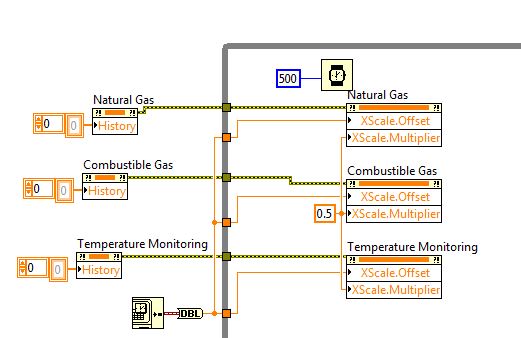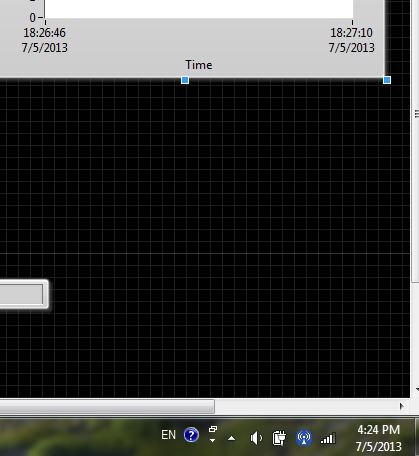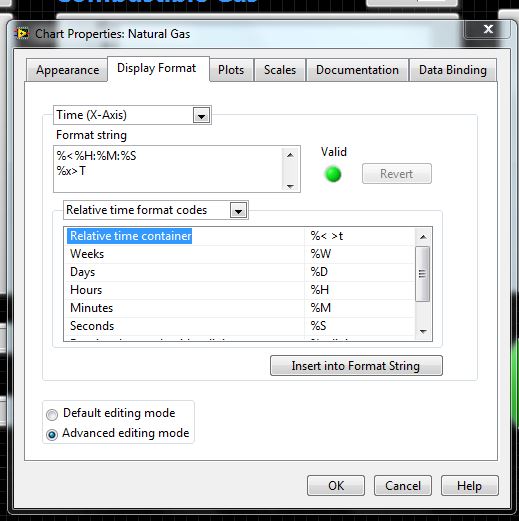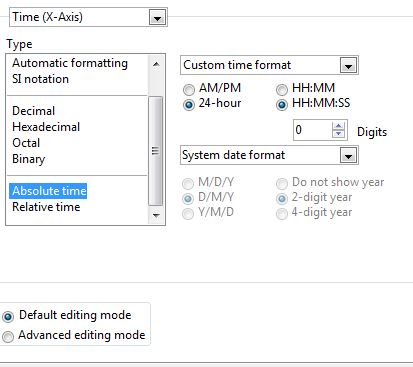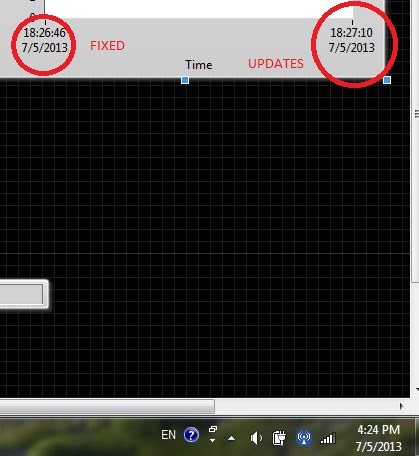- Subscribe to RSS Feed
- Mark Topic as New
- Mark Topic as Read
- Float this Topic for Current User
- Bookmark
- Subscribe
- Mute
- Printer Friendly Page
LabView Time 2 Hours Ahead of Computer System Time
05-04-2013 01:05 PM
- Mark as New
- Bookmark
- Subscribe
- Mute
- Subscribe to RSS Feed
- Permalink
- Report to a Moderator
Im using this method to get current date and time on my x-axis of my chart. Problem is, why is it 2 hours ahead of my current time (computer system time)?
05-06-2013 02:42 AM - edited 05-06-2013 02:56 AM
- Mark as New
- Bookmark
- Subscribe
- Mute
- Subscribe to RSS Feed
- Permalink
- Report to a Moderator
What's the time formatting string of your charts? With Advanced editing mode you can see the actual format string.
Furthermore, I think you can set chart properties outside the loop.
-------------------
LV 7.1, 2011, 2017, 2019, 2021
05-06-2013 11:07 AM
- Mark as New
- Bookmark
- Subscribe
- Mute
- Subscribe to RSS Feed
- Permalink
- Report to a Moderator
Managing the time scale on a chart is difficult to figure out. No documentation anywhere. You are close with what you have so far. The next step is to go to "Display Format" in the Properties dialog and select "Absolute time" for the Type for the X-Axis. Then select the Advanced editing button in the lower left corner. From the pull-down menu in the middle select Absolute time format codes. Here you will see the Absolute time container. This is what you want as the container in the format string (%< >T). Once you have that container then you can fill it up with whatever you want.
You can have two lines of time/date info on the x-axis but to get that second line you can't just add a carriage return in then time container. You have to go back to the default editing mode and select "Custom date format" in the lower pull-down menu. For some reason this puts a carriage return inside the container. Now you can add date or time info on the second line.
Let me know if this doesn't work. Good luck.
05-07-2013 03:28 AM
- Mark as New
- Bookmark
- Subscribe
- Mute
- Subscribe to RSS Feed
- Permalink
- Report to a Moderator
what does the percentage sign means?
05-07-2013 03:32 AM
- Mark as New
- Bookmark
- Subscribe
- Mute
- Subscribe to RSS Feed
- Permalink
- Report to a Moderator
05-07-2013 03:38 AM
- Mark as New
- Bookmark
- Subscribe
- Mute
- Subscribe to RSS Feed
- Permalink
- Report to a Moderator
It's still not working, the time shown is stil 2 hours ahead of the my real time
05-07-2013 03:39 AM
- Mark as New
- Bookmark
- Subscribe
- Mute
- Subscribe to RSS Feed
- Permalink
- Report to a Moderator
on another note, somehow it stops the initial date from counting and stays there...just like how i wanted it to be ![]()
05-07-2013 03:45 AM - edited 05-07-2013 03:46 AM
- Mark as New
- Bookmark
- Subscribe
- Mute
- Subscribe to RSS Feed
- Permalink
- Report to a Moderator
Hi august,
Im using this method to get current date and time on my x-axis of my chart.
In your first message you only set the time from before your loop starts. I don't understand why you need to set the very same XScale.Offset/Multiplier in each iteration of the loop...
somehow it stops the initial date from counting and stays there...just like how i wanted it to be
??? I really don't understand that sentence...
Have you heard of the German LabView Forum? Maybe it's easier for you...
05-07-2013 03:57 AM
- Mark as New
- Bookmark
- Subscribe
- Mute
- Subscribe to RSS Feed
- Permalink
- Report to a Moderator
Your screenshots indicates, that you have more than two hours difference (6:26 PM to 4:24 PM).
How about some basic debugging: place a time stamp indicator on your front panel, showing you the output of your "Get Date/Time In Seconds" VI.
Did you change the timezone settings of windows while LabVIEW is running? That would be an explanation. LabVIEW will detect such a change only if it starts.
Best regads,
Jens
05-07-2013 04:03 AM
- Mark as New
- Bookmark
- Subscribe
- Mute
- Subscribe to RSS Feed
- Permalink
- Report to a Moderator
This is current program that works how I wanted it to be, only problem is it is ahead by 2 hours
For the codes, I got it from searched for it somewhere in the labview forums. I forgot where's it. Actually I myself is not sure of this code. The FPGA is running at every 10ms multiple btw