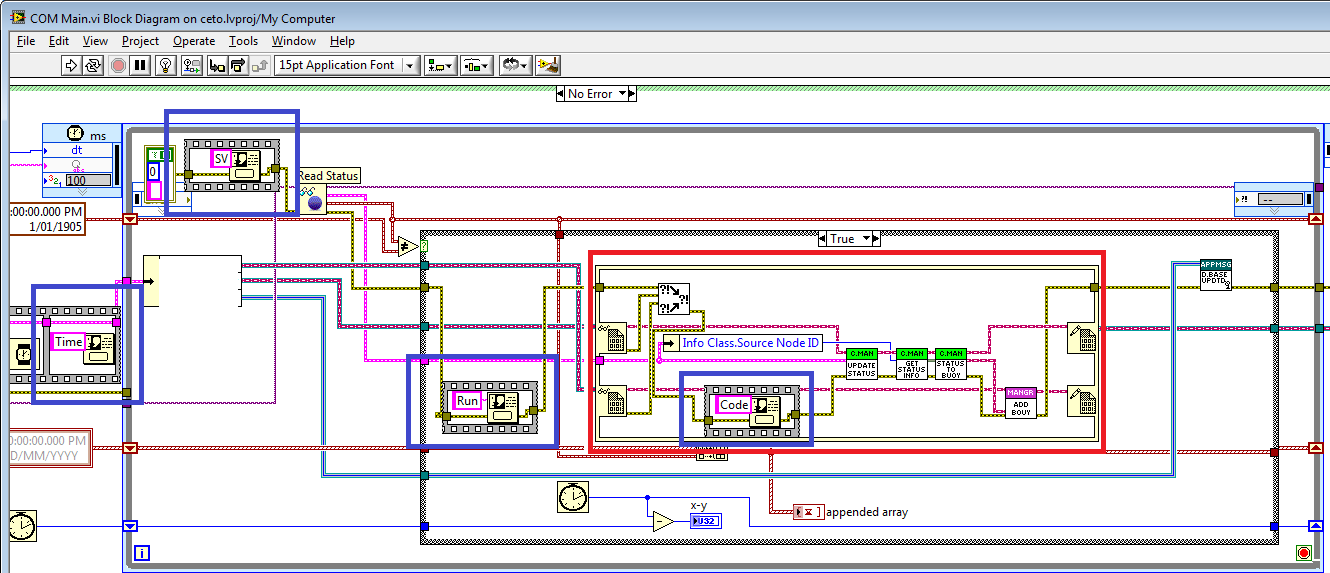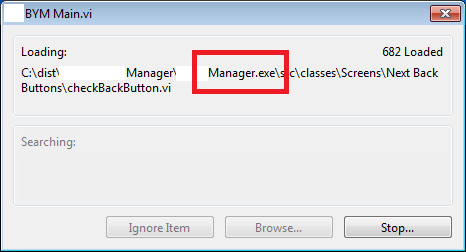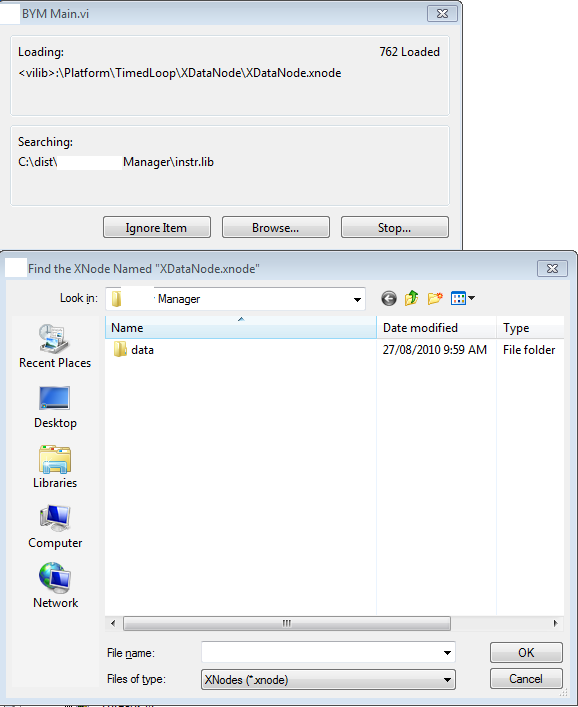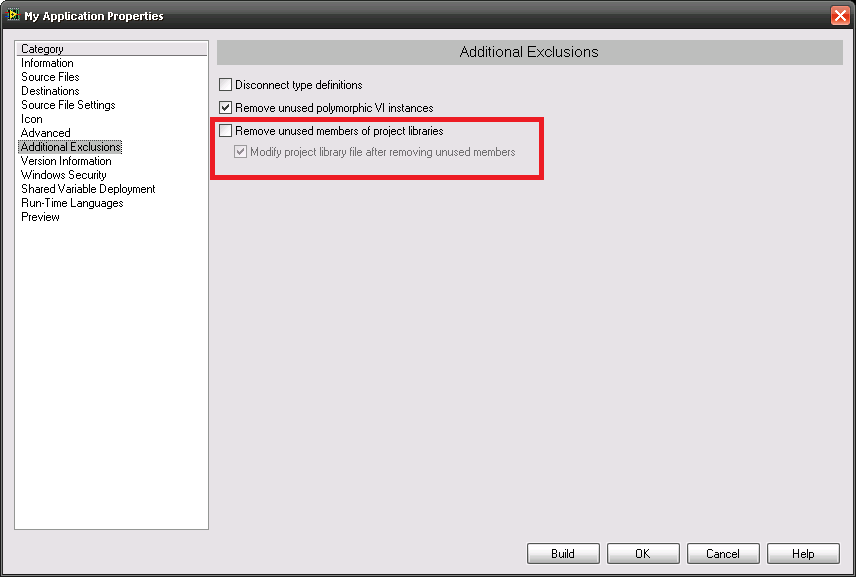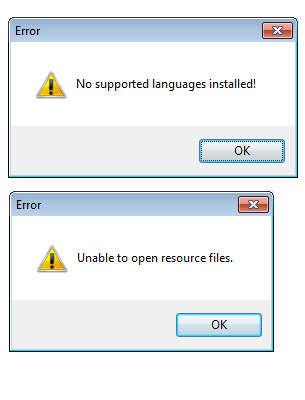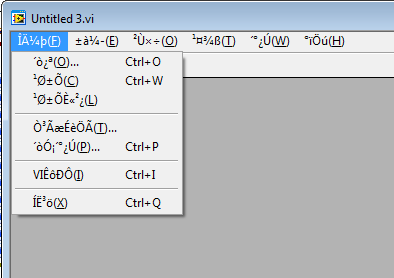- Subscribe to RSS Feed
- Mark Topic as New
- Mark Topic as Read
- Float this Topic for Current User
- Bookmark
- Subscribe
- Mute
- Printer Friendly Page
[Bug?] DSC - Enhanced DSC Run Time Breaks Built Application (Standard Run Time Does Not)
08-27-2010
02:01 AM
- last edited on
05-19-2025
04:49 PM
by
![]() Content Cleaner
Content Cleaner
- Mark as New
- Bookmark
- Subscribe
- Mute
- Subscribe to RSS Feed
- Permalink
- Report to a Moderator
[LV2009, Win 7 Pro]
I have been trying to build an application with DSC components where the Enchanced DSC Run Time is required but it breaks my build.
This thread will contain posts that show examples of this.
I will need to lodge a support claim, but will get this info up first.
Definitions:
Standard Run Time: Enable Enhanced DSC Run-Time support unchecked
Enhanced DSC Run Time: Enable Enhanced DSC Run-Time support checked
As per the following Build Spec Setting:
1) Real Time Licensing Issue
I made use of some Real Time Target System Replication functions to create a NI Distributed IO Sniffer.
That work fine in the Standard Run Time.
Using the Enhanced DSC Run Time broke my build, with LabVIEW complaining of Licensing issues:
Attached is a project to illustrate this point.
It includes two builds, each configured for a different Run Time.
The only dependency is the System Replication Toolkit.
I have included a repack of it in the attached ZIP file to install using VIPM or you can download it and stick it in User.Lib to test:
08-27-2010 02:14 AM
- Mark as New
- Bookmark
- Subscribe
- Mute
- Subscribe to RSS Feed
- Permalink
- Report to a Moderator
2) IPE Crashes Build
I had this lovely crash occurring in my application that killed the executable. It was consistent and repeatable:
Firstly, don't bash me for the code, I inherited it and I further munged it by cutting and pasting whilst trying to debug it.
I managed to narrow it down to this thread.
As you can see, the Prompts stopped execution of down-the-line sequenced code.
The application would show "Run" for as long as I wanted.
When I hit ok on the prompt it did not show "Code", instead it crashed (as per above image).
Removing the IPE solved the problem no more crashes - although killed the app logic.
08-27-2010 02:25 AM
- Mark as New
- Bookmark
- Subscribe
- Mute
- Subscribe to RSS Feed
- Permalink
- Report to a Moderator
3) Broken VIs
The following code (not attached) compiles and runs fine in the Standard Run Time.
However, when it runs under the Enhanced DSC Run Time I get a broken build and an Error List.
Now, the fact I get an Error List seem like a Bug itself?
I don't want my customer ever seeing this!
Anyways, as an example, the createTableLayout.vi is not that exciting:
Neither is the referenceConstructor.vi:
And there are plenty of other methods just like them inside the application - so why are these broken?
08-27-2010 02:34 AM
- Mark as New
- Bookmark
- Subscribe
- Mute
- Subscribe to RSS Feed
- Permalink
- Report to a Moderator
4) Splash Screen shows VI's loading before opening application
This one looks really unprofessional!
The below happens upon opening my application.
I get a Splash Screen, just like a would opening a VI in LabVIEW.
I doesn't matter if LabVIEW is open or closed.
08-27-2010 02:45 AM
- Mark as New
- Bookmark
- Subscribe
- Mute
- Subscribe to RSS Feed
- Permalink
- Report to a Moderator
5) Debugging Run Time Linking Issues
I tried loading the VIs Block Diagram by enabling Debugging in the Run Time.
This resulted application linking issues, which meant I have to relink a heap of vi.lib etc... VIs - everytime!
Definitely an issue there.
Attached is the Warning.txt list if it is of any use.
Additionally another time, running the Debugging Application with my Project open changed the Project's linking, essentially destroying my Project (its ok - it was all backed up).
But Debugging was not that fun to use.
08-27-2010 02:56 AM
- Mark as New
- Bookmark
- Subscribe
- Mute
- Subscribe to RSS Feed
- Permalink
- Report to a Moderator
6) Missing VIs in DSC
(This one seems to vaguely ring a bell? but I may have to do some more searching).
Whilst checking the following testing the build:
The Alarm Status.vi cannot automatically find the following file:
08-27-2010 03:02 AM
- Mark as New
- Bookmark
- Subscribe
- Mute
- Subscribe to RSS Feed
- Permalink
- Report to a Moderator
7) Miscellaneous Stuff
A) Error Messaging
If the Enhanced DSC Run Time is required but you do not check it in the build spec I got the following errors on running the application:
- The messages are not informative at all.
- Can't this be handling automatically?
- Can't this get flagged earlier when you are building?
B) Build Error
This one may or may not be DSC specific, but the following type of Build Errors are not very helpful:
C) Build Spec Info
Something I noticed - the Build Spec contains no info about it.
All the other options do.
08-27-2010 03:12 AM
- Mark as New
- Bookmark
- Subscribe
- Mute
- Subscribe to RSS Feed
- Permalink
- Report to a Moderator
😎 Run Time Menu Corruption
I am going to post this here even tho it is happening for both Run Times.
I have no idea why but LabVIEW has somehow messed itself up.
However, on my LabVIEW install, the default Run Time Menus in a Executable are showing weird characters.
Custom menus seem fine.
LabVIEW IDE is fine.
English is set as the default language for the build.
I have tested this with a Project that I move to another PC and it build fine - so its not the Project/Build-Spec settings.
This is the Run Time of a Build Executable:
This is the splash screen of a build executable:
I don't / or have not been playing with system settings either, but Mikael H asked me to look at this to help out:
I have no idea why this is happening.
Rebooting did not fix the issue.
Maybe a reinstall of LabVIEW will?
08-27-2010 03:15 AM
- Mark as New
- Bookmark
- Subscribe
- Mute
- Subscribe to RSS Feed
- Permalink
- Report to a Moderator
08-27-2010
04:11 PM
- last edited on
05-19-2025
04:49 PM
by
![]() Content Cleaner
Content Cleaner
- Mark as New
- Bookmark
- Subscribe
- Mute
- Subscribe to RSS Feed
- Permalink
- Report to a Moderator
Hi jgcode,
Regarding the 'LabVIEW needs more memory' error... have you tried flipping the 3GB switch?
Also, the garbled text in the run-time environment... I've heard that repairing LabVIEW can resolve this.
I'll call this my 'fat penguin' post in the hopes that this helps 'break the ice.'
- Greg J