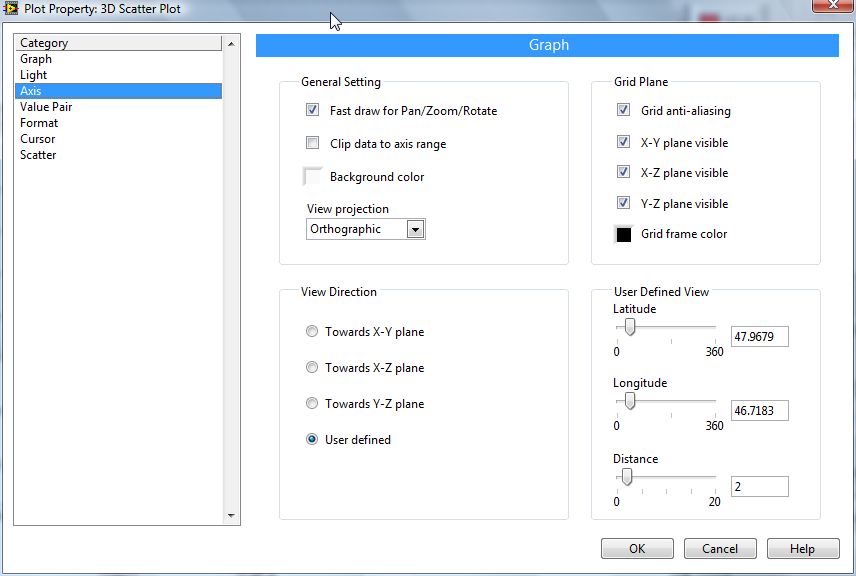- Subscribe to RSS Feed
- Mark Topic as New
- Mark Topic as Read
- Float this Topic for Current User
- Bookmark
- Subscribe
- Mute
- Printer Friendly Page
3D graph plot properties - cannot be changed
03-27-2010 05:34 PM
- Mark as New
- Bookmark
- Subscribe
- Mute
- Subscribe to RSS Feed
- Permalink
- Report to a Moderator
Hi all,
I still cannot change the plot properties of the 3D graph. I open the Plot Properties tab up and it gets stuck on the first page.
This means that I cannot release any VIs which use the 3D graph - a big problem.
Has anyone else experience this? What do you suggest to fix it.
Thanks,
Battler.
03-28-2010 12:15 AM
- Mark as New
- Bookmark
- Subscribe
- Mute
- Subscribe to RSS Feed
- Permalink
- Report to a Moderator
Hey Battler,
What properties are you trying to change? Are you referring to right clicking on the front panel > properties?
National Instruments
03-28-2010 06:06 AM
- Mark as New
- Bookmark
- Subscribe
- Mute
- Subscribe to RSS Feed
- Permalink
- Report to a Moderator
03-28-2010 09:46 AM
- Mark as New
- Bookmark
- Subscribe
- Mute
- Subscribe to RSS Feed
- Permalink
- Report to a Moderator
Hey battler,
Does it only happen with 3D scatter plot or with all 3D plots? I might try doing a repair on LabVIEW.
National Instruments
03-29-2010 04:33 AM
- Mark as New
- Bookmark
- Subscribe
- Mute
- Subscribe to RSS Feed
- Permalink
- Report to a Moderator
Actually, currently only happens for a certain VI.
Have installed 2009 SP1.
03-29-2010 11:11 AM
- Mark as New
- Bookmark
- Subscribe
- Mute
- Subscribe to RSS Feed
- Permalink
- Report to a Moderator
Hi battler.,
So if you open a new VI and drop down a 3D Graph, you can successfully open the Plot Properties? Perhaps your original VI or that instance of the 3D Graph on your original VI.
Aaron P
National Instruments
Applications Engineer
03-30-2011 11:08 AM
- Mark as New
- Bookmark
- Subscribe
- Mute
- Subscribe to RSS Feed
- Permalink
- Report to a Moderator
one year later...
I'm seeing this same problem. I drop a new 3d scatter into a new vi and can't see anything but the first page of the 3d plot properties dialog.
If I close the project and open the vi on its own, the pages work fine. I have another VI in the project that has a 3D scatter in it that worked until I added the second one. Removing the first one from the project did not make a difference. I searched and found no recently modified files in vi.lib.
behavior is identical on two computers, both running LV2010sp1.
CLD
03-30-2011 09:23 PM
- Mark as New
- Bookmark
- Subscribe
- Mute
- Subscribe to RSS Feed
- Permalink
- Report to a Moderator
It is weird that I can not reproduce the problem both on LV2009SP1 and LV2010SP1(Evaluation). What I did is 1) launch LV, 2) click the "Blank VI" from the Getting Started, 3) drop a Scatter and open its "3D Properties", 4) click the Category and the content on the right changes.
Can you give a detail steps how you encounter the problem? Also can you try using the keyboard Up/Down to move the Category index after mouse click?
12-06-2011 02:25 PM
- Mark as New
- Bookmark
- Subscribe
- Mute
- Subscribe to RSS Feed
- Permalink
- Report to a Moderator
I have experienced exactly the same behavior (can not change 3D graph plot properties) with 3D plots (scatter and surface) in LabVIEW 2011. The 3D plot properties page works correctly at first but then fails to switch pages after larger data sets have been loaded to the graph. For example, my scatter graph contains 13 plots, each with 320 points of data. Once the page "gets stuck" it is stuck for all 3D graphs until the offending graph is deleted and re-created. To reproduce this issue create at least one 3D plot with a large number of plots in it.
On a related note, if there was a programmatic method for deleting plots from a 3D graph then it's possible that this issue could be worked around.
12-06-2011 08:38 PM
- Mark as New
- Bookmark
- Subscribe
- Mute
- Subscribe to RSS Feed
- Permalink
- Report to a Moderator
Hi njg,
Do you use the LV2011 English version? I tested with 100 plots and 3600 points for each plot. The page does not get stuck, though changing any property reacts slowly. Actually, I modified the example scatter plot with a for loop. Can you attach your test VI to reproduce problem?
Thanks,