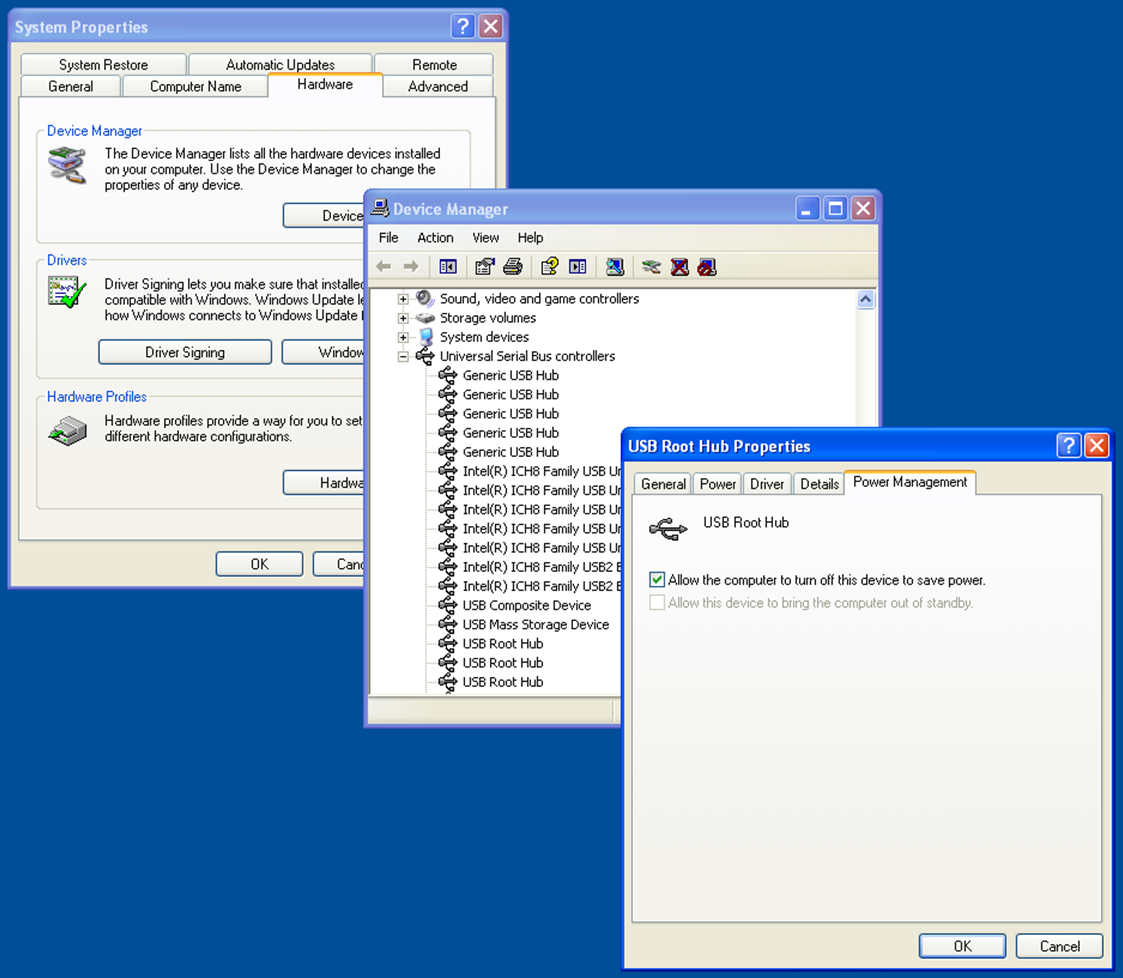- Subscribe to RSS Feed
- Mark Topic as New
- Mark Topic as Read
- Float this Topic for Current User
- Bookmark
- Subscribe
- Mute
- Printer Friendly Page
USB Hub Power Management LabView
08-25-2010 10:56 AM
- Mark as New
- Bookmark
- Subscribe
- Mute
- Subscribe to RSS Feed
- Permalink
- Report to a Moderator
Hello,
I am doing instrument control & Data Aquisition on several devices using one master Labview VI. The various devices are connectted via one external USB-hub. Windows XP power mangement system sometimes shuts the hub off to conserve power and communication between VI and the individual devices get lost and cannot be regained until labview is completely shut down and turned on again. How do I automatically shut this option off in Windows (via LabView), when start run my VI? Windows defaults the "Allow the computer to turn off this device to save power" options as ON everytime it is rebooted.
Here is a picture of what I am talking about:
Regards
huz
08-26-2010 05:51 PM
- Mark as New
- Bookmark
- Subscribe
- Mute
- Subscribe to RSS Feed
- Permalink
- Report to a Moderator
Hi Huz,
You can likely accomplish this by modifying the registry through the LabVIEW registry functions. Take a look at this article for a starting point on finding the correct registry key:
Microsoft KB - disabling power management on USB 2.0 Ports (method 2)
Once you find the correct key, take a look at this document for info on how to change the value programmatically in LabVIEW:
Hope this helps!
Staff Software Engineer - TestStand
CTA/CLD