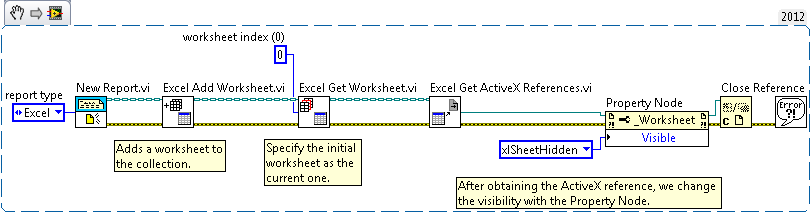ni.com is currently undergoing scheduled maintenance.
Some services may be unavailable at this time. Please contact us for help or try again later.
How can I hide worksheets in excel?
- Subscribe to RSS Feed
- Mark as New
- Mark as Read
- Bookmark
- Subscribe
- Printer Friendly Page
- Report to a Moderator
Products and Environment
This section reflects the products and operating system used to create the example.To download NI software, including the products shown below, visit ni.com/downloads.
- LabVIEW
Software
Code and Documents
Attachment
Overview
This example shows how to get an ActiveX reference of a Microsoft Excel sheet and use it to change its "Visible" property
Description
This example opens an Excel report, adds a worksheet, gets the worksheet that was just added, converts the worksheet into an ActiveX reference and uses that reference to change the "Visible" property of the page to set xlSheetVisible, xlSheetHidden and xlSheetVeryHidden.
Requirements
LabVIEW 2012 (or compatible)
Steps to Implement or Execute Code
1. Verify you have Excel installed.
2. Run the VI.
Additional Information or References
CEO
TransferFi
www.transferfi.com
Example code from the Example Code Exchange in the NI Community is licensed with the MIT license.