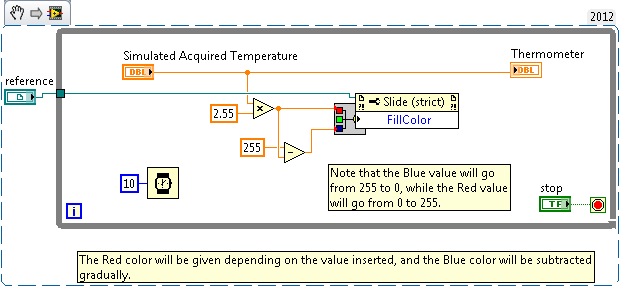A Groovy Thermometer... a groovometer?
- Subscribe to RSS Feed
- Mark as New
- Mark as Read
- Bookmark
- Subscribe
- Printer Friendly Page
- Report to a Moderator
Products and Environment
This section reflects the products and operating system used to create the example.To download NI software, including the products shown below, visit ni.com/downloads.
- LabVIEW
Software
Code and Documents
Attachment
Overview
Coding that exemplifies how to change the color of the thermometer respective to its value.
Description
Bored by the standard LabVIEW thermometer? Finding the single, solitary fill-color a little disengaging? Yearning for a method of jazzing up you front panel temperature displays? Well, this is the VI for you!
How about a thermometer who’s fill color varies with temperature? Starting at BLUE when the temperature is low, then becoming progressively redder as the temperature rises (Red being the internationally recognized color for “HOT HOT HOT”).
Requirements
LabVIEW 2012 (or compatible)
Steps to Implement or Execute Code
1. Run the VI
2. Change the knob and see the thermometer varying its color.
3. Stop the VI
Additional Information or References
Senior Marketing Engineer, National Instruments
Connect on LinkedIn: https://www.linkedin.com/in/richard-roberts-4176a27b/
Example code from the Example Code Exchange in the NI Community is licensed with the MIT license.