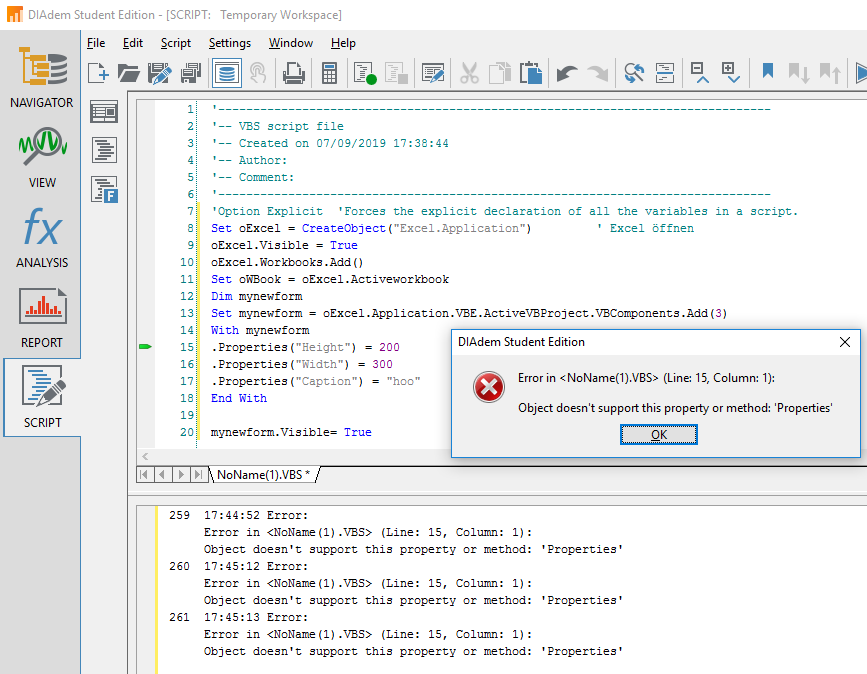- Subscribe to RSS Feed
- Mark Topic as New
- Mark Topic as Read
- Float this Topic for Current User
- Bookmark
- Subscribe
- Mute
- Printer Friendly Page
Userform in Excel
05-22-2019 10:17 AM
- Mark as New
- Bookmark
- Subscribe
- Mute
- Subscribe to RSS Feed
- Permalink
- Report to a Moderator
Hello everyone
I have created a userform in excel with VBS in Diadem and want to call Userform in Diadem, but my program does not work. Can someone tell me where is the mistake? my Code is :
Set oExcel = CreateObject("Excel.Application") ' Excel öffnen
oExcel.Visible = True
oExcel.Workbooks.Add()
Set oWBook = oExcel.Activeworkbook
Dim mynewform
Set mynewform = oExcel.Application.VBE.ActiveVBProject.VBComponents.Add(3)
With mynewform
.Properties("Height") = 200
.Properties("Width") = 300
.Properties("Caption") = "hoo"
End With
mynewform.Visible= True 'hier is problem
07-09-2019 10:47 AM
- Mark as New
- Bookmark
- Subscribe
- Mute
- Subscribe to RSS Feed
- Permalink
- Report to a Moderator
Hello Fazel,
I tried to reproduce your issue, however got stuck at some point. Therefore I wonder which versions you are using. I tried to reproduce with DIAdem 2017 SP1 by creating a script, and have Office 365 1905.
I am stuck already a few lines earlier, the property Properties seems to not exist:
Please let me know which versions of the softwares you are using. If possible, provide files with your code as well, please.