- Subscribe to RSS Feed
- Mark Topic as New
- Mark Topic as Read
- Float this Topic for Current User
- Bookmark
- Subscribe
- Mute
- Printer Friendly Page
How to log 8 DAQmx channels into a single wav file?
08-24-2009 09:40 PM
- Mark as New
- Bookmark
- Subscribe
- Mute
- Subscribe to RSS Feed
- Permalink
- Report to a Moderator
Hi everybody,
I created a data logger for 8 channels at 500kS/s at 16bit with a PXI-6123-S DAQ card. Right now I'm saving the data of the 8 channels in a single TDMS file.
The goal is to log the 8 channels into a single wave file. I used the standard sound file open/write/close VIs and I realized it only works with 2 channels. Once I configure the wav file for more than 2 channels, I cannot open this wav file in MATLAB or in a wav player. However, if I look at the file size, I can see that all 8 channels are in that wav file.
I also got the Sound and Vibration Toolkit and tried the SVXMPL_WAV Recorder (DAQmx).vi, but it only accepts one channel.
I attached a shrinked version of my Data logger vi.
Thank you very much for your comments and suggestions,
Martin
- Tags:
- File
- multichannel
- wav
08-25-2009 06:35 PM
- Mark as New
- Bookmark
- Subscribe
- Mute
- Subscribe to RSS Feed
- Permalink
- Report to a Moderator
Can you provide the wav file you created? When opening in a wav player are coming across any specific errors? Can you specify the overall application that prompts you to saving this to a wav file as suppose to a TDMS?
Regards,
Glenn
Regards,
Glenn

08-25-2009 08:07 PM
- Mark as New
- Bookmark
- Subscribe
- Mute
- Subscribe to RSS Feed
- Permalink
- Report to a Moderator
first of all: thanks for replying. I was about to become desperated. 🙂
Here are two files recorded at 200kHz for 1s:
1) a 2 channel file, which is perfectly fine(setting the Sound format for the sound file write open vi to 2 channels)
2) an 8 channel file (setting the Sound format for the sound file write open vi to 8 channels)
The last file cannot be read by any wav file viewer like in MATLAB the wavread function says: "Data compression format (Format #65534) is not supported." and in ISHMEAL says "Unknown Sample format".
You shoul hear a 1kHz test tone on the first channel in both files; all other channels are silent/noise.
The overall application is to log data from TWO 4-channel hydrophone arrays during our next research cruise and it is convient for data analyzing purposes to have all 8 channels in one wav file, i.e. ISHMEAL can that display all 8 channels nicely in one window.
Since it works perfectly fine with 2 channels, it should also work with 8 channels . I just don't know what I'm doing wrong.
Thanks a lot,
Martin
08-25-2009 08:18 PM
- Mark as New
- Bookmark
- Subscribe
- Mute
- Subscribe to RSS Feed
- Permalink
- Report to a Moderator
08-26-2009 05:43 PM
- Mark as New
- Bookmark
- Subscribe
- Mute
- Subscribe to RSS Feed
- Permalink
- Report to a Moderator
Hello Martin,
After glancing your vi, I was curious to understand the File I/O code that preceded the while loop. I was able to take one of our continuous read examples and add a Sound File Write Simple to create a multi channel sound file.
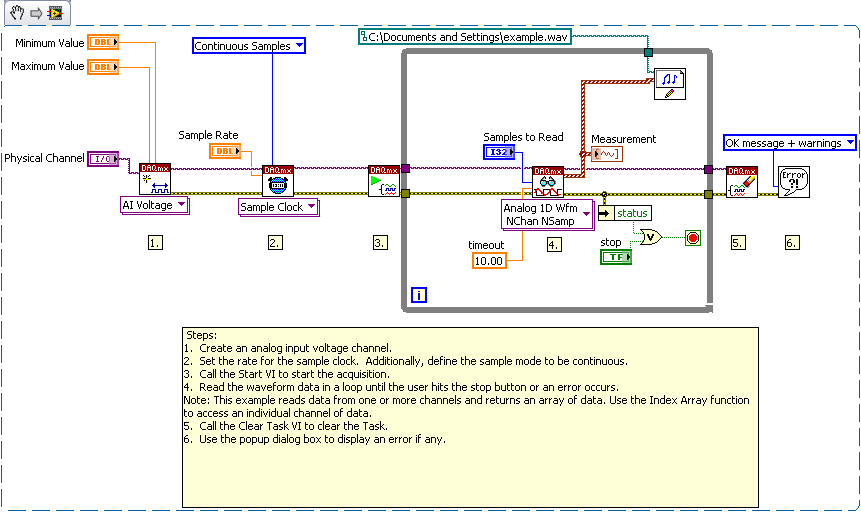
Regards,
Glenn
Regards,
Glenn

08-26-2009 07:15 PM
- Mark as New
- Bookmark
- Subscribe
- Mute
- Subscribe to RSS Feed
- Permalink
- Report to a Moderator
Hello Glenn,
sure will the Sound File Write (Simple) VI create a multi channel wav file as I mentioned in my first posting. But you cannot open this file in a multi channel sound program, i.e. Matlab wavread function, ISHMEAL, etc. Try to open the multi channel wav file in MATLAB and you will see the error message. You can play it in windows media player though. However, I need to see each channel seperately.
I also realized this wav file has a bigger header than the standard 36byte wav file header. MAybe there is something wrong in the header with LV multi channel wav files?
Thanks,
Martin
08-27-2009 04:55 PM
- Mark as New
- Bookmark
- Subscribe
- Mute
- Subscribe to RSS Feed
- Permalink
- Report to a Moderator
Hi Martin,
I'm not sure how MATLAB or ISHMEAL opens the files. I'm curious to understand the formatting for these multichannel .wav files. It sounds like you have single file that has each channel parsed. Can you explain how you are doing that in the initial code you attached?
Glenn
Regards,
Glenn

03-18-2010 08:39 PM
- Mark as New
- Bookmark
- Subscribe
- Mute
- Subscribe to RSS Feed
- Permalink
- Report to a Moderator
Martin,
Did you find the answer to this? A customer of mine has the same question and I'm not sure what is the difference between the WAV file that LabVIEW saves and the WAV file the ISHMAEL (or Raven in this case) uses...
Did you find more info on what ISHMAEL requires?
Thanks,
Vincent
CLA, CPI
Neosoft Technologies
www.neosoft.ca
DQMH Trusted Advisor
03-19-2010 04:26 AM
- Mark as New
- Bookmark
- Subscribe
- Mute
- Subscribe to RSS Feed
- Permalink
- Report to a Moderator
Vincent Carpentier wrote:Martin,
Did you find the answer to this? A customer of mine has the same question and I'm not sure what is the difference between the WAV file that LabVIEW saves and the WAV file the ISHMAEL (or Raven in this case) uses...
Did you find more info on what ISHMAEL requires?
Thanks,
Vincent
A fix can be to check the two bytes at index 20 in the wav file. If this two bytes read 0xFEFF replace with 0x0100. Just write in the two bytes 0x0100 at index 20. You may use labview or a hex editor. I leave it to you to tell your customer the difference between ASCII and hexadecimal number format. For more info read this
http://forums.ni.com/ni/board/message?board.id=170&message.id=415946

Besides which, my opinion is that Express VIs
(Sorry no Labview "brag list" so far)
03-23-2010 09:16 AM
- Mark as New
- Bookmark
- Subscribe
- Mute
- Subscribe to RSS Feed
- Permalink
- Report to a Moderator
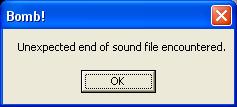
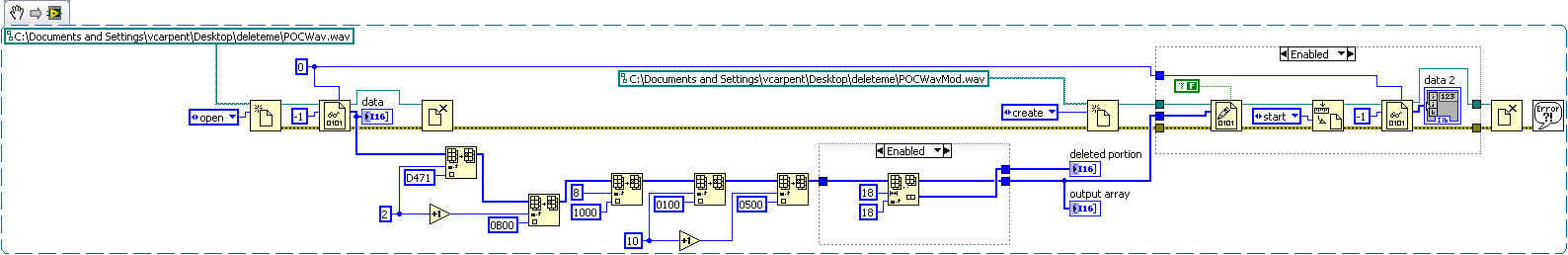
CLA, CPI
Neosoft Technologies
www.neosoft.ca
DQMH Trusted Advisor
