- Subscribe to RSS Feed
- Mark Topic as New
- Mark Topic as Read
- Float this Topic for Current User
- Bookmark
- Subscribe
- Mute
- Printer Friendly Page
adding to the decorations palette
10-16-2007 11:25 AM
- Mark as New
- Bookmark
- Subscribe
- Mute
- Subscribe to RSS Feed
- Permalink
- Report to a Moderator
10-16-2007 11:48 AM - edited 10-16-2007 11:48 AM
- Mark as New
- Bookmark
- Subscribe
- Mute
- Subscribe to RSS Feed
- Permalink
- Report to a Moderator
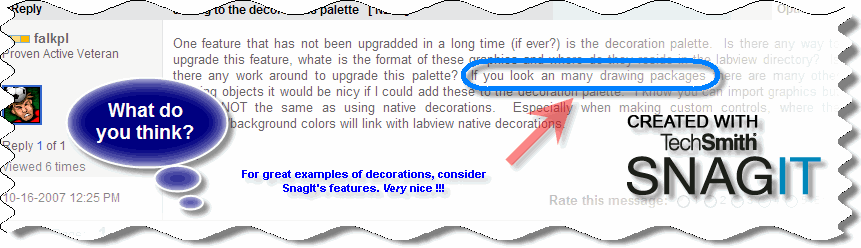
Message Edited by Phillip Brooks on 10-16-2007 12:49 PM
Coordinated Universal Time (UTC) format string: %^<%Y-%m-%dT%H:%M:%S%3uZ>T
10-16-2007 12:36 PM
- Mark as New
- Bookmark
- Subscribe
- Mute
- Subscribe to RSS Feed
- Permalink
- Report to a Moderator
Yes essentially the ability to put additional vector graphics in native format. This will scale and link to the labview color properties properly. NI can also afford to expand the colors so that the color palette has more system colors (XP and vista appear to have more than the 6 or so that Labview lists) and possibly add shadows patterns or gradiants to the fill option.
