- Subscribe to RSS Feed
- Mark Topic as New
- Mark Topic as Read
- Float this Topic for Current User
- Bookmark
- Subscribe
- Mute
- Printer Friendly Page
Using of degrees in Tangent vi
09-03-2007 08:50 PM
- Mark as New
- Bookmark
- Subscribe
- Mute
- Subscribe to RSS Feed
- Permalink
- Report to a Moderator
09-03-2007 10:44 PM
- Mark as New
- Bookmark
- Subscribe
- Mute
- Subscribe to RSS Feed
- Permalink
- Report to a Moderator
09-04-2007 02:11 AM
- Mark as New
- Bookmark
- Subscribe
- Mute
- Subscribe to RSS Feed
- Permalink
- Report to a Moderator
09-04-2007 02:59 AM - edited 09-04-2007 02:59 AM
- Mark as New
- Bookmark
- Subscribe
- Mute
- Subscribe to RSS Feed
- Permalink
- Report to a Moderator
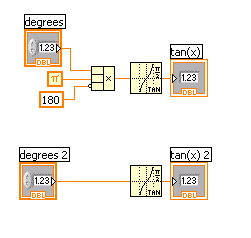
Message Edited by altenbach on 09-04-2007 01:00 AM
09-04-2007 04:14 AM
- Mark as New
- Bookmark
- Subscribe
- Mute
- Subscribe to RSS Feed
- Permalink
- Report to a Moderator
09-04-2007 10:13 AM - edited 09-04-2007 10:13 AM
- Mark as New
- Bookmark
- Subscribe
- Mute
- Subscribe to RSS Feed
- Permalink
- Report to a Moderator
@parthabe wrote:
One more option without using the Unit label.Use Convert Unit instead.
Actually, all you need is the "deg" node to tell it's an angle. Internally, it will be in radians. Try it! 😄
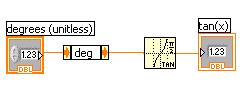
Message Edited by altenbach on 09-04-2007 08:14 AM
09-04-2007 11:39 PM
- Mark as New
- Bookmark
- Subscribe
- Mute
- Subscribe to RSS Feed
- Permalink
- Report to a Moderator
You re right, Sir, as usual as always ! ![]()
But, please explain me that internal behaviour of the wire value in radians...
09-05-2007 12:46 AM - edited 09-05-2007 12:46 AM
- Mark as New
- Bookmark
- Subscribe
- Mute
- Subscribe to RSS Feed
- Permalink
- Report to a Moderator
For some fun, look at the attached VI diagram and front panel. Don't run it yet!!!!
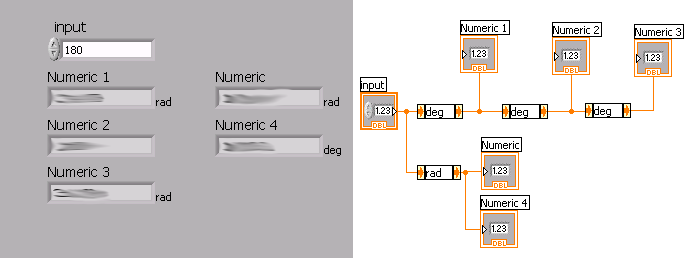
Message Edited by altenbach on 09-04-2007 10:47 PM
09-05-2007 05:47 AM
- Mark as New
- Bookmark
- Subscribe
- Mute
- Subscribe to RSS Feed
- Permalink
- Report to a Moderator
09-17-2007 12:21 AM
- Mark as New
- Bookmark
- Subscribe
- Mute
- Subscribe to RSS Feed
- Permalink
- Report to a Moderator
A related discussion...
http://forums.ni.com/ni/board/message?board.id=170&message.id=272020
