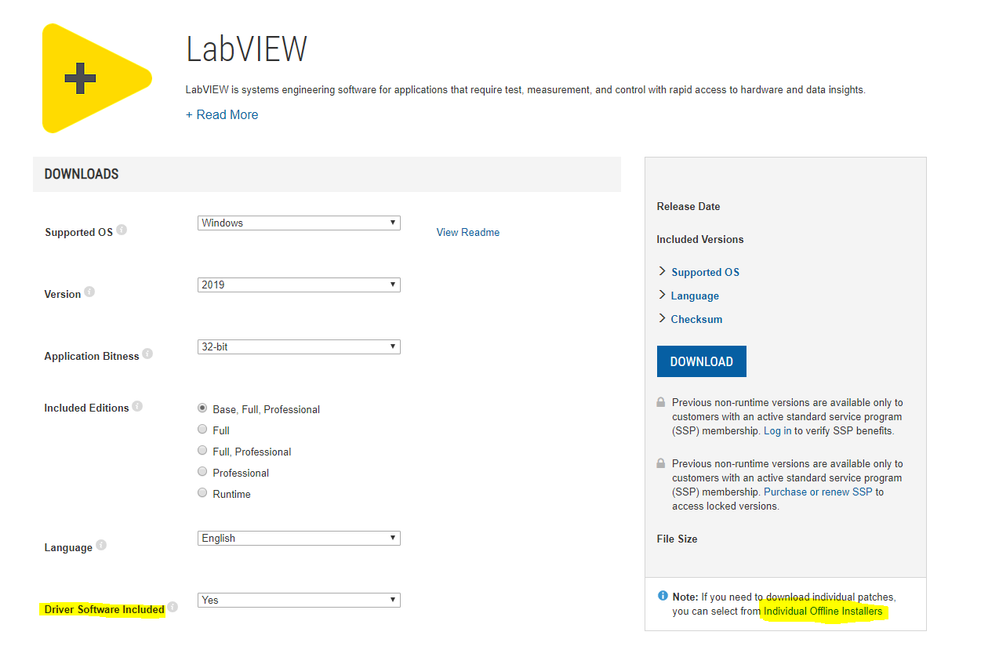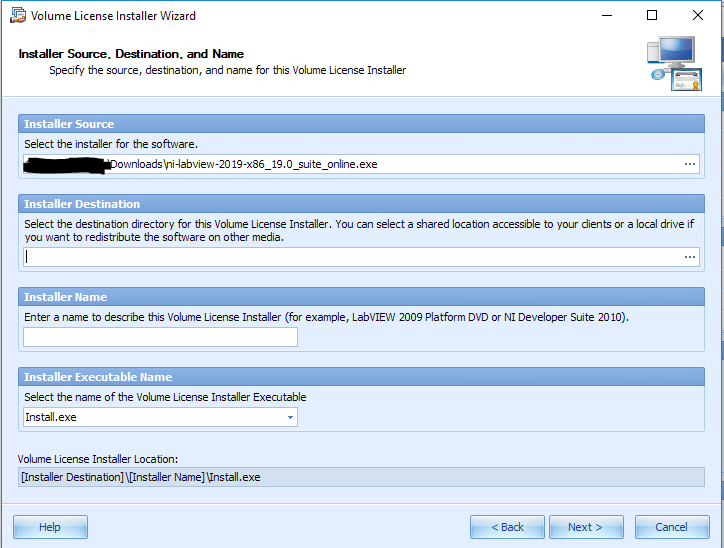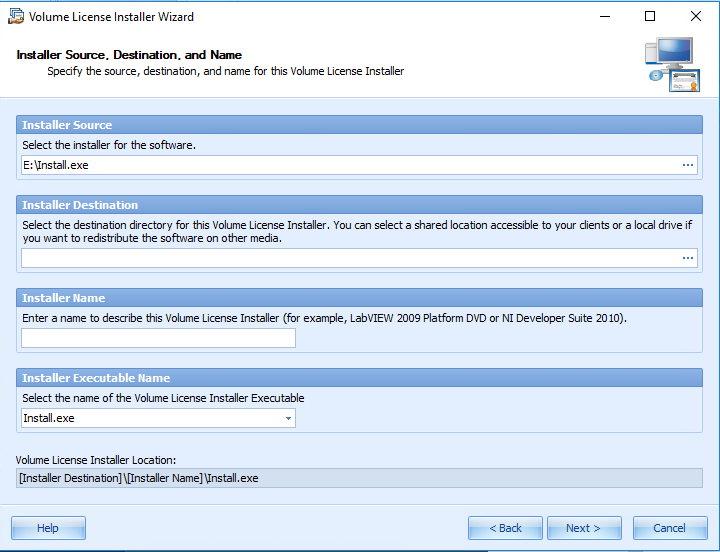Ok, now I have successfully created the Volume License Installer for LabVIEW 2019 with the NI-VLM 3.2.
Which commando line I have to use in a batch file to install this on the clients silently?
For LabVIEW2018, I used the following command:
start /wait " " setup.exe /q /acceptlicenses yes /r:n /applySpecFile %Specfilefolder% /disableNotificationCheck
(... where the variable '% Specfilefolder%' refers to the folder 'specfile' with the configuration file 'nisuite.xml')
The configuration file 'nisuite.xml' was created in the Windows Command Processor (cmd.exe) as follows:
setup.exe /acceptlicenses yes /r:n /generateSpecfile "specfile" /disableNotificationCheck