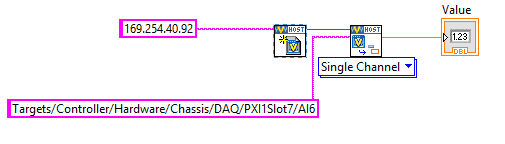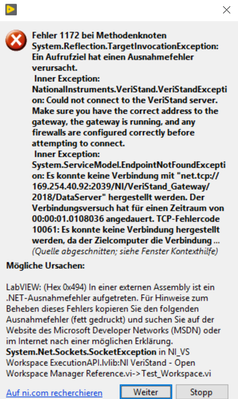- Subscribe to RSS Feed
- Mark Topic as New
- Mark Topic as Read
- Float this Topic for Current User
- Bookmark
- Subscribe
- Mute
- Printer Friendly Page
NI VeriStand - Get Single Channel Value
12-08-2020 05:33 AM
- Mark as New
- Bookmark
- Subscribe
- Mute
- Subscribe to RSS Feed
- Permalink
- Report to a Moderator
Hello everyone
I want to read an NI VeriStand Workspace channel via LabView. The hardware for this is on an NI PXI system.
I can't read the channel with the VI shown, what could be the fault? I get error 1172 in the "Open Workspace Manager Reference" Block.
Can you tell me where the error lies, or is there good guidance for making the project working?
Regards
12-14-2020 09:49 AM
- Mark as New
- Bookmark
- Subscribe
- Mute
- Subscribe to RSS Feed
- Permalink
- Report to a Moderator
Hi,
Could you please share the screenshot of error message?
Best regards
12-15-2020 01:46 AM
- Mark as New
- Bookmark
- Subscribe
- Mute
- Subscribe to RSS Feed
- Permalink
- Report to a Moderator
Hi,
thanks for your answer.
I get the following Error Message:
The IP-Adress is the one i get from NI-MAX for my PXI-System.
Best regards.
12-15-2020 05:05 AM
- Mark as New
- Bookmark
- Subscribe
- Mute
- Subscribe to RSS Feed
- Permalink
- Report to a Moderator
What PXI are you using?
You need to download the users manual and need to correct your remote connection options.
Best regards
12-15-2020 06:25 AM
- Mark as New
- Bookmark
- Subscribe
- Mute
- Subscribe to RSS Feed
- Permalink
- Report to a Moderator
Hi,
i have the PXIe-1082 Chassis with a PXIe-8880 Controller.
Are there some informations about this in the users manual?
Where can I setup the remote connection options?
Thanks and Best regards.
12-15-2020 06:28 AM
- Mark as New
- Bookmark
- Subscribe
- Mute
- Subscribe to RSS Feed
- Permalink
- Report to a Moderator
In links below you can find the users manuals for your devices.
https://www.ni.com/pdf/manuals/372752c.pdf
https://www.ni.com/pdf/manuals/374684c.pdf
Have fun
12-15-2020 07:05 AM
- Mark as New
- Bookmark
- Subscribe
- Mute
- Subscribe to RSS Feed
- Permalink
- Report to a Moderator
Thanks for the links. But i still don't understand what settings i should make and where. I have been working with the PXI system remote via VeriStand for almost 2 years, so where should I make settings on the remote options? Also in the manuals I do not find suitable topics for it.
Thank you for your help
Regards
12-15-2020 07:28 AM
- Mark as New
- Bookmark
- Subscribe
- Mute
- Subscribe to RSS Feed
- Permalink
- Report to a Moderator
Here is another a link of Getting started for PXIe-8880.
https://www.ni.com/documentation/en/pxi-chassis/latest/1082/default/
In documents you need check out, that the remote connection options in NI MAX are correct and if needed correct them.
Best regards
12-15-2020 07:55 AM
- Mark as New
- Bookmark
- Subscribe
- Mute
- Subscribe to RSS Feed
- Permalink
- Report to a Moderator
Hi,
thanks for your explanations, but unfortunately dont get at all, what you mean exactly.
Could you maybe send a screenshot of the connection options in NI MAX?
Best Regards
12-15-2020 08:17 AM
- Mark as New
- Bookmark
- Subscribe
- Mute
- Subscribe to RSS Feed
- Permalink
- Report to a Moderator
Sorry, but I do not have installed connected and installed any device, so I can't send you a screenshot.
The previous link was incorrect, here is what I wanted to send.
Read carefully the documents, there are all explanations and sequence of installing and configuring the devices with it's drivers and softwares.
https://www.ni.com/pdf/manuals/374778b.pdf
Best regards