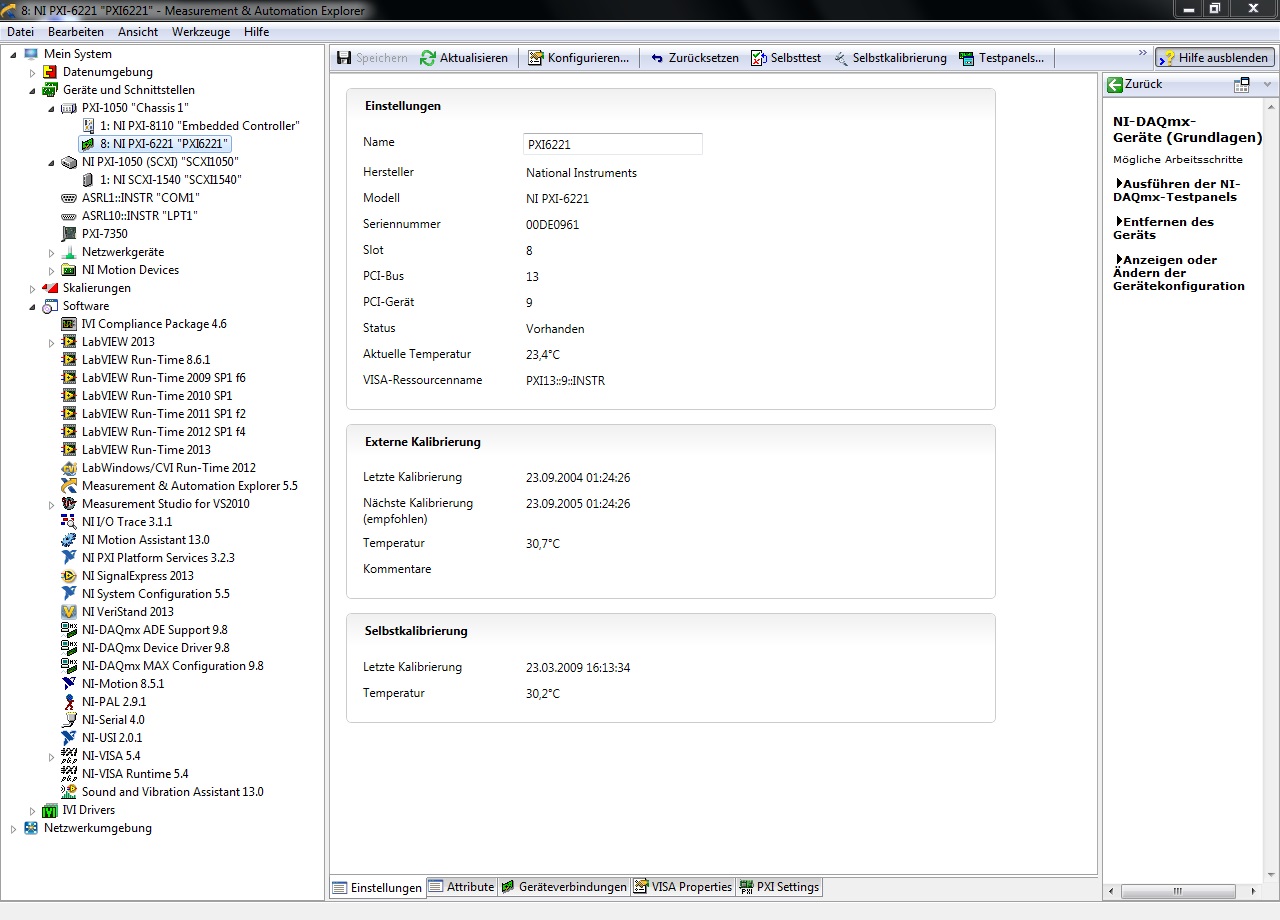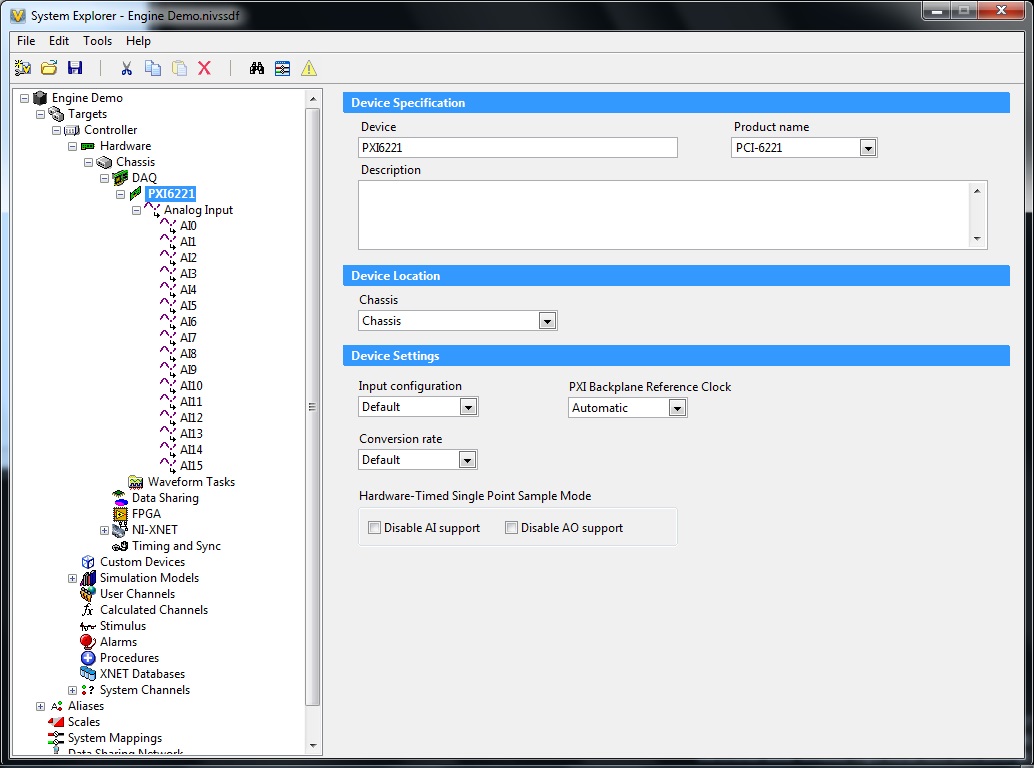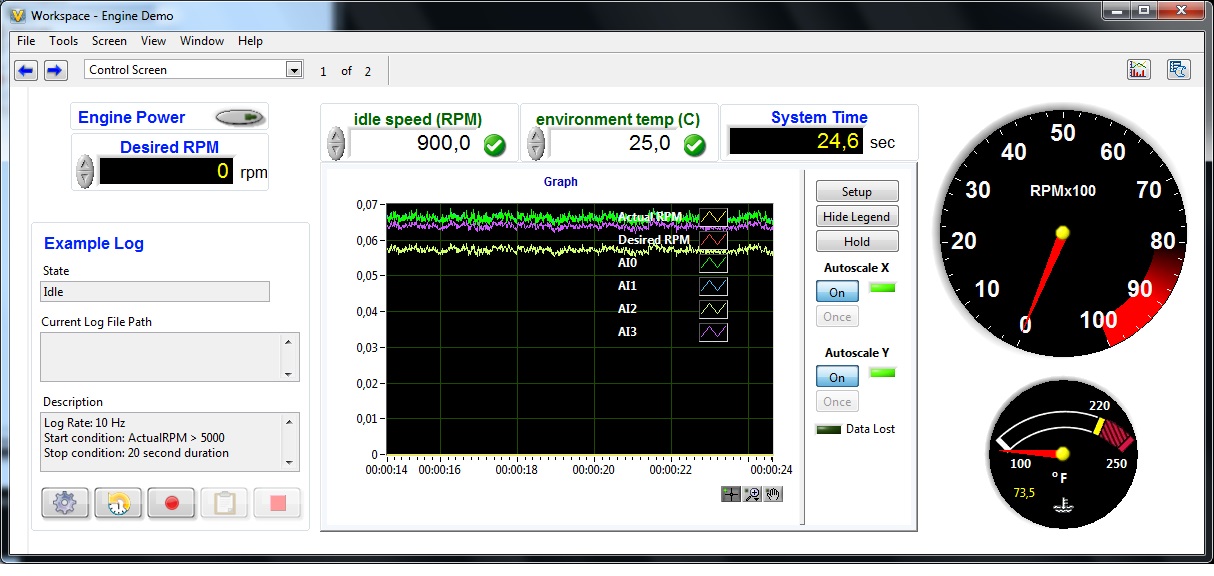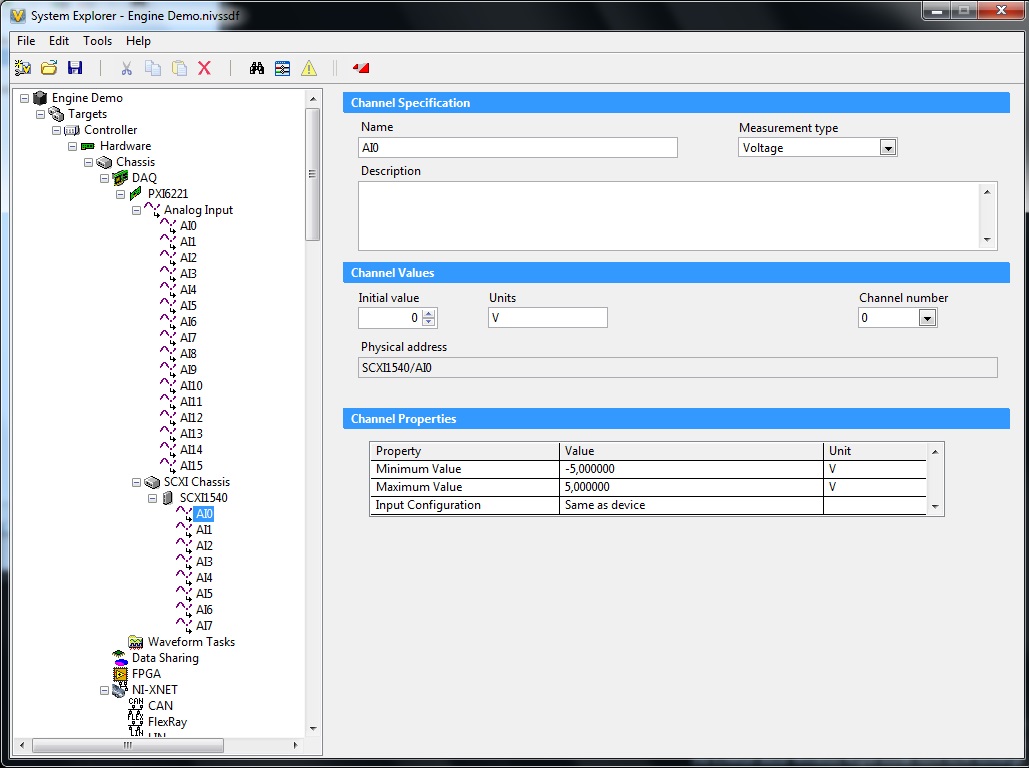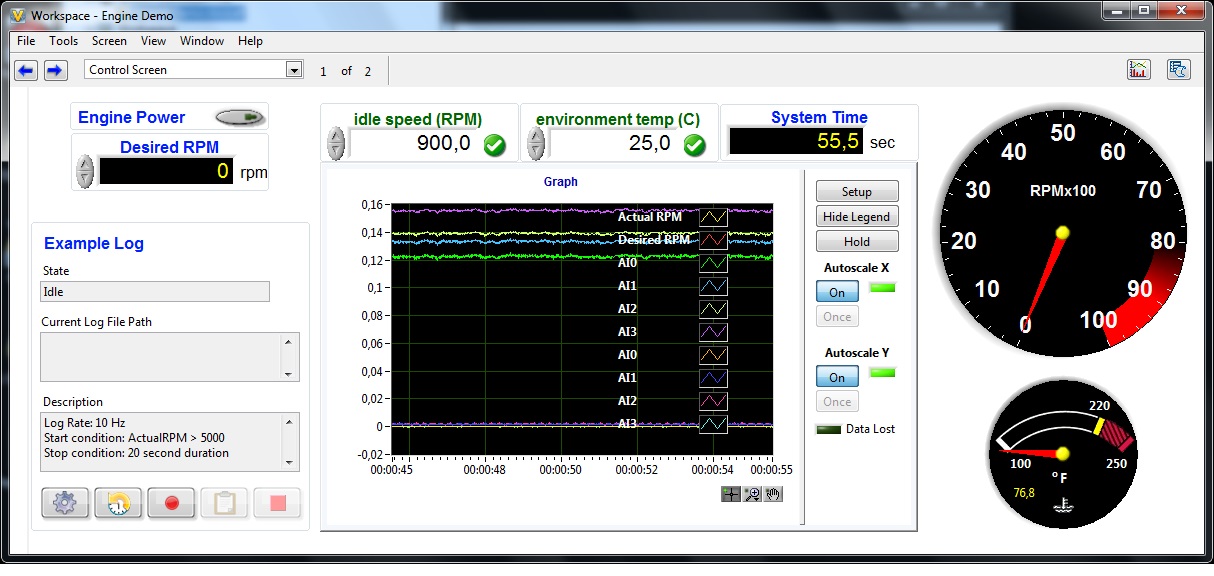- Subscribe to RSS Feed
- Mark Topic as New
- Mark Topic as Read
- Float this Topic for Current User
- Bookmark
- Subscribe
- Mute
- Printer Friendly Page
Cannot use PXI card controlling SCXI for anything else
Solved!01-29-2014 07:14 AM
- Mark as New
- Bookmark
- Subscribe
- Mute
- Subscribe to RSS Feed
- Permalink
- Report to a Moderator
Hi all,
we have a 1052 hybrid chassis with a PXI-6221 (special SCXI controlling version) in the 8th slot and, while it allows us to access the SCXI-1540 card with no problem, if I try to add the PXI-6221 to the list of DAQ cards to read from in the System Definition files or I reference any channel in an Analog Input task (custom device) it comes back to me saying that the resource is reserved. When I list the card in the system definition file it gives the error message even if I disable the hardware-timed single-point support.
I went back to website documentation and I could not find a place where it says that you need a PXI card to control the SCXI cards but that the controlling PXI card become useless.
Am I doing something wrong?
Thanks.
Solved! Go to Solution.
01-31-2014 03:06 AM
- Mark as New
- Bookmark
- Subscribe
- Mute
- Subscribe to RSS Feed
- Permalink
- Report to a Moderator
Dear Claudio_G,
I took a PXI-1050 Hybrid Chassi with a PXI-8110 Controller and a PXI-6221 as and insert it in the Last slot of the PXI section (in the SCXI control slot). In the SCXI section I insert a SCXI-1540 and added and configured the PXI-System in MAX that it looks like this how it should do.
You can also see here hat I'm working with LabVIEW 2013 and DAQmx 9.8 and also VeriStand 2013.
After this I added the left free channels of the PXI6221 to a VeriStand Project and deployed it and everything works completely fine how you can see in the next pictures.
Here the configuration in the System Definition:
Here the deployed Workspace where you can see AI0 to AI3 runnig correctly:
So you can see everything works fine lice expected.
So I would request you to arrange everything I you can see it in my Screenshots and when you done the correctly you should be able to create a Task in MAX with the left Channels of the PXI6221 and run it without any error. When this is working the left channels should also be available in VeriStand.
Kind Regards,
Oleg Scherling, M.Eng | Applications Engineering | National Instruments | NIG |
01-31-2014 03:09 AM - edited 01-31-2014 03:12 AM
- Mark as New
- Bookmark
- Subscribe
- Mute
- Subscribe to RSS Feed
- Permalink
- Report to a Moderator
If I use just the 6221 it works fine. Try adding an analog read on the SCXI-1540 too on your SDF and see what happen.
Even if you fire up max and create two data neighborhood task in there, one acquiring the RVDT and one acquiring any ai on the 6221 you can see that MAX will report an error on whichever task you start as second task.
01-31-2014 04:09 AM
- Mark as New
- Bookmark
- Subscribe
- Mute
- Subscribe to RSS Feed
- Permalink
- Report to a Moderator
Dear Claudio_G,
I added the SCXI Section to the VeriStand Definition and everything also works fine.
You just have to consider that the PXI and SCXI measurement will run in one and the same task so the measurement type has to be the same.
So you have to configure the SCXI Channels to Voltage like you see it in my screenshot here:
And here you can see again the running VeriStand Workspace with the AI0 to AI3 from the PXI6221 and then the AI0 to AI3 from the SCXI1540 Module.
Kind Regards,
Oleg Scherling, M.Eng | Applications Engineering | National Instruments | NIG |
01-31-2014 04:37 AM - edited 01-31-2014 04:57 AM
- Mark as New
- Bookmark
- Subscribe
- Mute
- Subscribe to RSS Feed
- Permalink
- Report to a Moderator
Then I guess it's a limitation on VS2011 because your same config here on VS2011 gives me back error about resources being reserved.
On the other hand if I add 6221 channels as AI VOLTAGE and 1540 channels as AI RVDT in a single custom device created task it does not generate any error.
EDIT: I noted that VS2011 tries to create a single task per each device listed in the SDF and it calls them CardName_Ax (so I get a task SC1Mod1_AI and PXI6221_AI). While you said that you VS2013 creates a single task for the same acquisition type no matter if the channels are on different cards).
Further checks when I call the Sample Clock from my RVDT custom devices and I verify SampClk.Src, the AI RVDT task acquire PXI6221/ai/SampleClockTimebase so it looks like the SCXI modules tries using the PXI6221 Sample Clock and I guess two Task cannot use the same Sample Clock source.
01-31-2014 04:56 AM
- Mark as New
- Bookmark
- Subscribe
- Mute
- Subscribe to RSS Feed
- Permalink
- Report to a Moderator
Dear Claudio_G,
That really must be a limitation in VS2011 because there were new futures added since VS2011.
And the reason that it works in the custom device could be that the in the custom device the PXI6221 and SCXI1540 measurement are separated internally in who task and in VS it runs in the same task.
So when it works correctly in the custom device I would recommend you to use this way or other wise to update to VS2013.
Kind Regards,
Oleg Scherling, M.Eng | Applications Engineering | National Instruments | NIG |