- Document History
- Subscribe to RSS Feed
- Mark as New
- Mark as Read
- Bookmark
- Subscribe
- Printer Friendly Page
- Report to a Moderator
- Subscribe to RSS Feed
- Mark as New
- Mark as Read
- Bookmark
- Subscribe
- Printer Friendly Page
- Report to a Moderator
In the past I considered using a graph as a clickable control to edit/create pass/fail windows. It all seemed like too much effort.
Then one day I was searching the internet for just the right sound for a notification. It was very frustrating not being able to find the sound I wanted...
Then it occurred to me that I could use LabVIEW to generate exactly the sound I wanted!
So after many hours of playing around (hobby time at home) I ended up writing my Arbitrary Tone Generator using a couple of graphs as controls.
One for the frequency and one for the volume (and one to display the result, but it's better to click 'start' and just listen to it).
I wanted to be able to edit the values on a chart OR on a table, then the two had to be linked. So when when you hover over one, the other shows where you're editing.
I thought it might be a good UI example (may be a bit complex for beginners).
Have a play, generate your own tones, try some of the sample ones I created (drop-down list, top right).
It's actually quite fun.
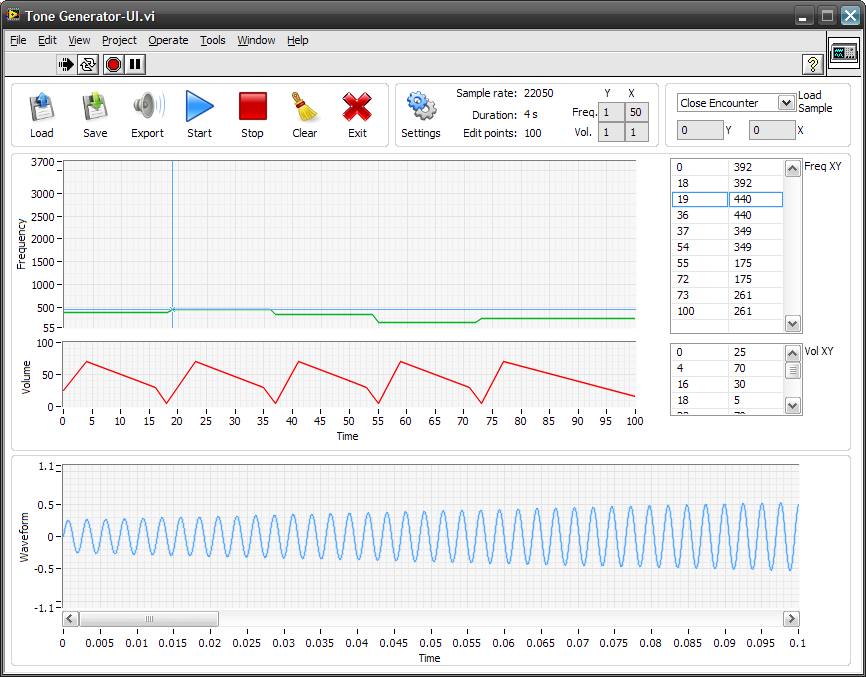
Features:
Settable granularity when using the chart (so rather than getting a floating point number with 6 decimal places it sticks to the defined granularity)
Right-click to delete a point
Export to wave file
Save as definition file (.ini)
Load definition files (samples included)
Direct play to audio device (defaults to device 0)
To do:
Selectable audio device
When x values overlap on chart, replace old value
Automatically sort the table if manually edited value is out of x sequence
More/better block diagram comments
Please feel free to make suggestions (or even better attach code improvements)
I would love to see some of your tone definitions.
The ones I've included as samples I called:
- Pew Pew
- Woooop
- Ambulance Passing
- Close Encounter
- Jetsons
I've attempted to save a LabVIEW 8.5 version but have no way to test it.
- Mark as Read
- Mark as New
- Bookmark
- Permalink
- Report to a Moderator
Very nice. Now exactly which of the samples you provided was the "notification" sound you were looking for?

- Mark as Read
- Mark as New
- Bookmark
- Permalink
- Report to a Moderator
Well, that's certainly nicer than what I made the last time I played with something similar - http://forums.ni.com/t5/LabVIEW/VI-of-the-Day-9-4-2009/m-p/979091#M438671
___________________
Try to take over the world!
- Mark as Read
- Mark as New
- Bookmark
- Permalink
- Report to a Moderator
Nice interface, very easy to use and understand!
- Mark as Read
- Mark as New
- Bookmark
- Permalink
- Report to a Moderator
settlesj wrote:
Very nice. Now exactly which of the samples you provided was the "notification" sound you were looking for?
Oh, yer, I forgot to include it. It was a modified version of the 'Woooop' one, a bit like an evacuation alert tone only faster.
My favourite one is 'Close Encounter'.
tst wrote:
Well, that's certainly nicer than what I made the last time I played with something similar
Thanks, I think we had a different objective (plus I got a bit carried away trying to make it look nice). Ooh, I like the keyboard you made though ![]() .
.
Big thank you to all the contributors in this UI interest group who made the fancy 'missing' system controls I used extensively.
