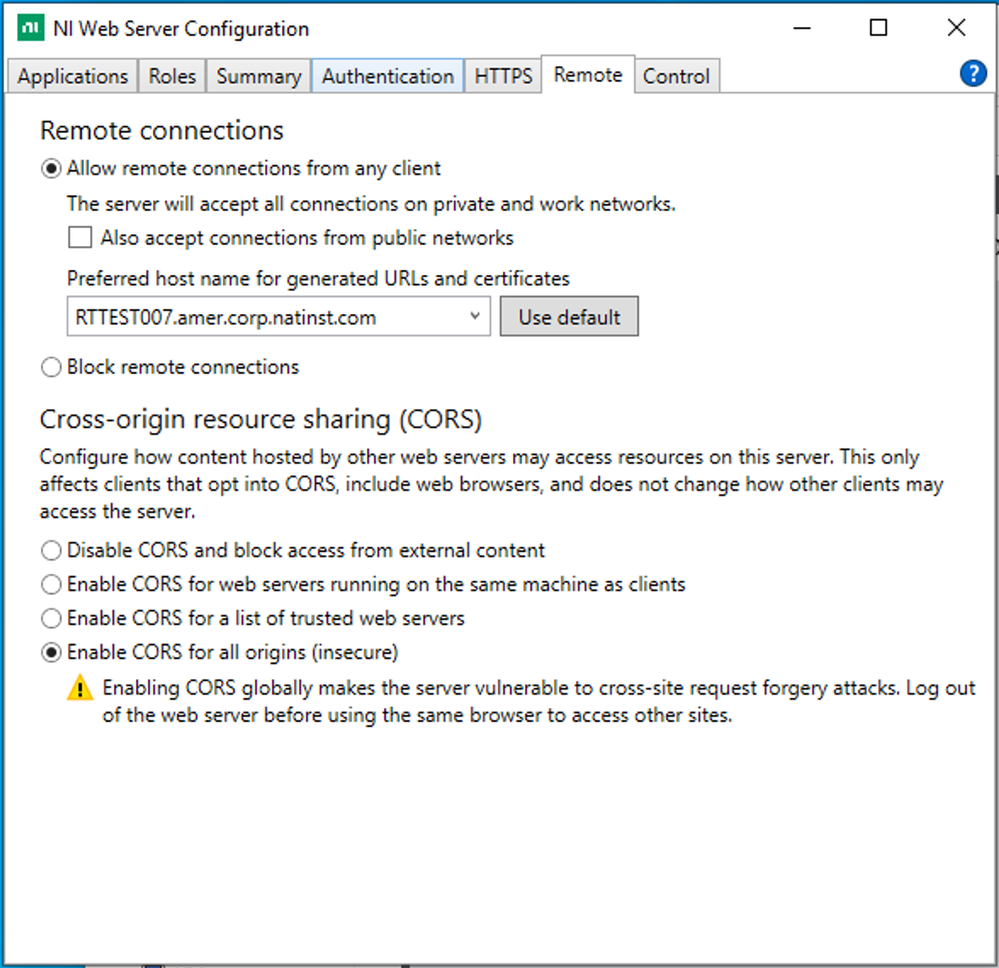- Subscribe to RSS Feed
- Mark Topic as New
- Mark Topic as Read
- Float this Topic for Current User
- Bookmark
- Subscribe
- Mute
- Printer Friendly Page
Systemlink problem with "Partially connected"
Solved!09-22-2021 03:23 AM
- Mark as New
- Bookmark
- Subscribe
- Mute
- Subscribe to RSS Feed
- Permalink
- Report to a Moderator
Dear ALL,
The cRIO shows the " partially connected". When I checked the NI website , I upgraded the crio driver from MAX and reinstalled the software in server side . The problem is always there. Please check the two attachment pictures.
info:
Systemlink :2021R2.1
Linux rt: installed from NI Linux Real-Time Offline Installation Support (version 21.0)
Solved! Go to Solution.
09-22-2021 08:12 AM
- Mark as New
- Bookmark
- Subscribe
- Mute
- Subscribe to RSS Feed
- Permalink
- Report to a Moderator
Partially connected is an indication that there is something wrong with your SystemLink Web Server configuration. If a system shows up as partially connected it means that the SystemLink Client was able to establish a TCP/IP connection to the server using the hostname/ip address configured in the client, but was unable to make an HTTP connection which is required to publish data to the server and download packages hosted on the server.
From the SystemLink Server, I would recommend opening the NI Web Server Configuration utility and on the Remote tab check your preferred host name. If you are having problems I would recommend changing it from a short host name to a fully qualified domain name like shown below. Note this name has to be a host name that the target can use to connect to the server, which you can normally test by SSH into the target and try to ping the server using the same name.
The second thing to check is that your SSL certificate is valid on the HTTPS tab if it is enabled and verify that your client has the correct day and time otherwise the SSL verification may fail.
09-23-2021 09:31 PM
- Mark as New
- Bookmark
- Subscribe
- Mute
- Subscribe to RSS Feed
- Permalink
- Report to a Moderator
Thanks for your kindly reply.
More information: We deployed the systemlink server at alibaba cloud. follow this link: Deploying Systemlink at alibaba cloud
Alibaba using the https:// but systemlink web server is http. The IT guys help us setting Alibaba Cloud maps https:443 to systemlink's http 80 port.
In systenlink 19.6, it works very well. But When It go to 2021.R2 , it shows the "partially connected"
09-23-2021 09:40 PM
- Mark as New
- Bookmark
- Subscribe
- Mute
- Subscribe to RSS Feed
- Permalink
- Report to a Moderator
09-24-2021 06:58 AM
- Mark as New
- Bookmark
- Subscribe
- Mute
- Subscribe to RSS Feed
- Permalink
- Report to a Moderator
SystemLink 19.6 would show "Connected" even if it couldn't publish data over HTTP. SystemLink 2021 clients added an additional check to ensure the client could connect over both TCP/IP (salt) and HTTP for publishing data.
Partially connected is an indication that there is something wrong with your SystemLink Web Server configuration. If a system shows up as partially connected it means that the SystemLink Client was able to establish a TCP/IP connection to the server using the hostname/ip address configured in the client, but was unable to make an HTTP connection using the preferred web server host name specified in the NI Web Server Configuration utility on the SL Server. This is required to publish data to the server and download packages hosted on the server to the client.
Once a client initially connects over TCP/IP to the server it will get the HTTP connection information protocol (http/https), port, and SSL certificate based on what is specified in the NI Web Server Configuration utility on the SL Server.
Since the Alibaba configuration is different than the SL web server that is what is causing the problem. In order to fix the issue you will need to configure the SL web server to use https and ensure that Alibaba and the SL web server have the exact same SSL certificate. In addition, you need to ensure that the "Preferred host name" in the NI Web Server Configuration utility matches what is being used from Alibaba since that is going to be used for the https connection string that is passed to the targets.
09-25-2021 03:47 AM
- Mark as New
- Bookmark
- Subscribe
- Mute
- Subscribe to RSS Feed
- Permalink
- Report to a Moderator
Thank you so much!
we will follow your suggestion to modify the settings of SL. Then give a feedback.