- Subscribe to RSS Feed
- Mark Topic as New
- Mark Topic as Read
- Float this Topic for Current User
- Bookmark
- Subscribe
- Mute
- Printer Friendly Page
SystemLink LDAP group as admin configuration
Solved!
09-20-2018
04:25 AM
- last edited on
03-14-2019
02:18 PM
by
![]() NIadmin
NIadmin
- Mark as New
- Bookmark
- Subscribe
- Mute
- Subscribe to RSS Feed
- Permalink
- Report to a Moderator
Hi,
I have a problem configuring the use of LDAP group names as admin in SystemLink.
The figures below contain my settings and results:
Defining an LDAP group as admin result in my user that is part of that group to be logged on as standard user.

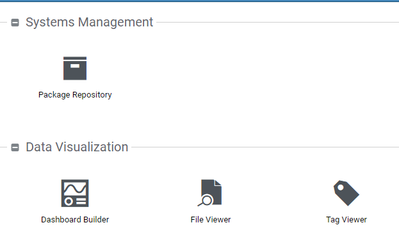
Defining an LDAP user as admin result in my user to be logged on as admin user.
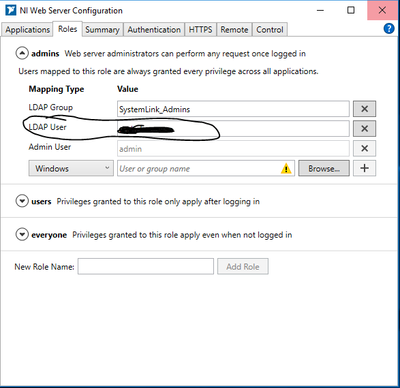
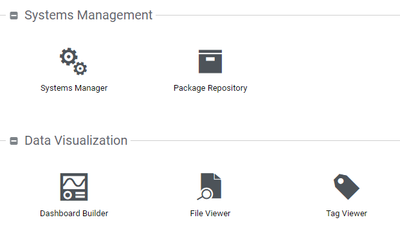
Below my LDAP settings, which work for users since I am able to logon as LDAP user. And I double checked that the user is part of the SystemLink_Admins group in the directory server.
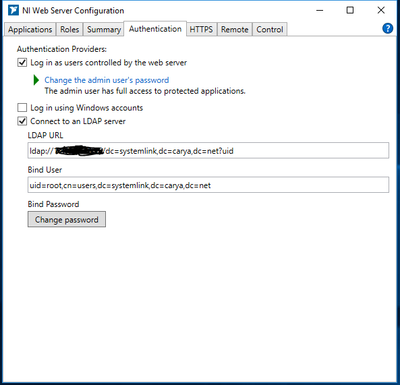
Please advise.
André (CLA, CLED)
Solved! Go to Solution.
09-25-2018 09:44 AM
- Mark as New
- Bookmark
- Subscribe
- Mute
- Subscribe to RSS Feed
- Permalink
- Report to a Moderator
Hi André,
For adding LDAP groups to roles, you need to specify the group's distinguished name. Based on your screenshots, this could be something like:
CN=SystemLink_Admins,DC=systemlink,DC=carya,DC=net
You would likely have some OU=... entries in there as well between the CN and the DCs depending on how your LDAP directory is organized.
For additional reference, the LDAP User entry is easier because it always matches the first attribute you specify in the LDAP URL (uid in your case). If you changed uid to distinguishedName, you would also have to specify the user's distinguished name in the role (and when you log in to the web server).
09-25-2018 11:25 AM
- Mark as New
- Bookmark
- Subscribe
- Mute
- Subscribe to RSS Feed
- Permalink
- Report to a Moderator
I think I see where you are heading, but I can't seem to get to work.
I configured an admin group with value "CN=SystemLink_Admins,DC=systemlink,DC=carya,DC=net".
I left my LDAP url the same and logged on with just the user name (uid). I still logs me on as normal user although the user is member of the admin group.
Where do I go wrong? I have very limited knowledge of LDAP and am using a Synology Directory Server (openLDAP based). I only configured groups and users.
Thanks.
André (CLA, CLED)
09-25-2018 03:58 PM
- Mark as New
- Bookmark
- Subscribe
- Mute
- Subscribe to RSS Feed
- Permalink
- Report to a Moderator
I'm not familiar with Synology Directory Server, but you should be able to use a tool such as ldapsearch (on Linux) to browse the directory:
ldapsearch -D [your bind user] -W -H [your LDAP protocol://host:port] -LLL "(cn=SystemLink_Admins)" dn
Or you can look up the memberOf attributes for a user that you know is in the group and find it that way.
According to this documentation, "the distinguished name of the group in the LDAP database is cn=[groupname],cn=groups,cn=[Base_DN]". Which by that I'm guessing they mean it would be "CN=SystemLink_Admins,CN=groups,DC=systemlink,DC=carya,DC=net" but it's not clear to me what Base_DN would be since they put cn= there.
09-26-2018 09:53 AM
- Mark as New
- Bookmark
- Subscribe
- Mute
- Subscribe to RSS Feed
- Permalink
- Report to a Moderator
Hi pspangler,
You where right after some fiddling I got it to work with "cn=systemlinkadmins,cn=groups,dc=systemlink,dc=carya,dc=net" as group identifier.
I changed the group name in the process to rule out any special characters and also used all lower case to rule out case-sensitivity.
André (CLA, CLED)
