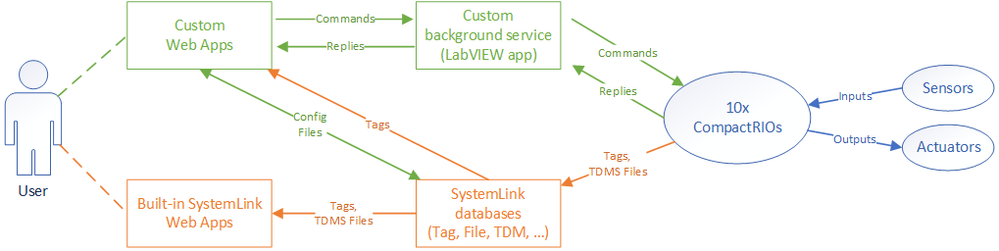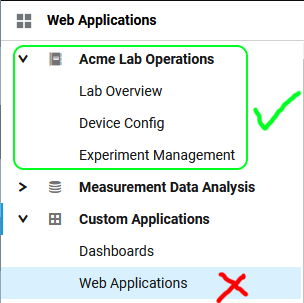- Subscribe to RSS Feed
- Mark Topic as New
- Mark Topic as Read
- Float this Topic for Current User
- Bookmark
- Subscribe
- Mute
- Printer Friendly Page
SystemLink 2021 default web app
07-20-2021 10:27 PM
- Mark as New
- Bookmark
- Subscribe
- Mute
- Subscribe to RSS Feed
- Permalink
- Report to a Moderator
When we log into SystemLink 2020 or earlier, we see a "home page" that shows all the web apps that are available to the user.
When we log into SystemLink 2021, we get taken to the very first Navigation Item (web app) of the very first Navigation Group. How do I change the default web app that is presented to the user upon logging in? (I don't want my user to be taken to "Systems Management" whenever they login)
07-21-2021 09:05 AM
- Mark as New
- Bookmark
- Subscribe
- Mute
- Subscribe to RSS Feed
- Permalink
- Report to a Moderator
Hey JKSH,
Unfortunately, we don't have the ability to change the default page in this release. Currently, the user is taken to the first application that they have installed.
For input to upcoming releases (I'm a product owner on the SystemLink development team) - what would you like to change it to, and why is that important to your users?
TJ G
07-22-2021 01:53 AM - edited 07-22-2021 02:28 AM
- Mark as New
- Bookmark
- Subscribe
- Mute
- Subscribe to RSS Feed
- Permalink
- Report to a Moderator
@T-REX$ wrote:
Unfortunately, we don't have the ability to change the default page in this release. Currently, the user is taken to the first application that they have installed.
Hi T-REX$, thanks for confirming. We'll stick with SystemLink 2020 for now and wait till the ability to change the default page is implemented.
For input to upcoming releases (I'm a product owner on the SystemLink development team) - what would you like to change it to, and why is that important to your users?
We implemented a lab management application with SystemLink as the foundation. The lab has 10 heterogenous CompactRIOs that read input modules and produce control signals on output modules. We created custom web apps for configuring, controlling, and coordinating the cRIOs. Since there can be an arbitrary number of users on the web apps at the same time, we also created a custom LabVIEW background service to act as the gatekeeper/middle-man between the web apps and the cRIOs, to prevent 2 different users from sending conflicting commands at the same time.
Here is a simplified architecture of the lab. Orange = Standard NI stuff, Green = Custom stuff (although the commands/replies use standard SystemLink Messages):
So to answer your question: We want to set the default app to a custom web app that shows an overview of the lab's current state -- a visual schematic of the lab that shows which switches/valves are currently open, for example. This is important because:
- Our custom apps provide the primary high-level GUIs for running the lab.
- While a Tiled Dashboard can show some of the overview information, it can't show an intuitive visual schematic of the lab.
- While a Free-Form Dashboard can be used to implement a visual schematic, NI has deprecated it.
Thinking outside the box: If the user's role is Data Analyst, then the built-in Data Navigation web app might be a suitable default. So it might be useful to be able to set different defaults for different roles, but this isn't a priority for us.
One final note: Since our custom web apps provide the primary GUI for running the lab, we want them to be visible as the first navigation group, not tucked away under the new "Custom Applications" > "Web Applications" section.
Thanks for reading; I hope this clarifies what we're trying to do with SystemLink.