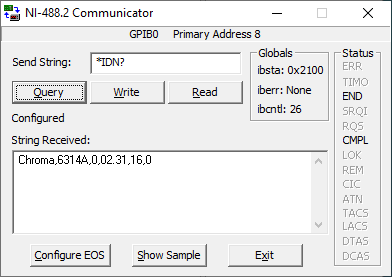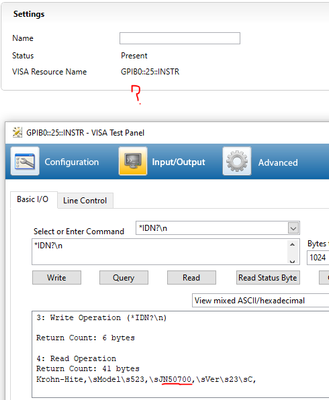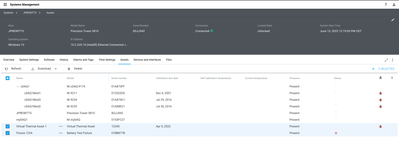- Subscribe to RSS Feed
- Mark Topic as New
- Mark Topic as Read
- Float this Topic for Current User
- Bookmark
- Subscribe
- Mute
- Printer Friendly Page
Some client GPIB assets are missing (not detected?) from server
Solved!07-06-2022 05:19 PM
- Mark as New
- Bookmark
- Subscribe
- Mute
- Subscribe to RSS Feed
- Permalink
- Report to a Moderator
I have certain GPIB connected instruments that are not showing up in Asset Manager. I can communicate to them without issue from client SW. Also they show up in NI MAX and respond queries there. What is the best way to debug why I'm not seeing these in Asset Manager?
Some of the makes of these instruments that don't show up are Chroma, Krohn-Hite.
~ Bertram
Solved! Go to Solution.
- Tags:
- Asset Manager
- GPIB
07-06-2022 07:25 PM
- Mark as New
- Bookmark
- Subscribe
- Mute
- Subscribe to RSS Feed
- Permalink
- Report to a Moderator
Do those respond to the typical "IDN?" query?
Soliton Technologies
New to the forum? Please read community guidelines and how to ask smart questions
Only two ways to appreciate someone who spent their free time to reply/answer your question - give them Kudos or mark their reply as the answer/solution.
Finding it hard to source NI hardware? Try NI Trading Post
07-06-2022 07:33 PM
- Mark as New
- Bookmark
- Subscribe
- Mute
- Subscribe to RSS Feed
- Permalink
- Report to a Moderator
@santo_13 wrote:
Do those respond to the typical "IDN?" query?
Good question. Yes.
07-07-2022 08:02 AM
- Mark as New
- Bookmark
- Subscribe
- Mute
- Subscribe to RSS Feed
- Permalink
- Report to a Moderator
First, make sure you have NI VISA and NI-488.2 installed. Then, manually run Scan for Instruments in MAX locally on the client. Finally, the *IDN? has to return a serial number for the instrument in a way that NI-VISA can parse. If the serial number doesn't show up in MAX then it won't be tracked as an asset in SystemLink because we have no way to uniquely identify the instrument at that point.
07-07-2022 10:55 AM
- Mark as New
- Bookmark
- Subscribe
- Mute
- Subscribe to RSS Feed
- Permalink
- Report to a Moderator
If that doesn't work here is an example on how you can manually add additional assets on the client-side by populating some JSON files in a specific directory. You can use this mechanism if you have some other process for querying the instruments.
https://github.com/joshuaprewitt/systemlink-asset-management-api
07-07-2022 02:09 PM
- Mark as New
- Bookmark
- Subscribe
- Mute
- Subscribe to RSS Feed
- Permalink
- Report to a Moderator
I appreciate the feedback.
- NI-VISA is installed (version 19.0.0)
- NI-488.2 16.0 is installed (version 16.00.49152)
- Manually ran scan in MAX locally on one of the clients
- Querying the instrument with *IDN? returns "Chroma,6314A,0,02.31,16,0
"
Well that's sad. Now I am seeing this does not include the serial number.
07-07-2022 02:19 PM
- Mark as New
- Bookmark
- Subscribe
- Mute
- Subscribe to RSS Feed
- Permalink
- Report to a Moderator
I just tried the Krohn-Hite and it does seem to reply with serial number, but the parsed result isn't appearing in NI-MAX so there must be some other issue
07-07-2022 02:32 PM
- Mark as New
- Bookmark
- Subscribe
- Mute
- Subscribe to RSS Feed
- Permalink
- Report to a Moderator
@JoshuaP wrote:
If that doesn't work here is an example on how you can manually add additional assets on the client-side by populating some JSON files in a specific directory. You can use this mechanism if you have some other process for querying the instruments.
https://github.com/joshuaprewitt/systemlink-asset-management-api
I am trying this approach now. I have added the example "myAssets.json" to the "C:\ProgramData\National Instruments\Skyline\Data\Assets\UserDefined\" folder on one of my clients. Afterwards I restarted the salt-minion service, but I don't see the example reflected in Asset Manager.
Are there log files that would tell me what might be going wrong?
07-08-2022 11:52 AM - edited 07-08-2022 11:54 AM
- Mark as New
- Bookmark
- Subscribe
- Mute
- Subscribe to RSS Feed
- Permalink
- Report to a Moderator
What version of SystemLink Client and Server are you running?
I think you need to be running SystemLink Client and Server 2021 R3 or higher. In my case, I'm running SystemLink Server and Client 2022 Q1 and just tested it again and it worked perfectly. I didn't even have to restart the client. The assets showed up the instant I copied the file over and also were immediately removed the instant I deleted the myAssets.json file.
07-08-2022 12:22 PM
- Mark as New
- Bookmark
- Subscribe
- Mute
- Subscribe to RSS Feed
- Permalink
- Report to a Moderator
There may be some logs on the client at C:\ProgramData\National Instruments\salt\var\log\salt\minion and on the server at C:\ProgramData\National Instruments\Skyline\Logs